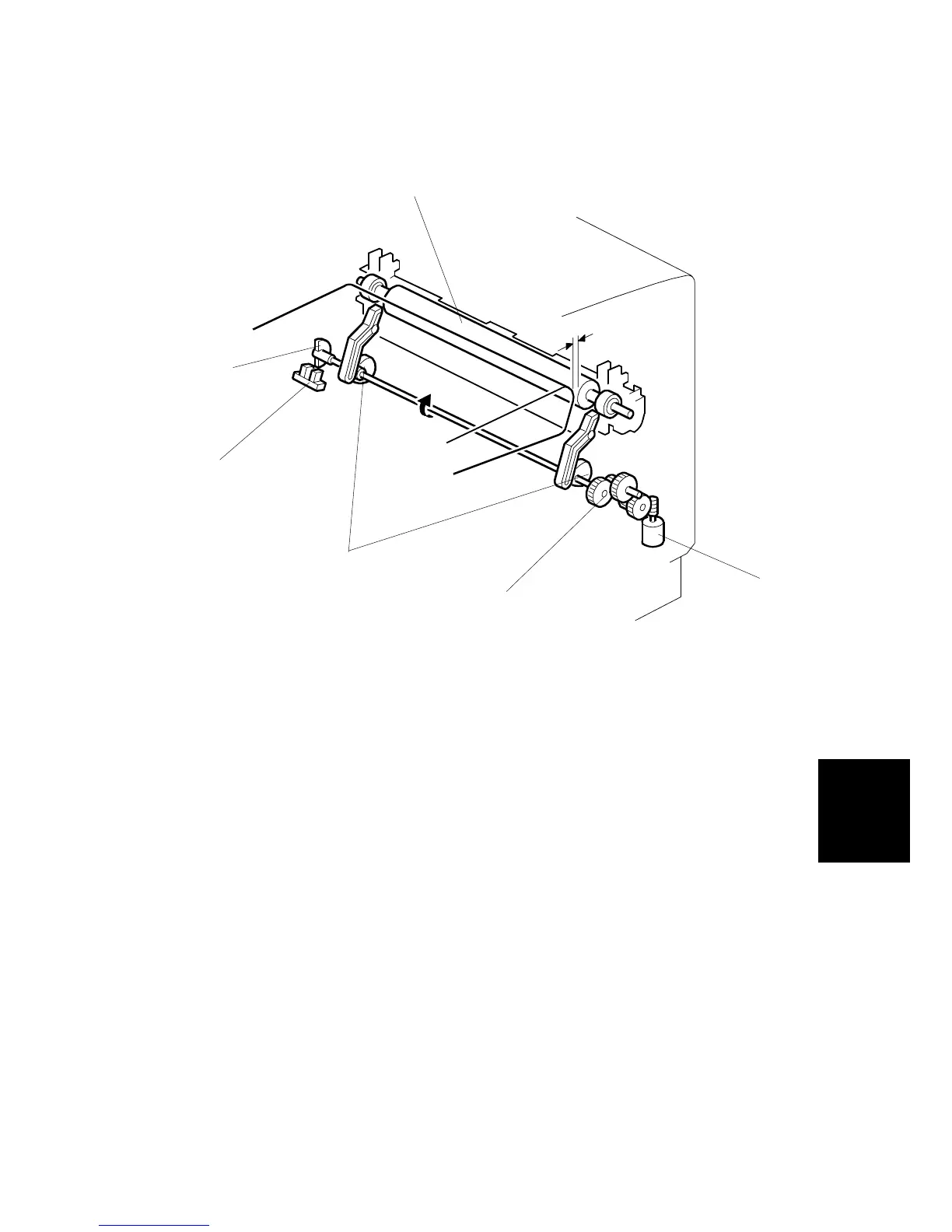IMAGE TRANSFER
SM 6-57 G104
Detailed
Descriptions
Transfer roller contact
The transfer roller [A] is kept away from the transfer belt during the stand-by
condition.
When printing starts, the transfer roller contact motor [B] turns the cam shaft [C].
This shaft has two cams [D] and an actuator [E]. The two cams push the transfer
roller contact levers, which in turn push the transfer roller against the transfer belt.
The actuator turns on the transfer roller contact sensor [F] when the cam shaft
turns. Then, the machine detects that the transfer roller touches the transfer belt.
G105D136.WMF
[A]
[B]
[C]
[D]
[E]
[F]
