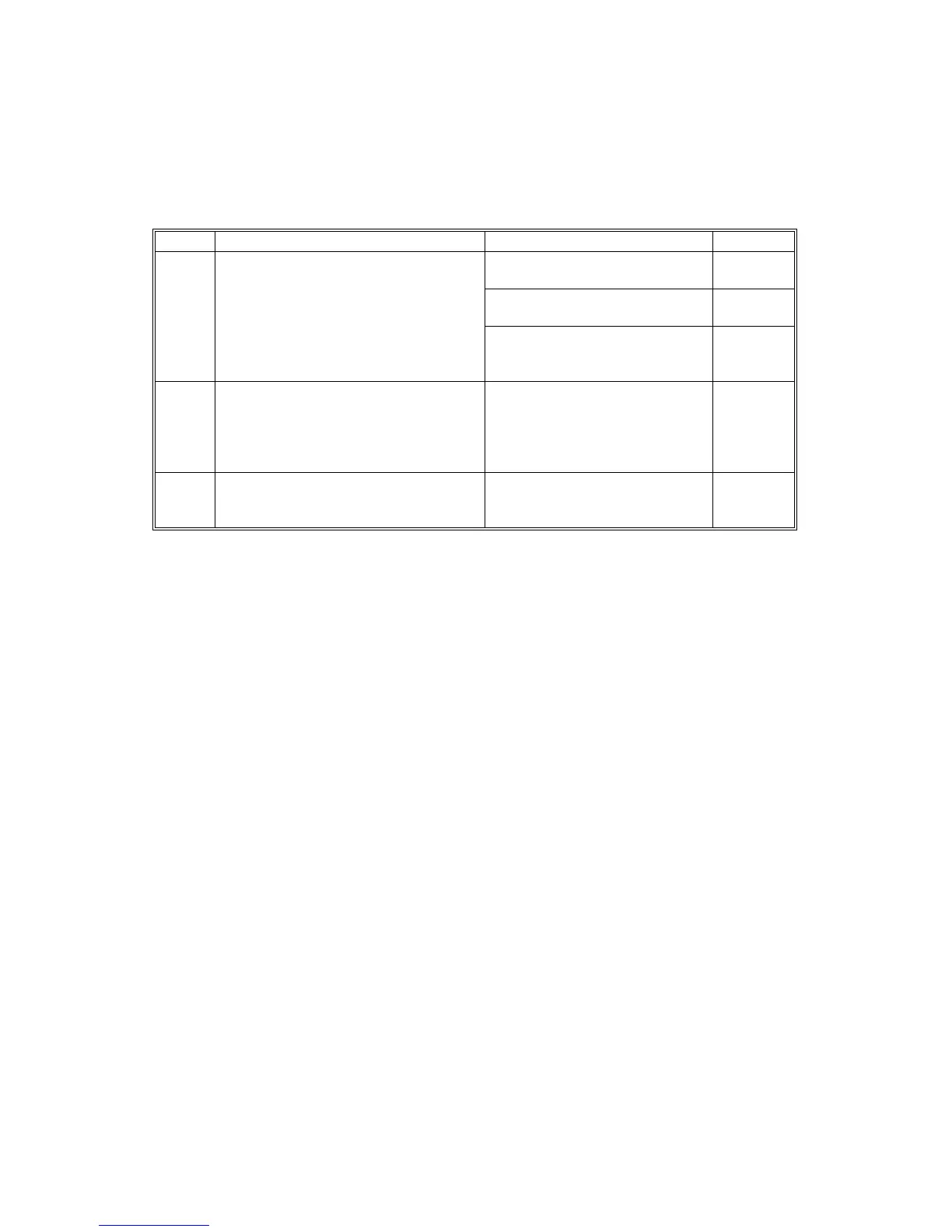PHOTOCONDUCTOR UNIT
G104 6-38 SM
Initialization Process and SC Codes
When a drum gear position sensor has found an error, SC code 396 or 397 is
shown. The table shows the steps of the initialization procedure, possible errors,
and corresponding SC codes.
Initialization process Possible error SC code
The black drum gear actuator
is not detected.
396
The color drum gear actuator
is not detected.
397
Step 1
The four drums turn at the same time
for seven seconds. The two drum
position sensors detect the two drum
gear interrupters several times.
Both black and yellow drum
gear actuators are not
detected.
396
Step 2
The time lags between detection of
the black drum gear interrupter and
detection of the color drum gear
interrupter are checked. The average
time lag is calculated.
Step 3
The black drum turns. The position of
the gear is adjusted for the average
time difference.
The black drum gear actuator
is not detected (
NOTE). 396
NOTE: If the connector of the black drum position sensor is connected to the
magenta drum position sensor (and the connector of the magenta drum
position sensor is connected to the black drum position sensor), no error
occurs in step 1 and step 2.
