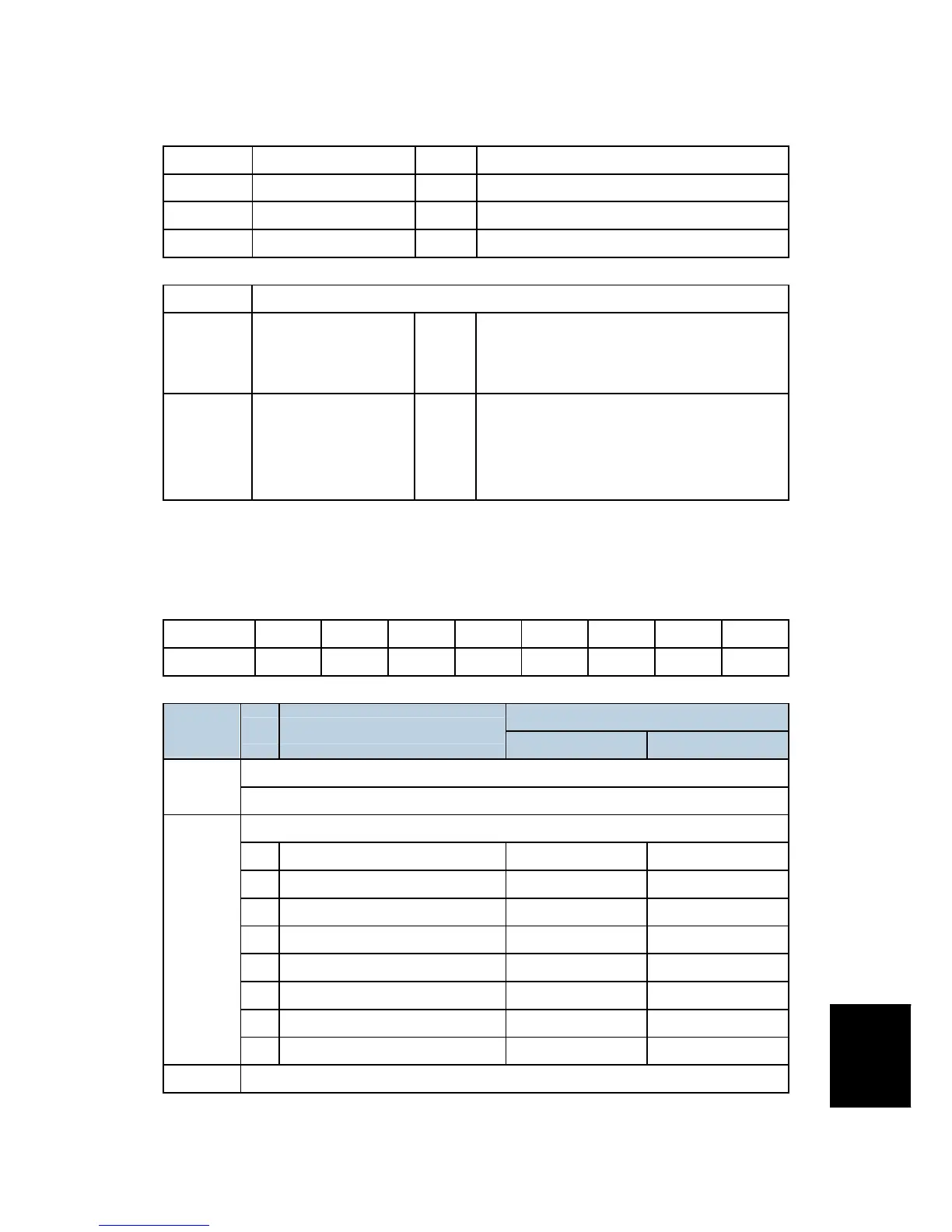Service Mode Table
SM 5-159 G160/G161
G160/G161
9923 012 [C]Vt Half Speed *EGB
9923 013 [Y]Vt Half Speed *EGB
9923 014 Agitate Time: STD *EGB
9923 015 Agitate Time: HALF *EGB
9924 [ACS Setting]
9923 001 ON/OFF *EGB
Turns on or off the ASC.
[0 or 1 / 0 / 1/step]
0: OFF, 1: ON
9923 002 Switching *EGB
Specifies the threshold of changing mode
from color to BW when ACS is set to "0: OFF"
with SP9923-001.
[0 to 255 / 0 / 1 sheet/step:
5.2.3 INPUT CHECK TABLE
When entering the Input Check mode, 8 digits display the result for a section. Each digit
corresponds to a different device as shown in the table.
Bit No. 7 6 5 4 3 2 1 0
Result 0 or 1 0 or 1 0 or 1 0 or 1 0 or 1 0 or 1 0 or 1 0 or 1
Reading SP5-803
-XXX
Bit Description
0 1
Input Check 1
001
Not used
Input Check 2
0 Color OPC Motor Locked Not locked
1 Black OPC/ Development Motor Locked Not locked
2 Color Development Motor Locked Not locked
3 Paper Feed/ Fusing Motor Locked Not locked
4 Registration Sensor Paper detected Paper not detected
5 Paper Exit Sensor Paper not detected Paper detected
6 Interlock Switch 5V Open Close
002
7 Top Cover Sensor Close Open
003
Input Check 3
