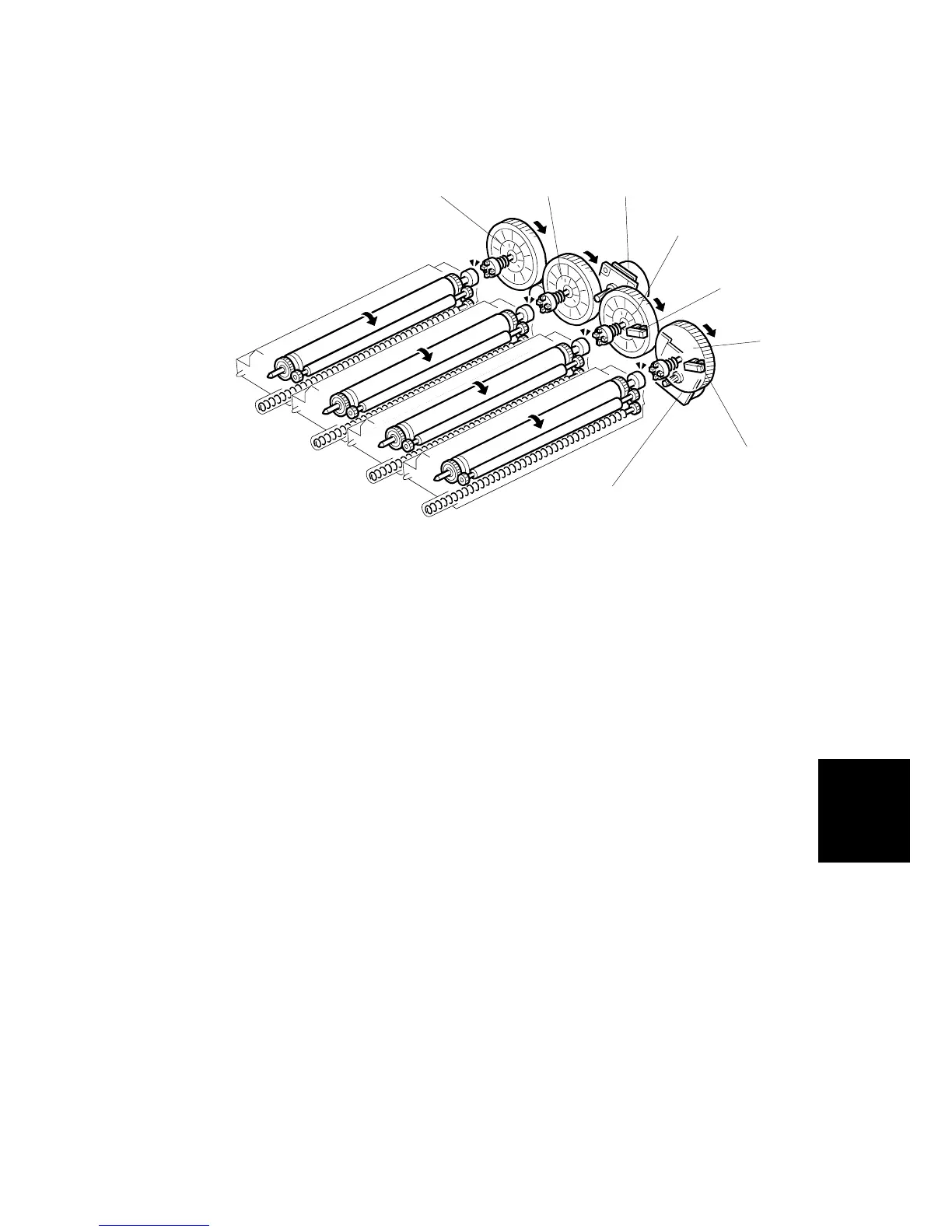PHOTOCONDUCTOR UNIT
SM 6-37 G104
Detailed
Descriptions
6.5.2 DRIVE AND DRIVE GEAR POSITION SENSOR
The black OPC/development motor [F] drives the PCU for black.
The color development motor [A] drives the PCUs for magenta, cyan, and yellow.
One motor controls these three drums to help reduce CMY color registration errors.
Mechanism
The machine uses drum gear position sensors to detect if the drum motors are
turning. SC380 occurs when it detects that the drum motor does not move. These
sensors also help the machine to initialize the positions of the gears when the main
switch is turned on and at initialization. This prevents changes between printouts in
how the gears engage, which can cause changes in copy quality.
There is an actuator on each of the black [D] and magenta [B] drum gears. The
drum gear position sensors [C][E] detect the positions of these actuators. The
sensors check that the two actuators are parallel. This mechanism makes sure that
output quality does not change. The cyan [G] and yellow [H] drum gears operate
directly with the magenta drum gear because these three drum gears are
connected through other gears.
In the ready condition, the two actuators are parallel. If they are not in a parallel
position, the machine adjusts the position of the black drum gear automatically.
G105D105.WMF
[A]
[B]
[C]
[D]
[F]
[E]
[G][H]
