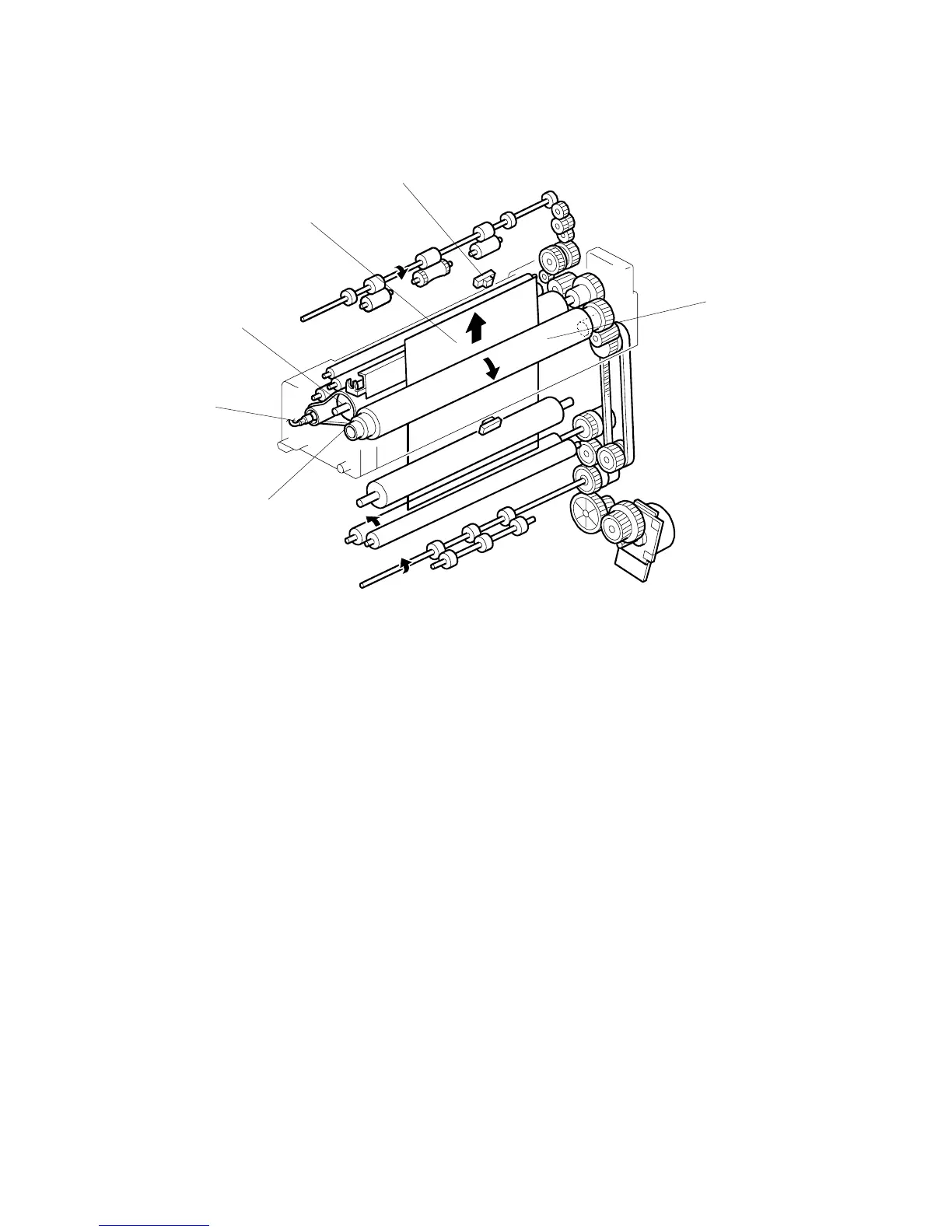FUSING
G104 6-62 SM
6.8.3 DRIVE
After the toner image is transferred to the paper [A], it passes through the fusing
unit. The fusing unit contains the heating roller [B]. The heating lamp [C] applies
heat to the heating roller. The heating roller applies heat to the fusing belt [D] to
melt the toner on the paper. The paper receives pressure between the fusing belt
and the pressure roller [E], and melted toner bonds to the paper.
When the paper exits the fusing unit, it goes to the exit tray. The paper exit sensor
[F] detects paper jams.
G105D120.WMF
[A]
[B]
[C]
[D]
[E]
[F]
