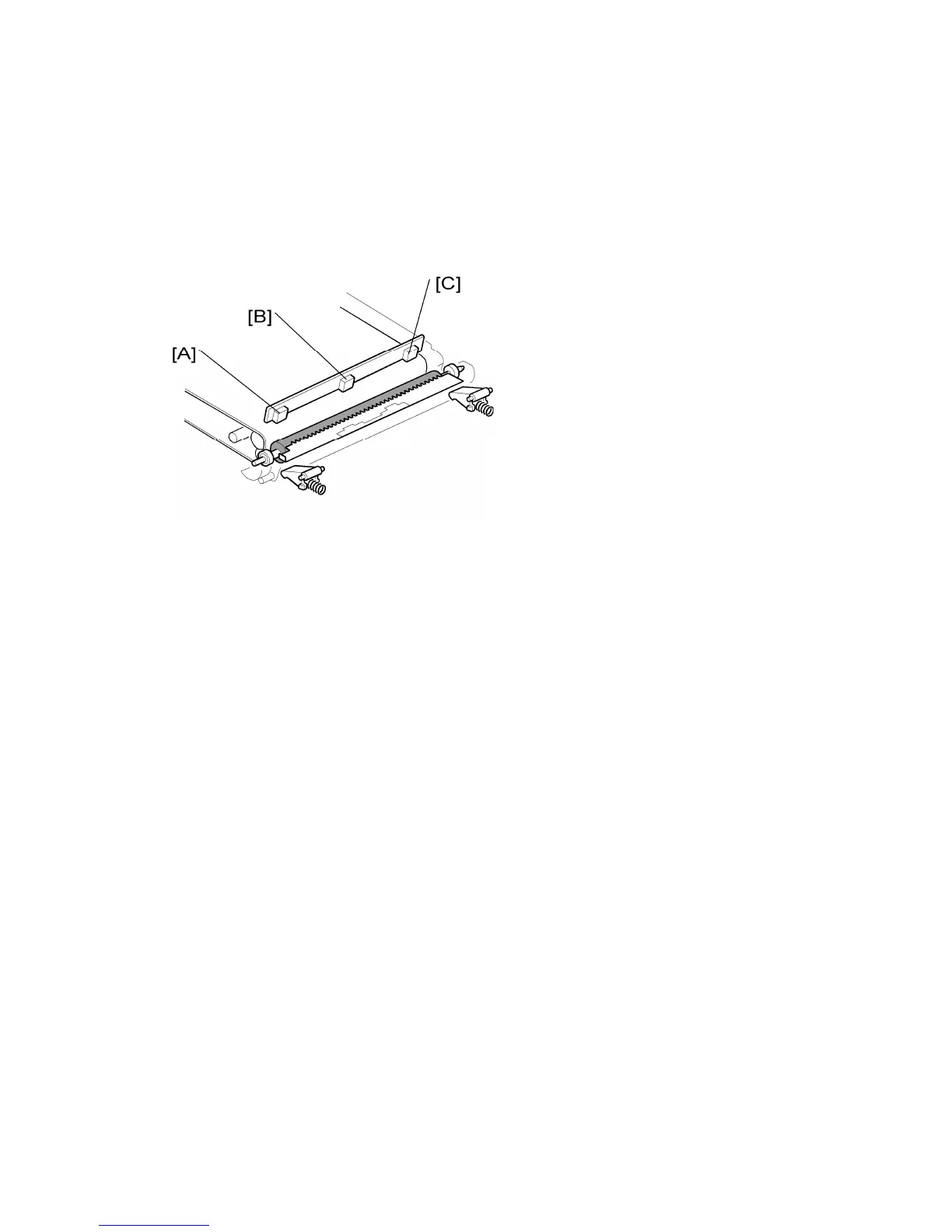Process Control
G160/G161 6-6 SM
6.3 PROCESS CONTROL
6.3.1 OVERVIEW
This machine has the following two forms of process control:
Potential control
Toner supply control
Process control uses the following components:
Three ID (image density) sensors (left [A], center [B], and right [C]). Only the center ID
sensor is used for process control. The left, center, and right ID sensors are used for
line positioning and other adjustments.
TD (toner density) sensor in each development unit.
6.3.2 POTENTIAL CONTROL
Overview
Potential control controls development to keep the toner images on the drums at the same
density. It does this by compensating for variations in drum chargeability and toner density.
The machine uses the ID sensor to measure the reflectivity of the transfer belt and the
density of a standard sensor pattern. This is done during the process control self-check.
The machine measures these values from the ID sensor output and a reference table in
memory.
V
D
: Drum potential without exposure – to adjust this, the machine adjusts the charge
roller voltage.
V
B
: Development bias
V
L
: Drum potential at the strongest exposure – to adjust this, the machine adjusts the
laser power.
