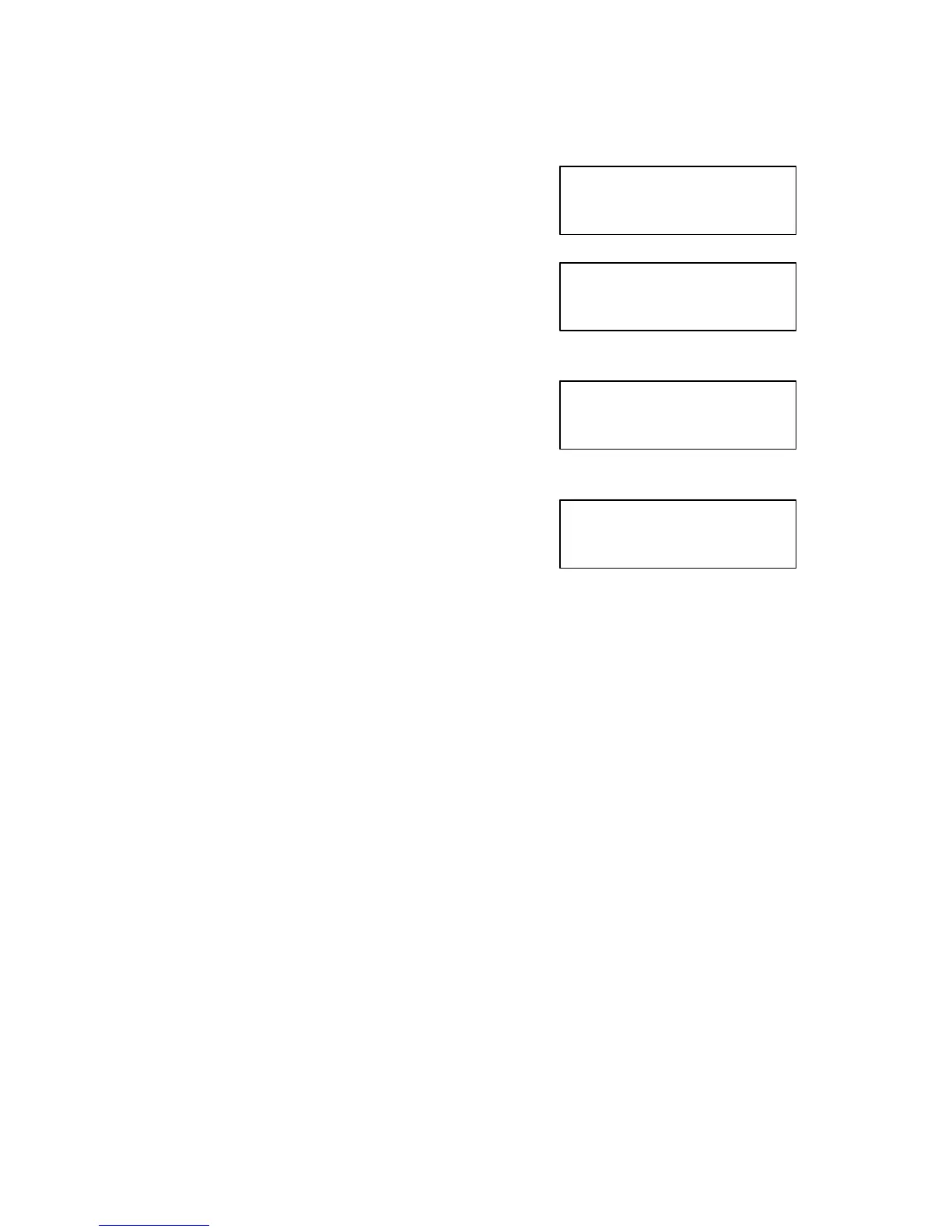PHOTOCONDUCTOR UNIT
G104 6-44 SM
Error Message
PCU
When the machine cannot detect a PCU, it
outputs the first message, “Reset PCU
Correctly,” and the second message, “Xxxxx”;
where “Xxxxx” is a color, for example “Magenta”.
The operation panel shows the first message and
then shows the second message, and then back
to the first. Each message is shown for 3
seconds.
If two or more PCUs are not detected, the
second message shows those colors, for
example “Yellow/Cyan” and “Yellow/Magenta
Black.
Reset PCU
Correctly
G105D908.WMF
Magenta
G105D909.WMF
Yellow/Cyan
G105D910.WMF
Yellow/Magenta
Black
G105D911.WMF
