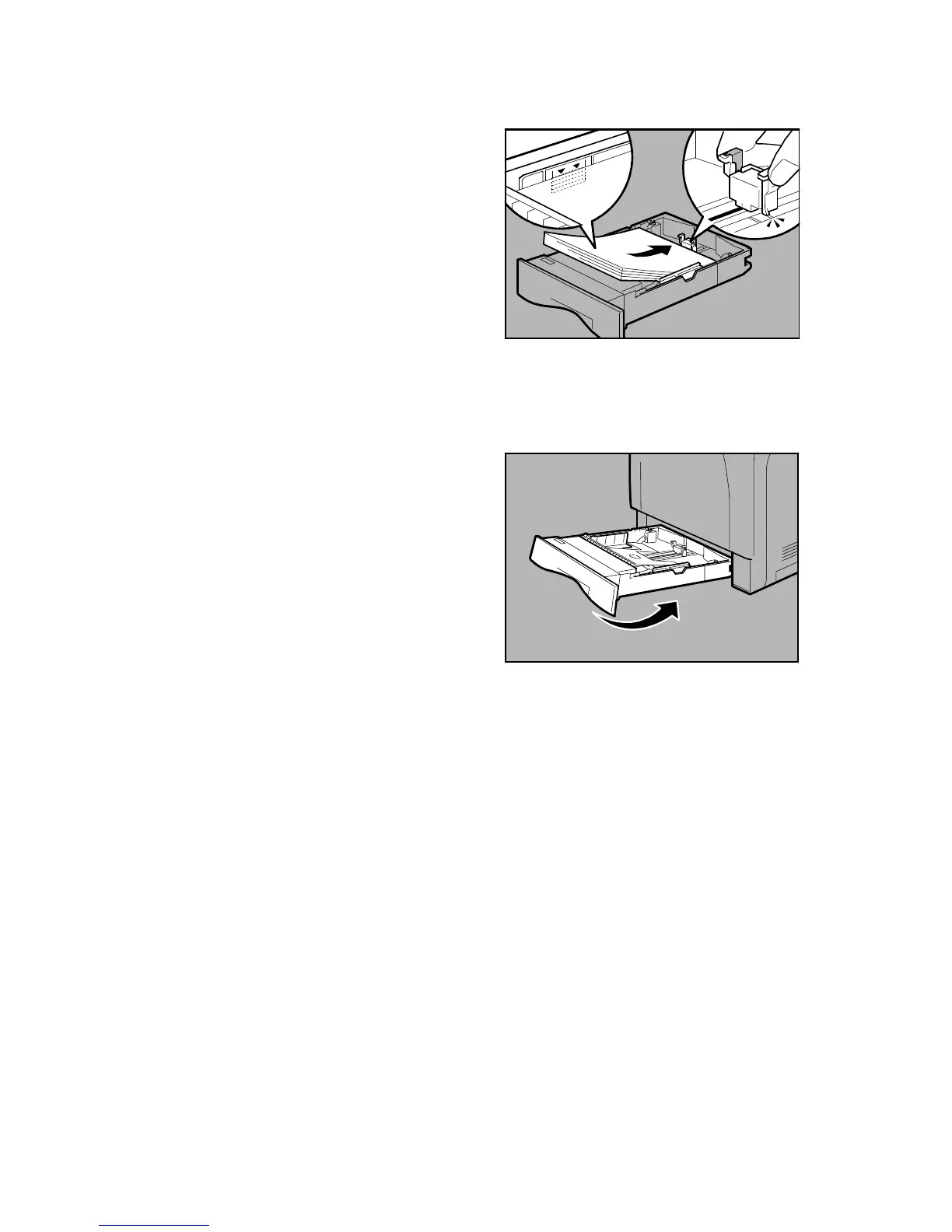MACHINE INSTALLATION
G104 1-8 SM
4. Arrange and load a stack of new paper
into the tray with the print side up.
Make sure that there is no gap
between the paper and the paper
guides. Adjust the paper guides to
close gaps if necessary.
5. Lift the front of the paper tray. Then
slowly move the paper tray to the rear
until it stops. Set the tray firmly in
place to avoid paper jams.
G105I912.WMF
G105I913.WMF
