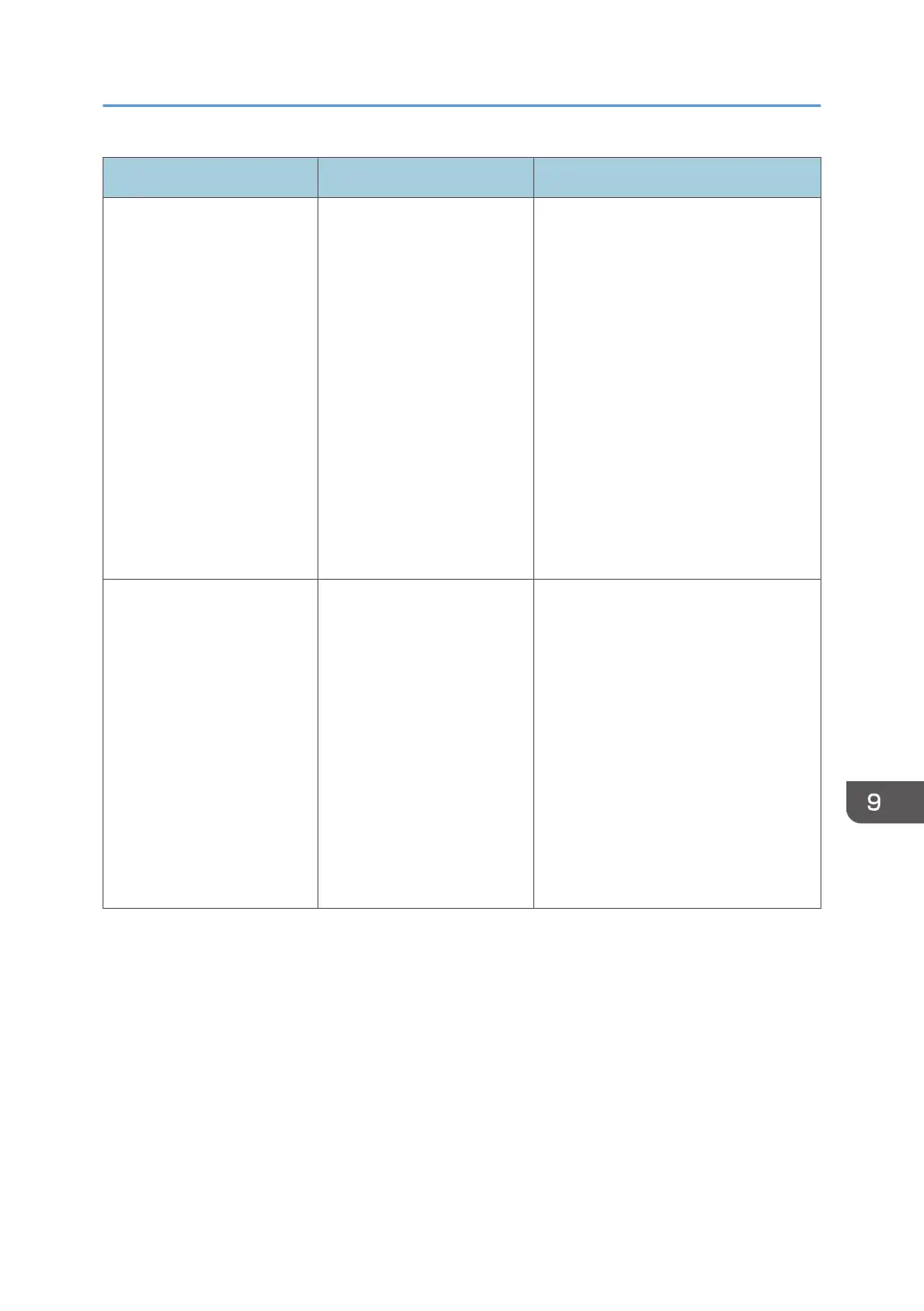Message Causes Solutions
Cannot display the image
from the external input
because of an internal error
on the capture board
Turn the power off and then
on again.
• An error occurred
while using the capture
board.
• The capture board is
not connected
correctly.
• Machine initialization
has failed.
• The firmware update of
the capture board has
failed.
• The EDID update of the
capture board has
failed.
Turn off the main power, and then turn
it on again.
Cannot display copyright
protected contents on the
external input terminal
named "Computer In".
Connect to another external
input terminal and select the
input source by pressing
[Input] on the monitor or
remote control. The
whiteboard function cannot
be used on external input
terminals other than
"Computer In".
It was attempted to display
copyright-protected contents
from an external input
terminal that does not
support such contents.
Connect the source to the external
input terminal that supports copyright
protected contents, and try again. For
details about the external input
terminals, see page 87 "Devices That
Can Be Connected to the Machine".
If a Message is Displayed during Operation
279
