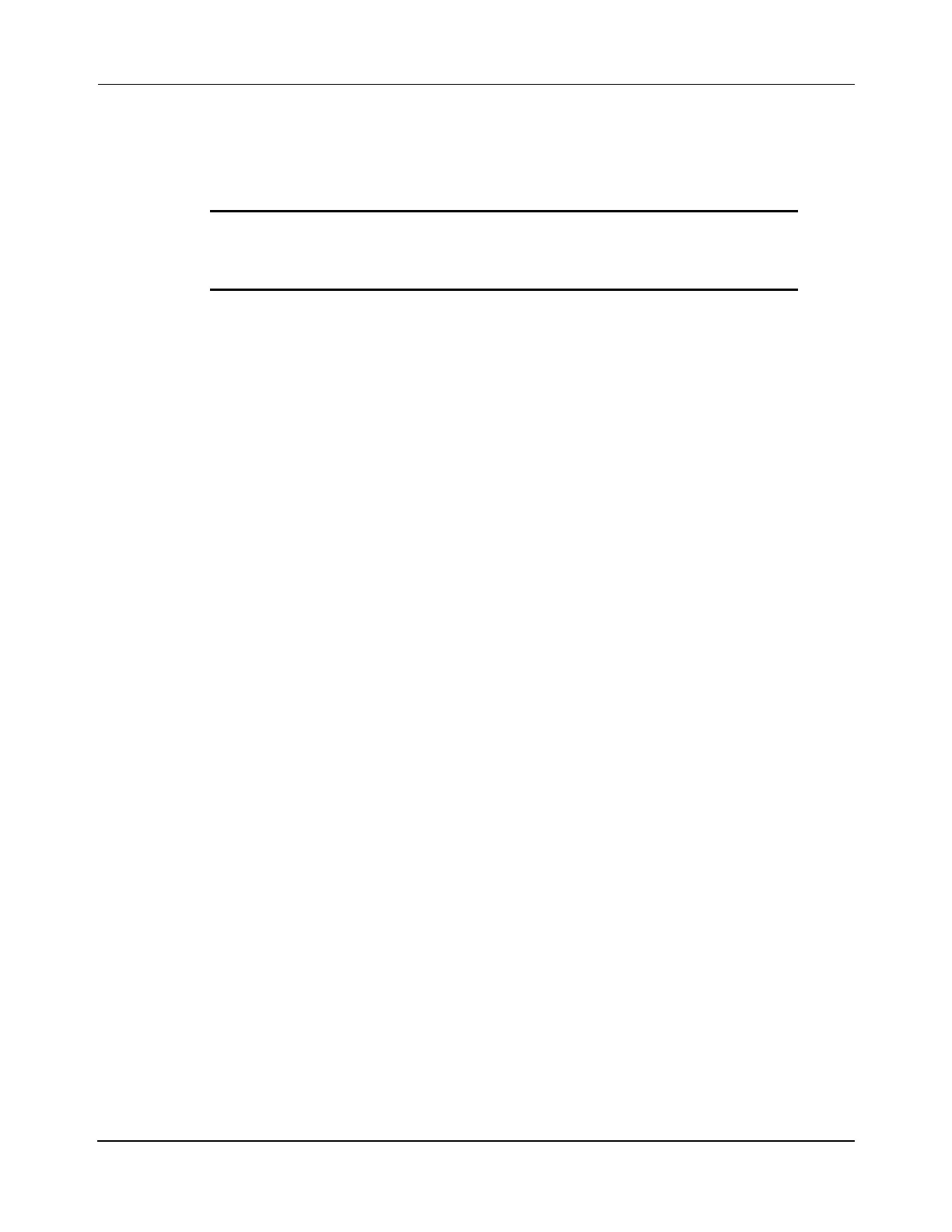Installation
Transport System Installation
180 MagneMotion
Rockwell Automation Publication MMI-UM007F-EN-P - September 2020
Installation Overview
The following sequence provides an overview of the installation of the QuickStick HT motors
and other QSHT components on user equipment or a custom track system.
1. Assemble a section of the track, including guideway, motor mounts, and stand (see
Assembling the Guideway on page 181 and Installing Vehicles on page 213).
2. Prepare and level the equipment where the motors are going to be mounted (see Level-
ing the Transport System on page 181).
3. Secure the track to the floor or other equipment as required (see Securing the Trans-
port System on page 181).
4. Install the motors, make sure that the motor bodies are collinear to each other and the
tops of all motors are coplanar to each other. Tighten the motor mounting bolts (see
Mounting the Motors on page 181).
NOTE: Make sure that there is sufficient space around the motor mounting surface
for all connectors and for the bend radius of all cables.
5. Install the power supplies, node controllers, motor drives, network switches, and
cables (see Installing Electronics on page 183).
6. Install magnet arrays on the vehicles and install the vehicles on the system (see Install-
ing Vehicles on page 213).
NOTE: Install vehicles on captive closed loop systems before closing the loop to
eliminate the need to remove a section of the guideway.
7. Make all communication, network, and power connections (see Facilities Connections
on page 214).
8. Assemble the next section of the system following Step 1 through Step 7 and connect
it to the previously installed section verifying that both sections are in the same plane
and level to each other.
9. Continue assembling and installing sections of track until the system is complete.
10. Create the Node Controller Configuration File (see Software on page 219).
11. Power up the system and check all operating features, safety features, and connections
(see Check-out and Power-up on page 221) and install software (see System Power-up
on page 222).
NOTICE Make sure that the equipment or stand system for mounting
the QuickStick HT motors and the motor mounting surfaces
are properly grounded to safety ground (earth).
