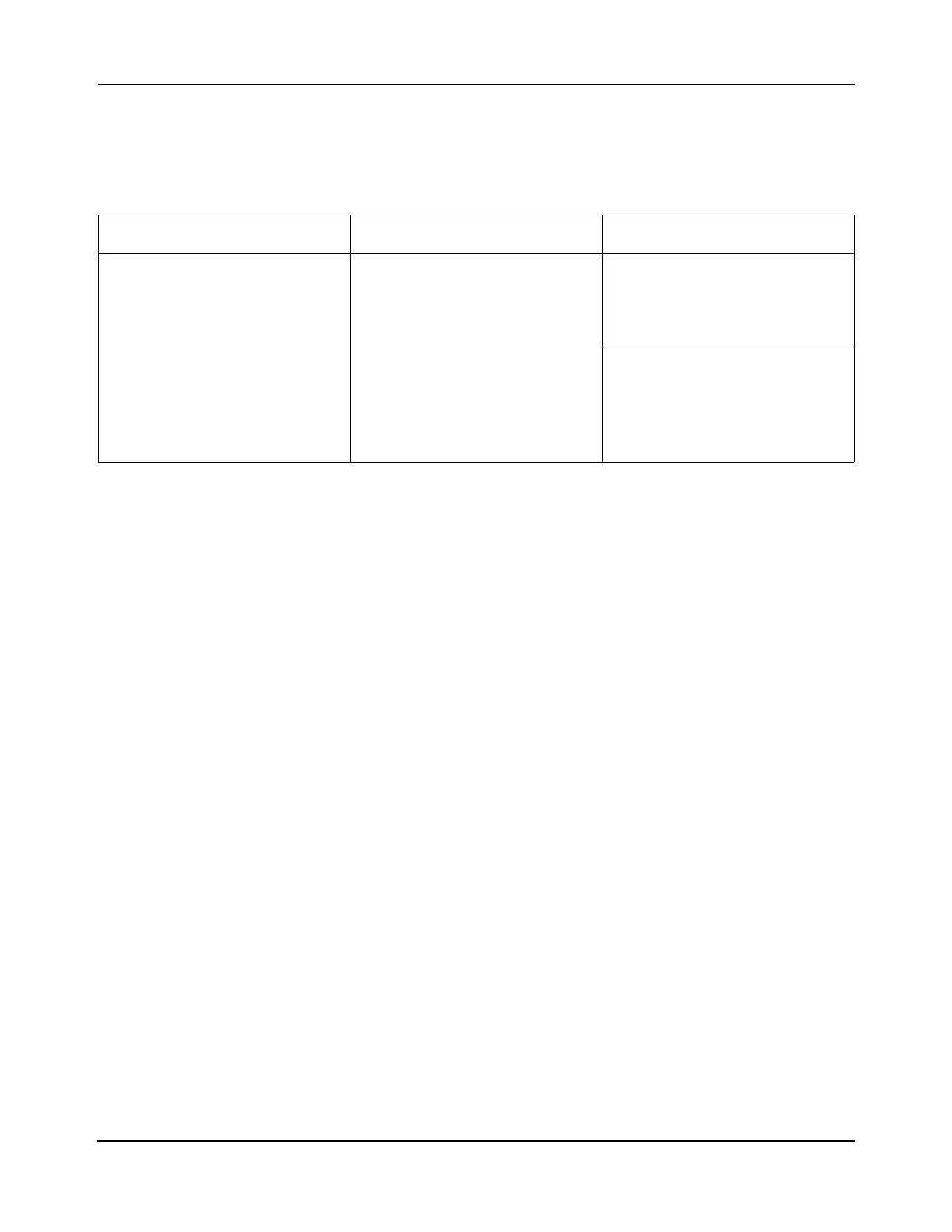Maintenance
Troubleshooting
292 MagneMotion
Rockwell Automation Publication MMI-UM007F-EN-P - September 2020
Node Controller Troubleshooting
This section covers the determination of problems within the node controllers.
Table 8-4: Node Controller Related Troubleshooting
Symptom Problem Description Corrective Action
Node controller logs do not indi-
cate the correct time.
The battery for the clock in the
node controller has lost its charge.
Manually correct the time each
time the node controller is pow-
ered up or return the node control-
ler to MagneMotion for repair.
Use the node controller web inter-
face Set Clock function to set the
time (see the Node Controller
Interface User Manual,
MMI-UM001).
