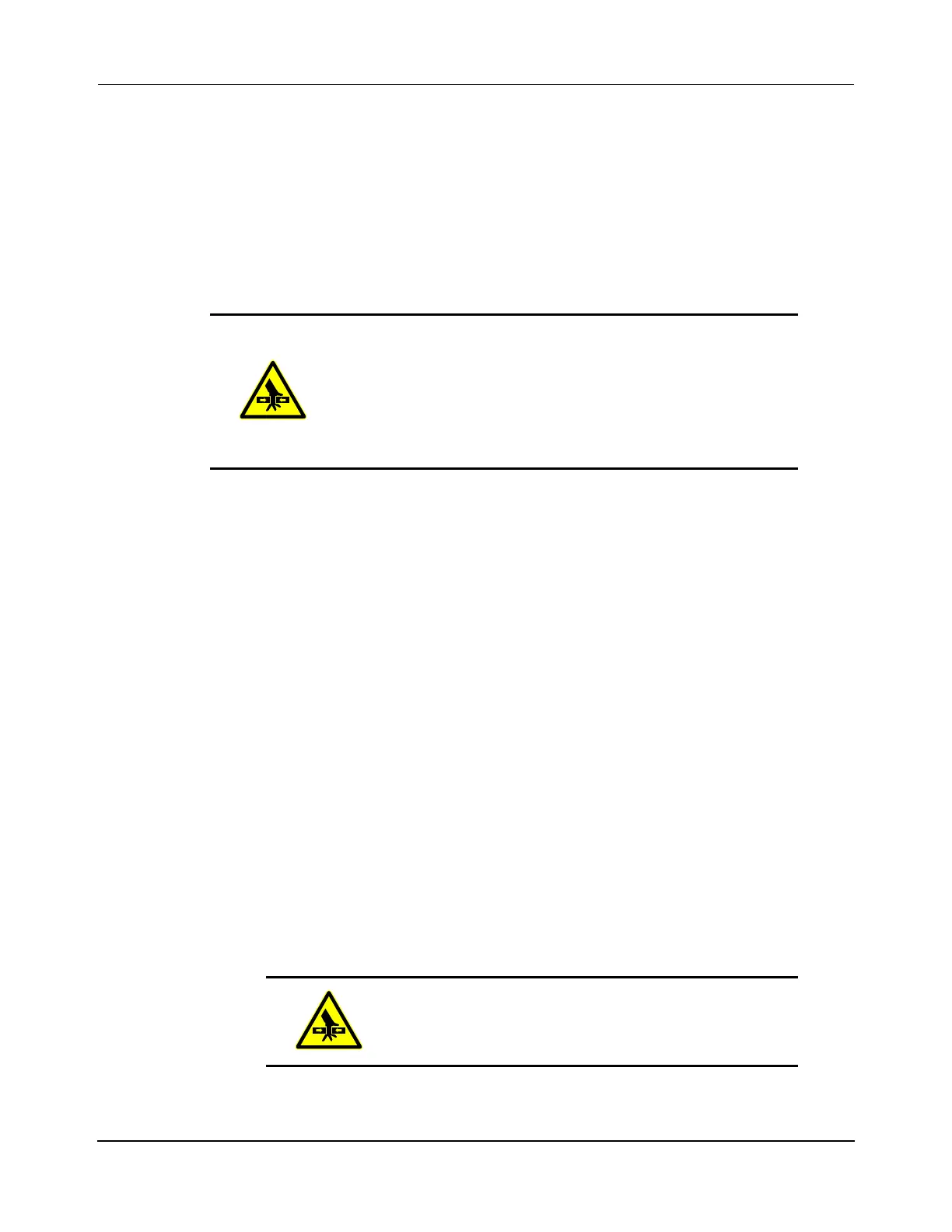Installation
System Testing
QuickStick HT User Manual 225
Rockwell Automation Publication MMI-UM007F-EN-P - September 2020
System Testing
Test the QuickStick HT transport system to verify proper operation of all nodes, paths, and
vehicles. Testing can be accomplished using the MagneMotion NCHost application to move
vehicles without the host controller to verify proper operation before integrating a transport
system into a production environment. Create Demo Scripts to perform repetitive testing
throughout the transport system (see the NCHost TCP Interface Utility User Manual,
MMI-UM010, for details). If any problems are encountered, see Troubleshooting on page 286.
1. Make sure that the transport system is fully configured.
2. Make sure that the Node Controller Configuration File is fully defined and has been
uploaded to all node controllers (see the Node Controller Interface User Manual,
MMI-UM001).
3. Make sure that the web interface for each node controller shows a status of run-
ning/valid (see the Node Controller Interface User Manual, MMI-UM001).
4. Issue a Restart Services command for each node controller (see the Node Controller
Interface User Manual, MMI-UM001).
5. Issue a Reset command for all paths (see the Node Controller Interface User Manual,
MMI-UM001).
All motors on the paths in the transport system are reset.
6. Issue a Startup command to all paths (see the Node Controller Interface User Manual,
MMI-UM001).
Motion on all paths is enabled, all vehicles on the paths are identified and located, and
the paths become operational.
7. Verify that the host controller has identified all vehicles in the transport system (see
the NCHost TCP Interface Utility User Manual, MMI-UM010).
CRUSH HAZARD: Moving mechanisms (vehicles) have
no obstruction sensors.
Do not operate the QuickStick HT transport system without
barriers in place or personal injury could result in the squeez-
ing or compression of fingers, hands, or other body parts
between moving mechanisms.
CRUSH HAZARD: The vehicles move during the
startup sequence.
