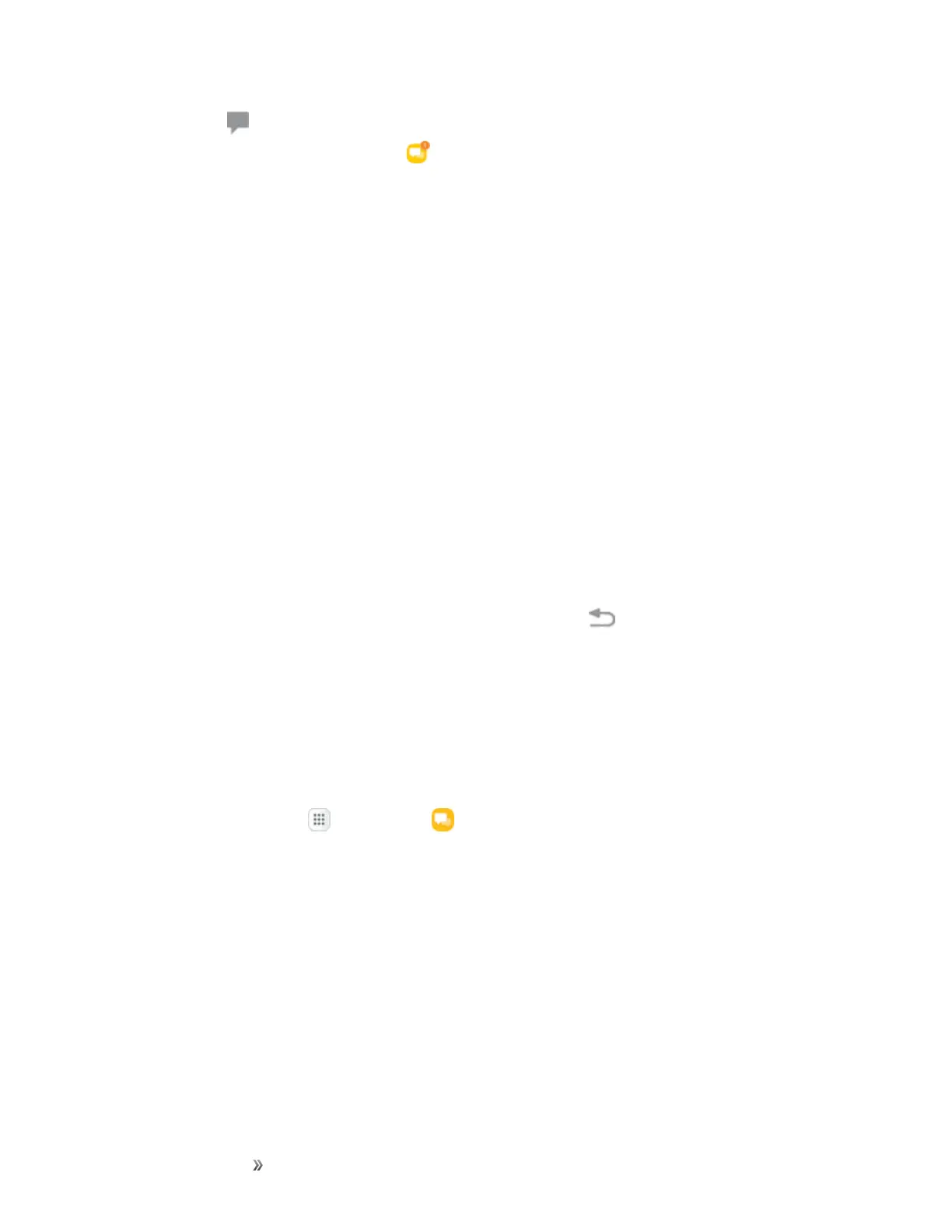Making Connections Messaging 114
New message alsoappearsinthenotificationsareaofthestatusbartonotifyyouofanewtext
ormultimediamessage.TheMessages appshortcut(ifshownonthehomescreen)also
displaysthenumberofnewmessages.
n Toopenthemessage,pulldownthestatusbartoopenthenotificationpanel.Tapthenew
messagetoopenandreadit.Formoreinformationonreadingandreplyingtomessagessee
ManageMessageConversations.
Manage Message Conversations
Textandmultimediamessagesthataresenttoandreceivedfromacontact(oranumber)are
groupedintoconversationsormessagethreadsintheMessagingscreen.TextorMMS
conversationsletyouseeexchangedmessages(similartoachatprogram)withacontactonthe
screen.
Read a Text Message
n Dooneofthefollowing:
l OntheMessagingscreen,tapthetextmessageorconversationtoopenandreadit.
l Ifyouhaveanewmessagenotification,pulldownthestatusbartoopenthenotification
panel.Tapthenewmessagetoopenandreadit.
ToreturntotheMessagingscreenfromaconversation,tapBack .
Note:IfamessagecontainsalinktoaWebpage,tapthemessageandthentapthelinktoopenitin
theWebbrowser.
Note:Ifamessagecontainsaphonenumber,tapthemessageandthentapthephonenumberto
dialthenumberoraddittoyourcontacts.
View a Multimedia Message (MMS)
1.
Fromhome,tap Apps >Messages .
2. OntheMessagingscreen,tapamultimediamessageorconversationtoopenit.
3. Taptheattachmenttoopenit.
l IftheattachmentisavCardcontact,itisimportedtoyourphone’scontactslist.Formore
information,seeContacts.
l IftheattachmentisavCalendarfile,youcanchoosethecalendarwhereyouwanttosave
theevent.ForinformationonusingCalendar,seeCalendar.
4. TosavetheattachmenttodevicememoryoranSDcard,touchandholdtheattachment,and
thentapSaveattachmentontheoptionsmenu.
