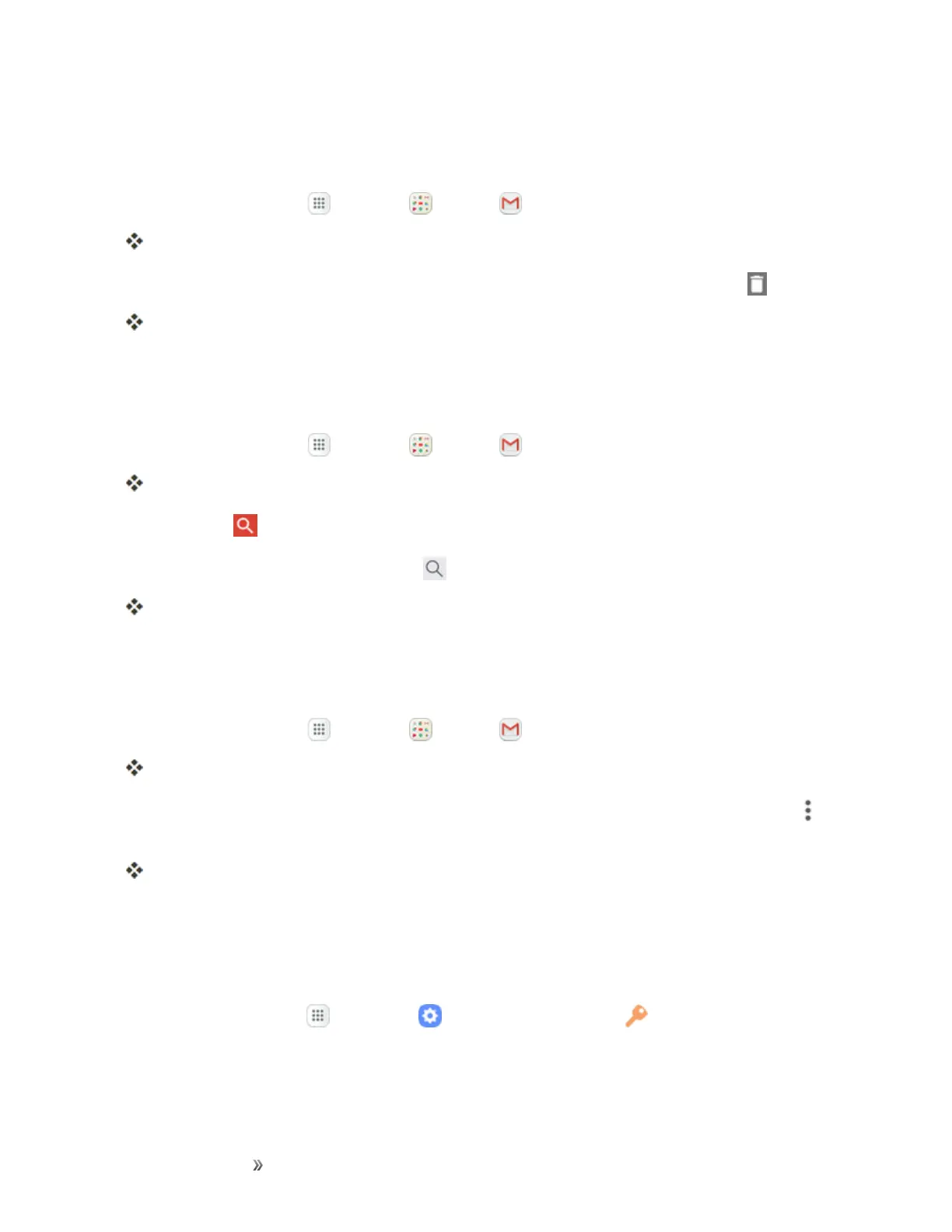Making Connections Messaging 122
Delete Gmail Threads
IfyounolongerwishtokeepaGmailconversationthread,youcansimplydeleteitfromtheInbox.
1.
Fromhome,tap Apps >Google >Gmail .
TheInboxopens.
2.
Touchandholdaconversationthreadtoaddacheckmarktoit,andthentapDelete >OK.
Thethreadisdeleted.
Search Gmail Messages
Ifyouneedtofindaspecificmessageormessagethread,youcansearchGmailfromtheInbox.
1.
Fromhome,tap Apps >Google >Gmail .
TheInboxopens.
2.
TapSearch .
3.
EnteryoursearchtextandtapSearch .
Thesearchresultsappear.Tapamessageorthreadfromthelisttodisplayit.
Report Spam Gmail Messages
YoucanreportspamGmailmessagesfromyourphone’sGmailInbox.
1.
Fromhome,tap Apps >Google >Gmail .
TheInboxopens.
2.
Touchandholdaconversationthreadtoaddacheckmarktoit,andthentapMore options >
Report spam.
TheselectedmessageisreportedasspamGmail.
Add Another Google (Gmail) Account
IfyouhavemultipleGmailaccountsyouwishtoviewonyourphone,youcanaddthemfromthe
Settings>Clouds and accounts>Accountsmenu.
1.
Fromhome,tapApps >Settings >Cloud and accounts >Accounts>Add
account.
2. TapGoogle,andthentapEnter your email.
