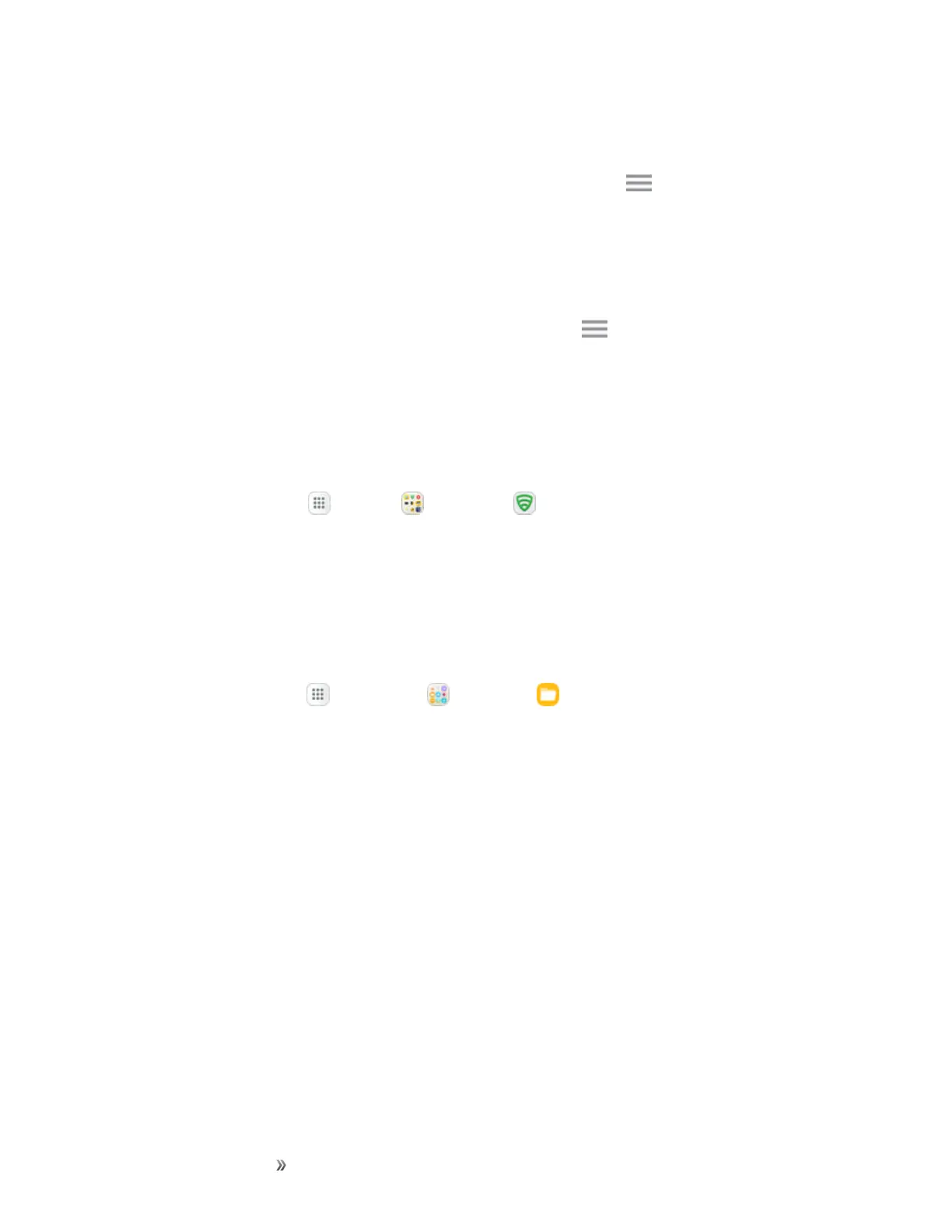Apps and Entertainment Productivity 189
Google Search Operations
n
Changing Search Information:Inthesearchwindow,tapMenu >Settings>Phone
searchandselectwheretosearch.
n Using Google Now:GoogleNowautomaticallysearchesforinformationbasedonsearch
keywordsused,yourcurrentlocation,etc.,andpresentssearchresultsinthesearchscreen.
GoogleNowalsoinformsusersofscheduledevents.
l
ToenableGoogleNow,inthesearchwindow,tapMenu >Settings>Nowcards>
Show cards.
Lookout
Configureandmanagekeysecurityoptions,suchasanti-virusandanti-malwaretechnology,alost
andstolendevicelocaterservice,anapplicationprivacyadviser,andabackupservice.
n
Fromhome,tapApps >Sprint >Lookout .
My Files
Manageyoursounds,images,videos,Bluetoothfiles,Androidfiles,andotherdatainone
convenientlocation.LocatedintheSamsungfolderintheAppslist.
ToviewfilesinMyFiles:
1.
Fromhome,tapApps >Samsung >My Files .
2. Tapacategorytoviewtherelevantfilesorfolders.
3. Tapafileorfoldertoopenit.
Note:Differentfoldersmayappeardependingonhowyourphoneisconfigured.
File Groups
Filesstoredinthedeviceareorganizedintothefollowinggroups:
n Recent files:Viewrecentlysavedfiles.
l Thisonlyappearsifoneormorefileshavebeenaccessedrecently.
n My device:Viewfoldersandfileslocatedonthedevice.
n SD card:ViewfoldersandfileslocatedontheoptionalSDcard(notincluded).
l ThisoptiononlyappearsifanoptionalSDcardisinstalled.
n Downloads:Viewallappsandfilesthathavebeendownloadedtothedevice.
