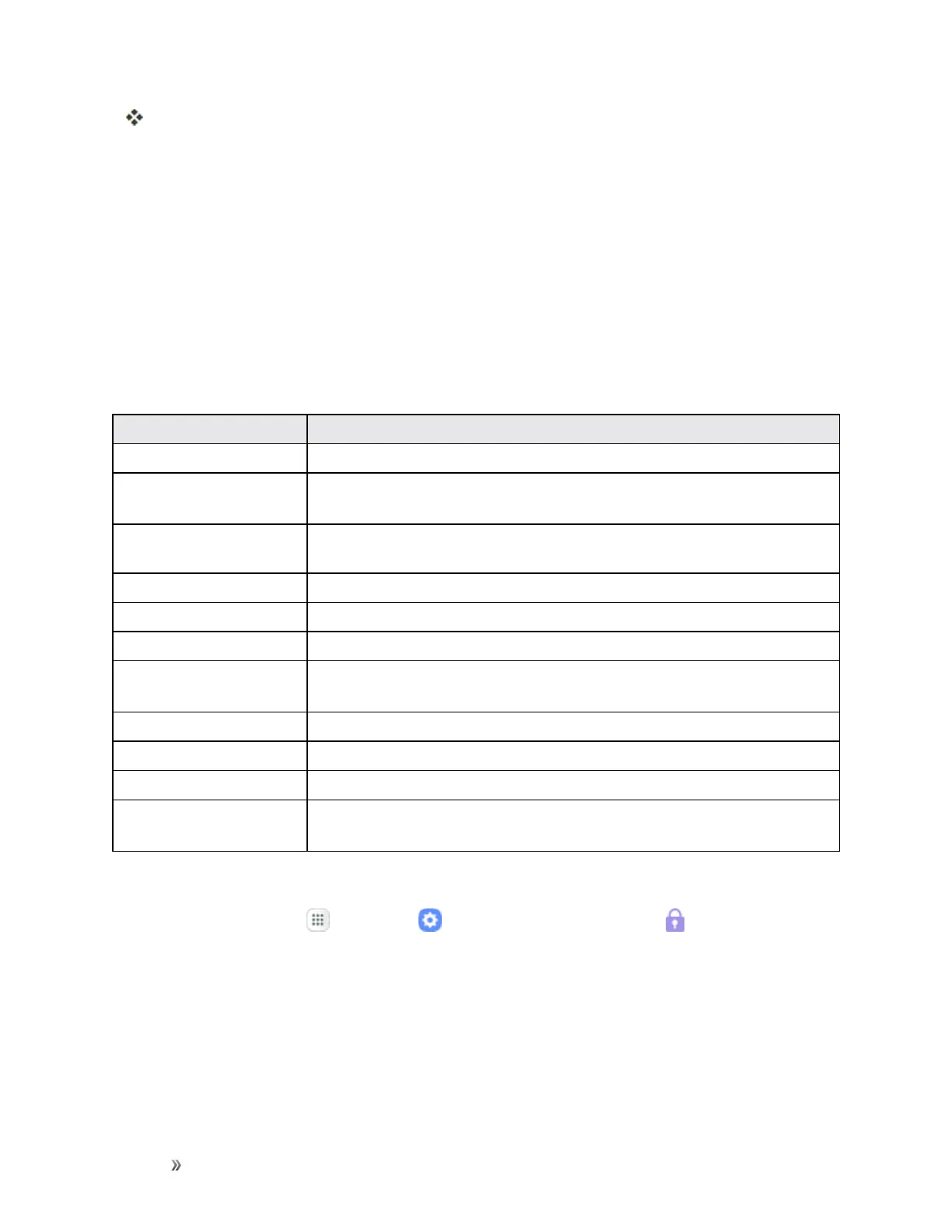Settings Personal Settings 275
TapView alltoseeallavailableiconsets.
3. TapApplytoapplytheselectediconset.
Lock Screen and Security Settings
Thelockscreensettingsletyousetyourmethodforunlockingyourphone,customizelockscreen
options,determinewhethertoshowtipsforunlockingthephone,andenteryourownerinformation
tobedisplayedonthelockscreen.
TheSecuritysettingsletyousetencryptionoptions,passwordvisibility,administratorsettings,and
credentialstorageoptions.
TheLockscreenandsecuritysettingsmenuallowsyoutoconfigurethefollowingoptions:
Category Description
Screen lock type
Increasethesecurityofyourphonebycreatingascreenlock.
Info and app shortcuts
Showthedualclock,owner’sinformation,orappshortcutsonthelock
screen.
Notifications on lock
screen
Enablenotificationstobedisplayedonthelockscreen.
Secure lock settings
Setyoursecurelockfunctions.
Fingerprints
Secureyourphoneusingfingerprintrecognition.
Irises
Secureyourphoneusingirisrecognition.
Unknown sources
AllowordenyinstallationofappsfromsourcesotherthantheGoogle
Playstoreapp.
Secure Folder
Lockyourprivatecontentandappstoenhancesecurity.
Secure startup
Protectyourdevicebyusingascreenlockwhenyourdeviceturnson.
Encrypt SD card
ProtectyourSDcard(notincluded)byencryptingitsdata.
Other security settings
Configuresettingsforencryption,passwordvisibility,securityupdates,
credentials,andothersecurityfeatures.
Access Lock Screen and Security Options
n
Fromhome,tapApps >Settings >Lock screen and security .
