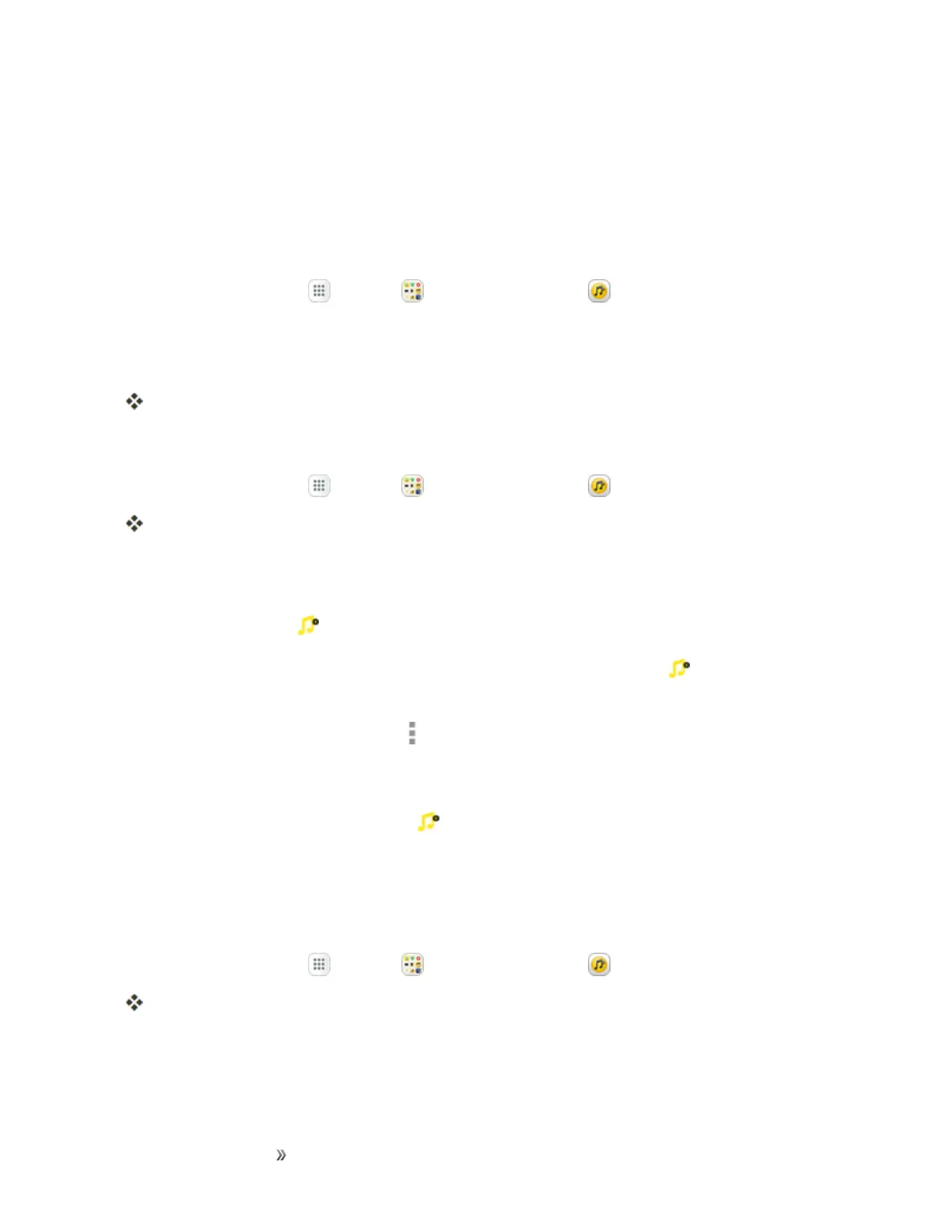Apps and Entertainment Entertainment and
Activities
203
Sprint Music Plus
Purchase,download,andplaymusic,ringtones,andringbacktonesforyourphone.
Install the Sprint Music Plus App
BeforeyouuseSprintMusicPlusonyourphone,youmustdownloadandinstalltheapp.
1.
Fromhome,tap Apps >Sprint >Sprint Music Plus .
2. TapInstallandfollowthepromptstodownloadandinstalltheapp.
3. Whenthedownloadhascompleted,tapOpen.
Theappopens.
Access Sprint Music Plus
1.
Fromhome,tap Apps >Sprint >Sprint Music Plus .
Theappopens.
l Thefirsttimeyouusetheapp,tapAccepttoagreetothePremiumServicesTermsofUse.
2. Tapastoreoptionfromthemainpage(Ringbacks Store,Music Store,orRingtones Store),
ortapMore options >Music(underLibrary)toaccessyourmusic.
l
Tapthenavigationtoolstoskipaheadorrewind.TapMore options atanytimetosee
additionaloptions.
l
Formoreinformation,tap Menu >Settings >AboutorHelp.
Note:Ifyouhaveloadedmusicontoyourphonefromyourcomputer(seeTransferFilesbetween
YourPhoneandaComputer),youwillneedtosyncyourmusictolistentoitthroughSprintMusic
Plus.FromtheSprintMusicPlusapp,tap >Settings>Synchronize your music library.
Oncesynced,youwillseeyourmusicinthelibrary.
Purchase and Download Music from the Sprint Music Plus Store
FromtheSprintMusicPlusStore,youcanshopforsongstopurchaseanddownloadtoyourphone.
1.
Fromhome,tap Apps >Sprint >Sprint Music Plus >Music Store.
TheappwillopenanddisplaytheMusicStore.
2. Enterasongorartistinthesearchfieldorbrowsethroughoptionsinthetabsinthecenterofthe
screen.
3. Tapasongtoselectit.
