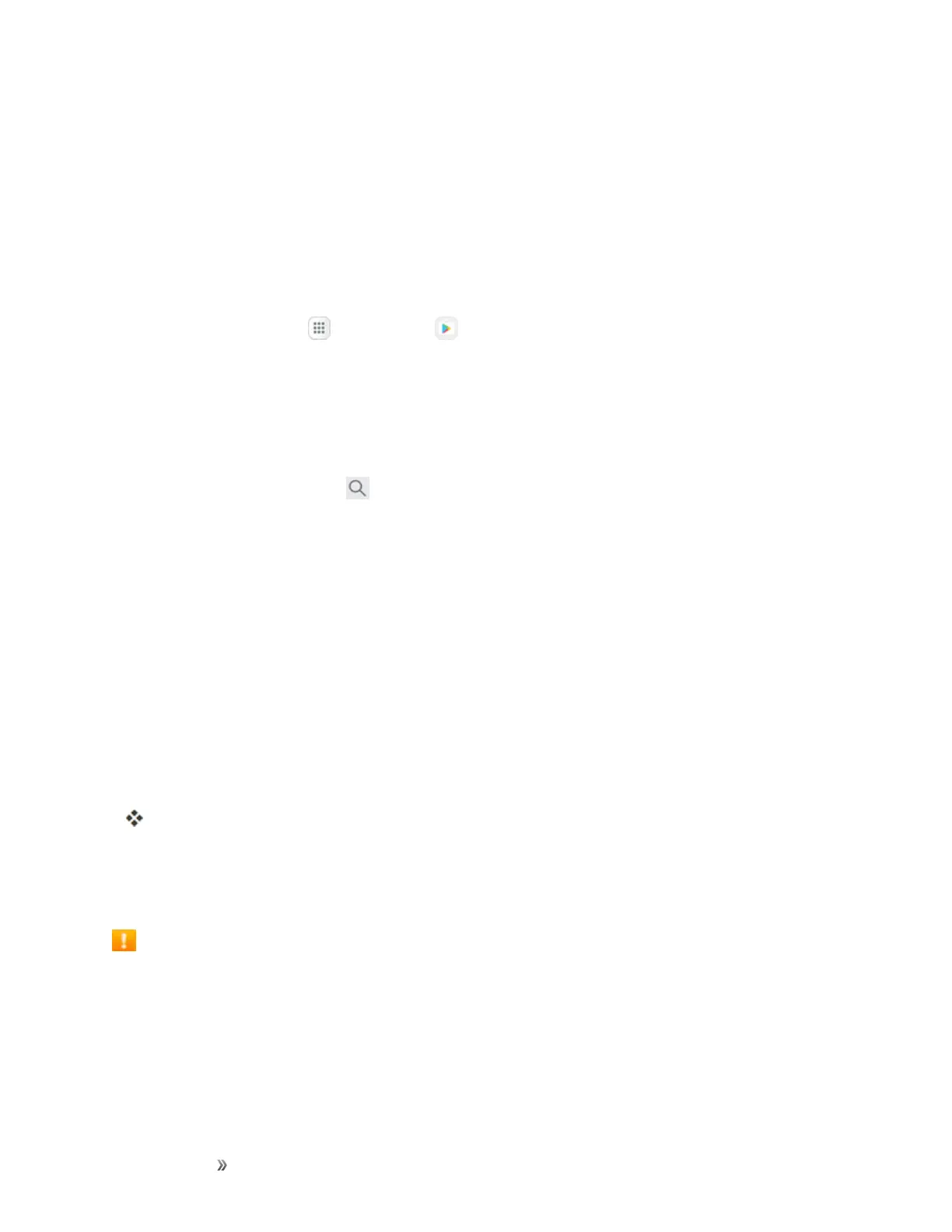Getting Started Basic Operations 49
discloseyourpersonalinformation,checktheapplicationprovider’spolicies,whichcanusuallybe
foundontheirwebsite.Ifyouaren’tcomfortablewiththethird-partyapplication’spolicies,donotuse
theapplication.
Find and Install an App
WhenyouinstallappsfromGooglePlayappandusethemonyourphone,theymayrequireaccess
toyourpersonalinformation(suchasyourlocation,contactdata,andmore)oraccesstocertain
functionsorsettingsofyourphone.Downloadandinstallonlyappsthatyoutrust.
1.
Fromhome,tap Apps >Play Store .
2. WhenyouopentheGooglePlaystoreappforthefirsttime,theTermsofServicewindowwill
appear.TapAccepttocontinue.
3. Browsethroughthecategories,findanitemyouareinterestedin,andtapthename.
l Searchforanapp.TaptheGoogle Playsearchfield,enterthenameortypeofappyouare
lookingfor,andthentap onthekeyboard.
4. Tapanapptoreadadescriptionabouttheappanduserreviews.
5. TapInstall(forfreeapplications)ortheprice(forpaidapplications).
Note:Ifyouhavenotalreadydoneso,youwillneedtosetupapaymentmethodtopurchasepaid
appsfromGooglePlay.
6. Thesubsequentscreennotifiesyouwhethertheappwillrequireaccesstoyourpersonal
informationoraccesstocertainfunctionsorsettingsofyourphone.Ifyouagreetothe
conditions,tapAccept(forfreeapps)orAcceptandthenBuy(forpaidapps)tobegin
downloadingandinstallingtheapp.
l Ifyouhavenotalreadysetupapaymentmethod,tapContinueandthenfollowtheprompts
toarrangepaymentandcompletethepurchase.
Theselectedappisdownloadedandinstalledonyourphone.
Warning: Read the notification carefully!Beespeciallycautiouswithapplicationsthathave
accesstomanyfunctionsorasignificantamountofyourdata.OnceyoutapOkonthisscreen,you
areresponsiblefortheresultsofusingthisitemonyourphone.
Purchasing Applications
Purchaseappsatyourownrisk.Sprintisnotresponsibleforanyharmtoyouorthirdparties
resultingfromtheuseofpurchasedapplications.
