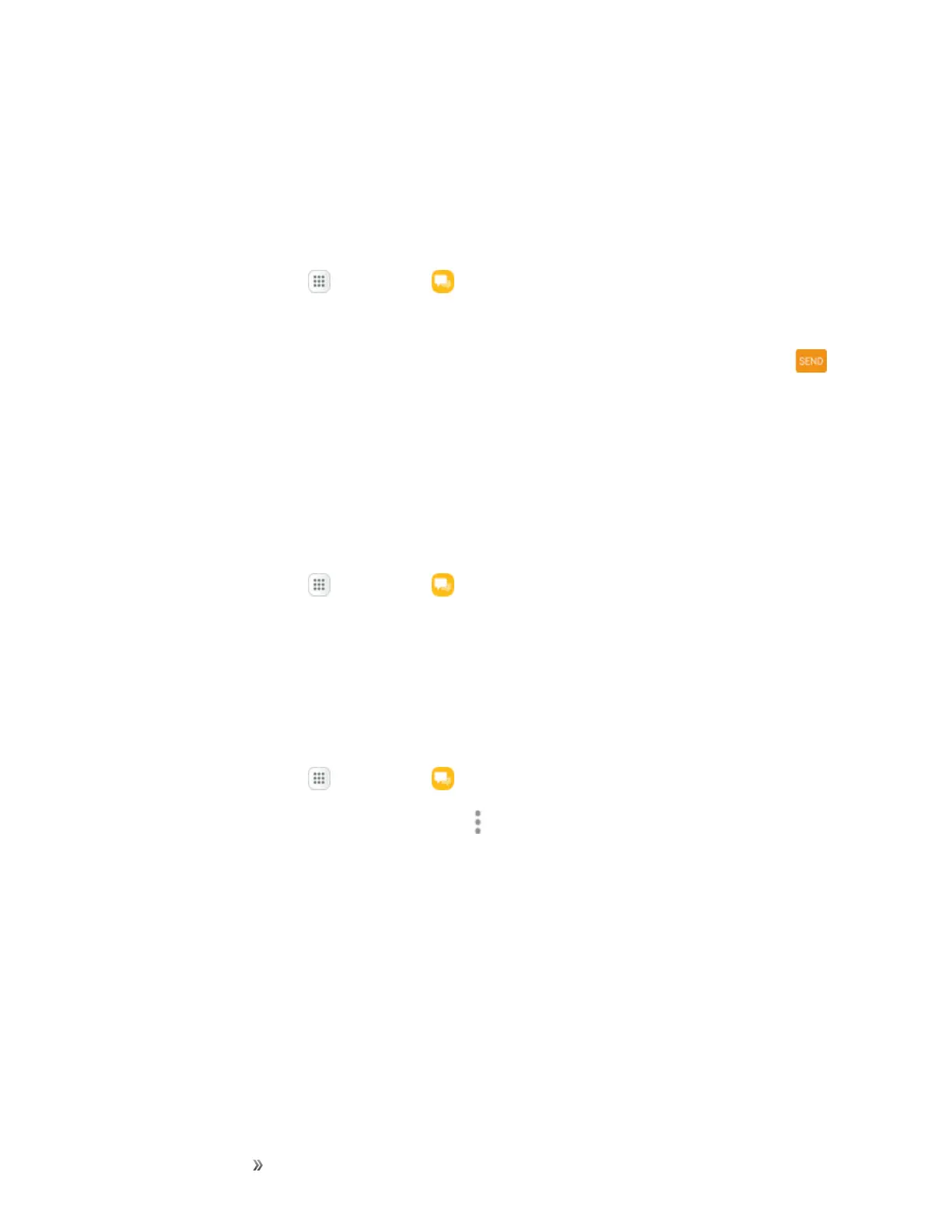Making Connections Messaging 115
Note:WhenAutoretrieveinMMSsettingsisdisabled,onlythemessageheaderisdownloaded.To
downloadtheentiremessage,taptheDownloadbuttonattherightsideofthemessage.
Note:Ifyouareconcernedaboutthesizeofyourdatadownloads,checkthemultimediamessage
sizebeforeyoudownloadit.
Reply to a Message
1.
Fromhome,tap Apps >Messages .
2. OntheMessagingscreen,tapaconversationtoopenit.
3.
Tapthetextboxatthebottomofthescreen,enteryourreplymessage,andthentapSend .
Note:Toreplytoatextmessagewithamultimediamessage,openthetextmessage,tapMoreand
thentapMore>Add subject,orAttach.Thetextmessageisautomaticallyconvertedintoa
multimediamessage.
Protect (Lock) a Message
Youcanlockamessagesothatitwillnotbedeletedevenifyoudeletetheothermessagesinthe
conversation.
1.
Fromhome,tap Apps >Messages .
2. OntheMessagingscreen,tapaconversation.
3. Touchandholdthemessagethatyouwanttolock.
4. TapLock ontheoptionsmenu.Alockiconisdisplayedattherighthandsideofthemessage.
Delete Conversations
1.
Fromhome,tap Apps >Messages .
2.
OntheMessagingscreen,tapMore options >Delete.
3. Selecttheconversationsyouwanttodelete.
4. TapDeleteandthentapDeletetoconfirm.Anylockedmessageswillnotbedeleted.
Tip:Youcanalsodeleteaconversationwhileyouareviewingit.Whileviewingaconversation,tap
More>Delete,andthentapOKtoconfirm.Anylockedmessagesintheconversationwillnotbe
deletedunlessyouselecttheDelete locked messagescheckbox.
Delete a Single Message
1. Whileviewingaconversation,touchandholdthemessagethatyouwanttodelete.
