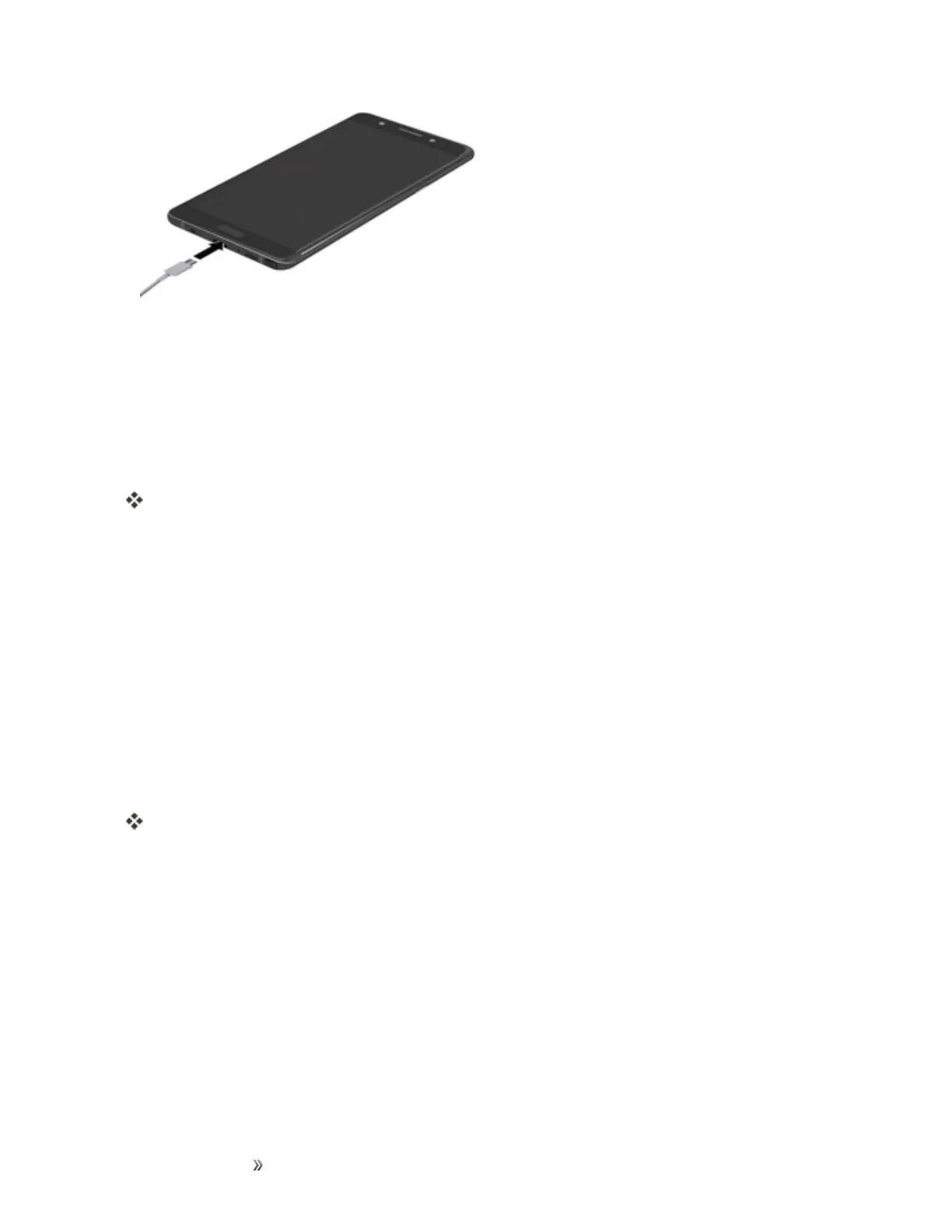Making Connections Connectivity 156
l Insertthelargerendofthecabletothecharger/accessoryjackatthebottomofthephone.
l InserttheUSBendofthecableintoanavailableUSBportonyourcomputer.Youmayneed
toremovetheUSBcablefromthechargingheadtoaccessit.
2. Pulldownthestatusbartodisplaythenotificationpanel.YouwillseeeitherTransferring
media files via USB,Transferring imagesvia USB,Connecting MIDI devicesvia USB,
orChargingvia USB.
Thefilesonyourphonecannowbeaccessedusingyourcomputer.
l Formosttransfers,youwillwanttouseTransferring media files via USB.
l Tochangetheoption,tapitinthenotificationpaneltoopentheUse USB for window,and
thentapthedesiredoption.
3. Onyourcomputer,navigatetothedetecteddevice(suchasthroughtheMyComputermenu)
andopenit.
4. Ifavailable,selectadrive(CardforSDcard,Phoneforinternalphonestorage).
5. Selectafolder(forexample,Musicforsongsandalbums)andcopyfilestoitfromyour
computer.
6. Whenyouaredone,disconnectyourphonefromyourcomputer.
ThetransferredfilesarenowsavedtoyourphoneorSDcard.
Wi-Fi
Wi-FiprovideswirelessInternetaccessoverdistancesofupto300feet.Touseyourphone’sWi-Fi,
youneedaccesstoawirelessaccesspointor“hotspot.”
TheavailabilityandrangeoftheWi-Fisignaldependsonanumberoffactors,including
infrastructureandotherobjectsthroughwhichthesignalpasses.
