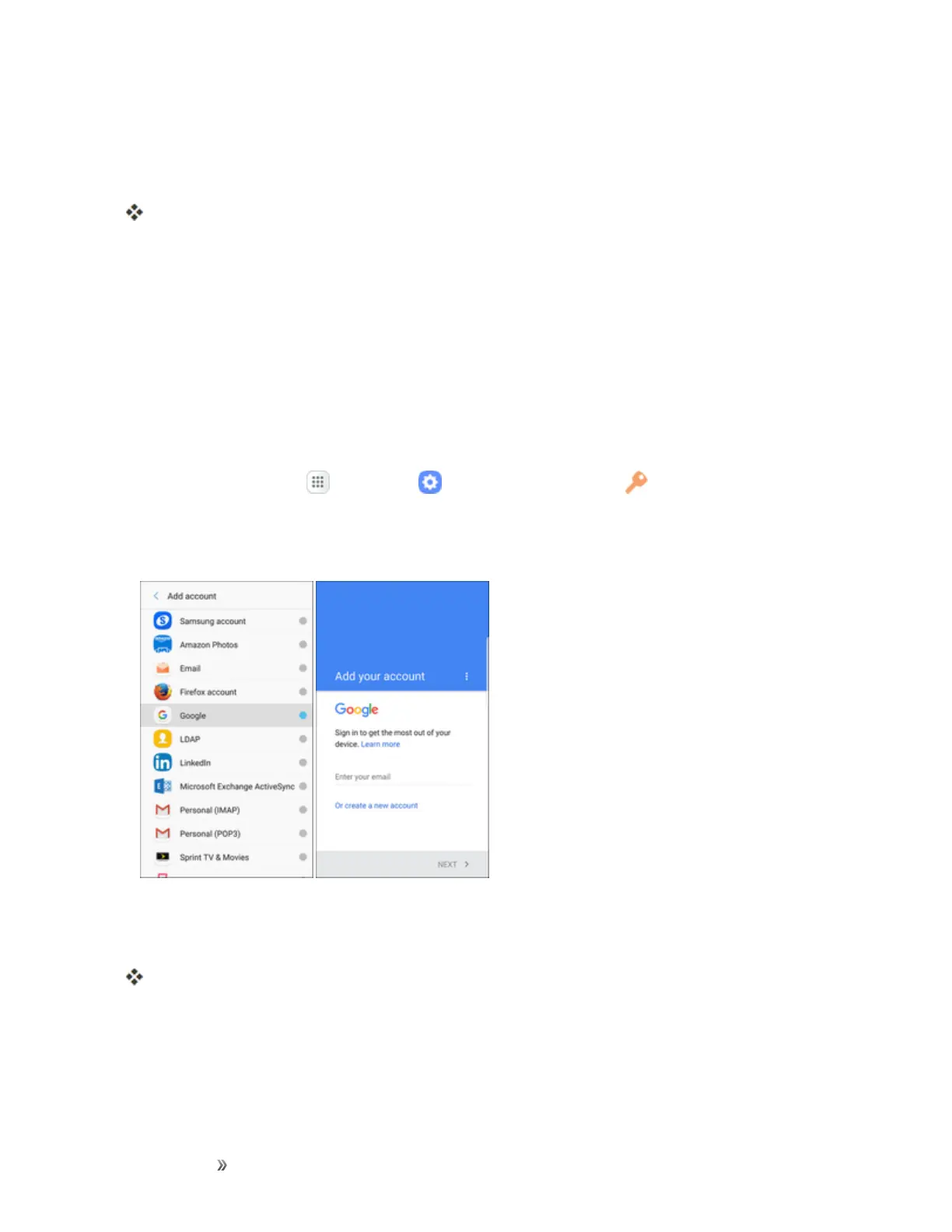Getting Started Basic Operations 47
l AfteryourphoneconnectswiththeGoogleservers,selecttheitemsyouwouldliketosync
withyourphoneandthentapSync now.
4. TapFinish setup.
YouaresignedintoyourGoogleAccount,andyourphonewillsynchronizetheselecteditems.
Note:WhensettingupanewGoogleAccount,eitheronyourphoneoronline,youwillbeprompted
toaddasecondaryemailaddress.EnterasecondGmailaddressoranyotheremailaddressfrom
whichyoucurrentlysendandreceiveemail.Thisaddressisusedtoauthenticateyouraccount
shouldyoueverencounterproblemsorforgetyourpassword.ItisstronglyencouragedforAndroid
userssoyoucanregainaccesstoGoogleservicesandpurchasesonyourphone.
Sign In to Your Google Account
IfyouhaveaGoogleAccountbuthavenotyetsignedinwithyourphone,followtheseinstructionsto
signintoyourGoogleAccount.
1.
Fromhome,tapApps >Settings >Cloud and accounts >Accounts>Add
account.
2. TapGoogle,andthentapEnter your email.
3. EnteryourGmailaddressandpassword,andthentapNext.
4. Completeanyadditionalscreensifprompted.
YouaresignedintoyourGoogleAccount.
Factory Reset Protection
WhenyousignintoaGoogleAccountonyourdevice,FactoryResetProtectionisautomatically
turnedon.FactoryResetProtection(FRP)preventsotherpeoplefromusingyourdeviceifitisreset
