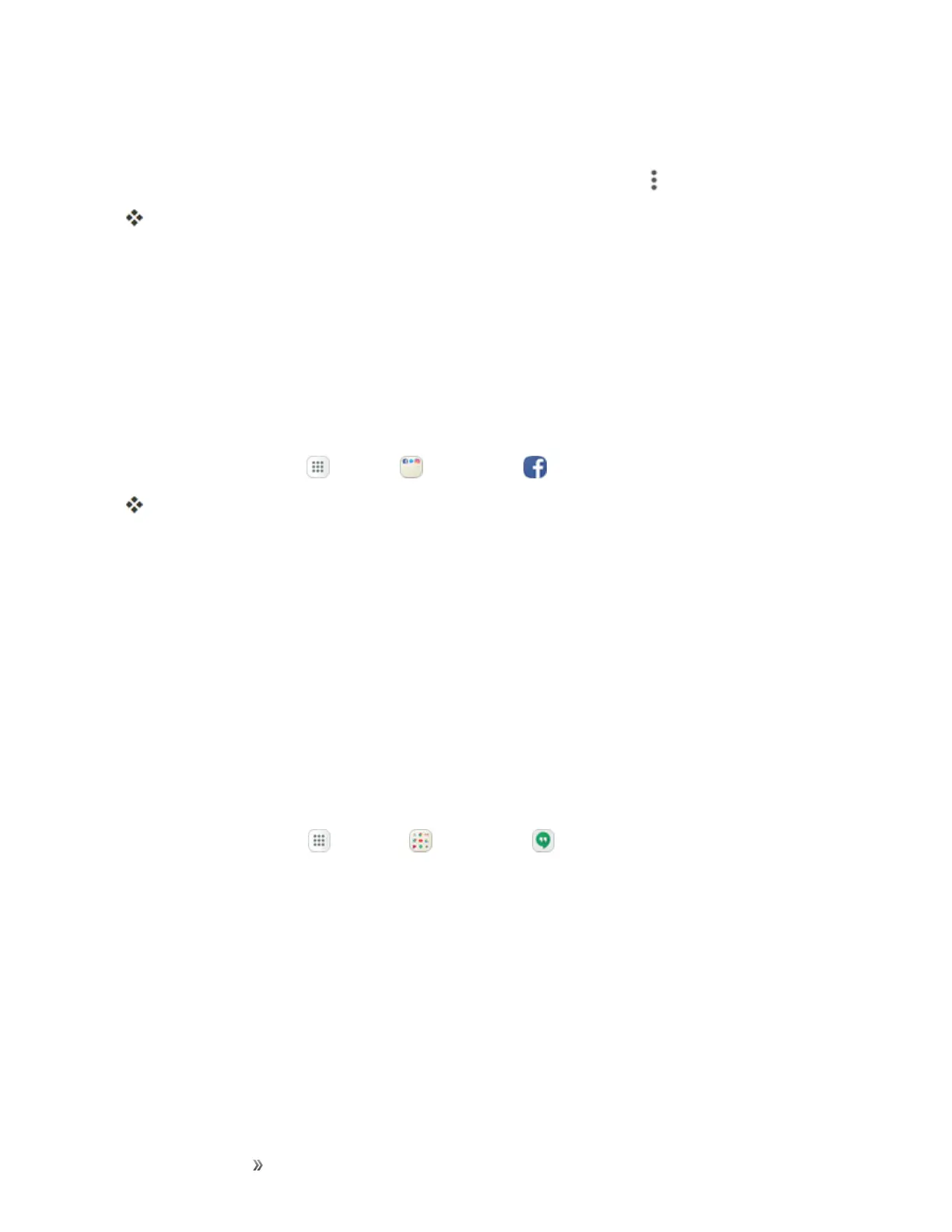Making Connections Internet and Social Networking 144
Chrome Support
n
Tofindon-phonehelpwithChrome,fromChrome,tapMore options >Help & Feedback.
AWebpagewillopendisplayingGooglehelpforChrome.
Tip:Formoreinformation,fromyourcomputer,visit:google.com/intl/en/chrome/browser/mobile
Facebook
KeepupwithfriendsandfamilywiththeFacebookapp.Shareupdates,photos,andvideos,aswell
astext,chat,andplaygames.
OnceyouhavesignedininFacebook,youcanpostandreadupdates,uploadpictures,tag
locations,andmore,allfromyourphone.
1.
Fromhome,tapApps >Social >Facebook .
TheFacebookapplaunches.
l IfthisisthefirsttimeyouhaveusedFacebookonyourphone,enteryourFacebookIDand
passwordandtapLog intosignintoanexistingaccount,ortapSign Up for Facebookto
setupanewFacebookaccount.
2. TapStatusandtypeanupdate,tapPhotoanduploadapicturefromthegallery,tapCheck In
toshareyourlocation,“Like”andcommentonfriends’posts,andmore.
Hangouts
Meetfriendsandfamilyonline,sharephotos,hostvideocalls,andsendSMSandHangouts
messages.LogintoaGoogleAccountbeforehand(seeGoogleAccount).
Using Hangouts
1.
Fromhome,tap Apps >Google >Hangouts .
