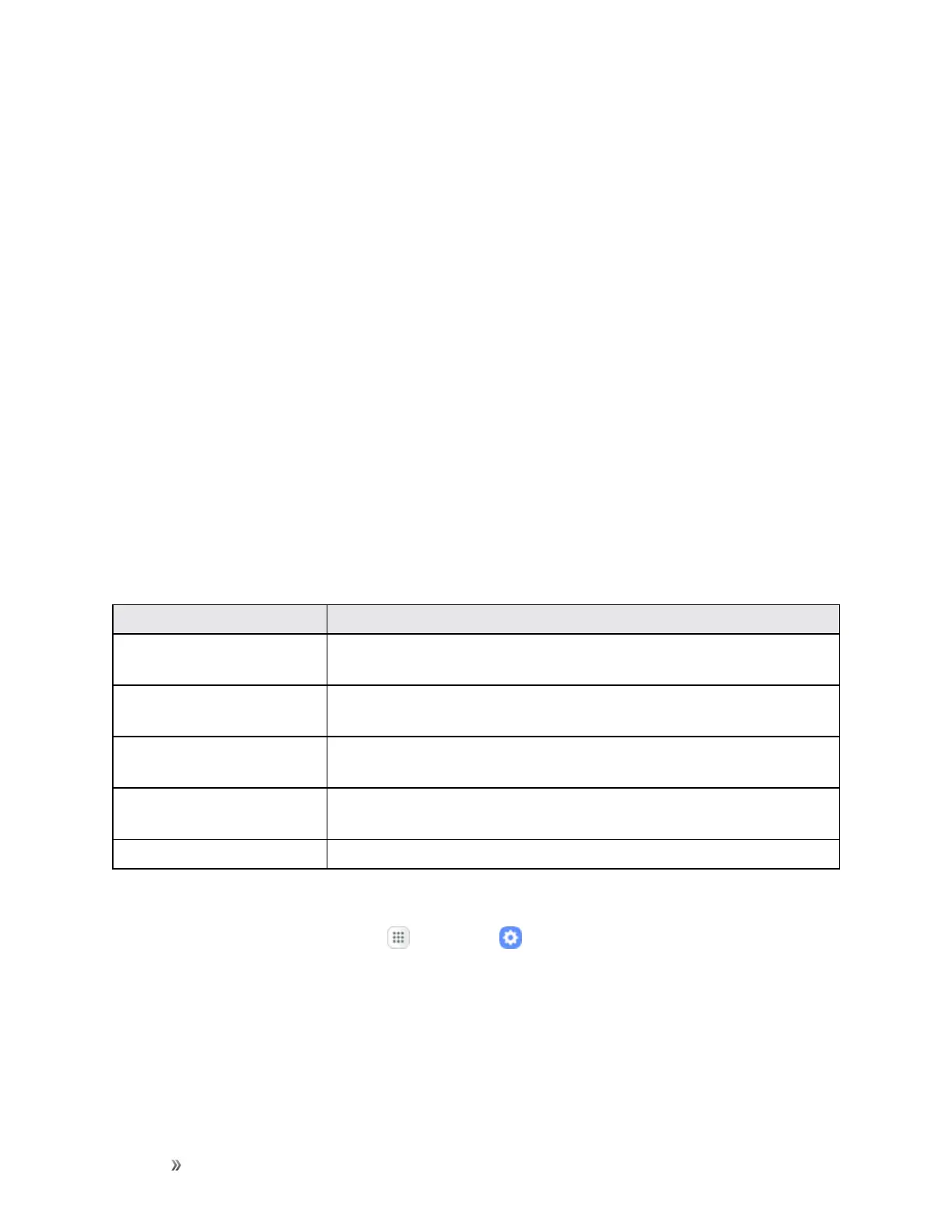Settings System Settings 301
l Language:Tapalanguagetoassignit.
l Default keyboard:Tapaninputmethodtosetitasthedefault.
l Samsung keyboard:Configureyourkeyboardoptions.
l Google voice typing:Configureyouroptions,includinglanguagedetection.
l Samsung voice typing:SelectthelanguagetousewithSamsungvoiceinput.
l Language:HandwritingcanberecognizedinNotes.Usethisoptiontoselectalanguage
thatisusedbythedevicetorecognizeyourhandwriting.
l Text-to-speech:Tapasettingsoptionandfollowtheprompts.
l Pointer speed:Dragthebartoadjustthespeed,andthentapOK.
Date and Time Settings
UsetheDateandTimesettingsmenueithertoautomaticallyusethenetwork-provideddateand
timeormanuallysetthesevalues,aswellasselecttimeanddateformatoptions.
Date and Time Overview
ThefollowingDateandtimeoptionsmaybeconfigured:
Date and Time Options Description
Automatic date and time
Setthedate,time,andtimezoneautomaticallyusingtheconnected
wirelessnetwork.
Set date
Setthedatemanually(onlyavailablewhenAutomaticdateandtime
optionisdisabled).
Set time
Setthetimemanually(onlyavailablewhenAutomaticdateandtime
optionisdisabled).
Select time zone
Setthetimezonemanually(onlywhenAutomatictimezoneis
disabled).
Use 24-hour format
Enableordisable24-hourtimeformat.
Access Date and Time Options
1.
Fromthehomescreen,tapApps >Settings .
