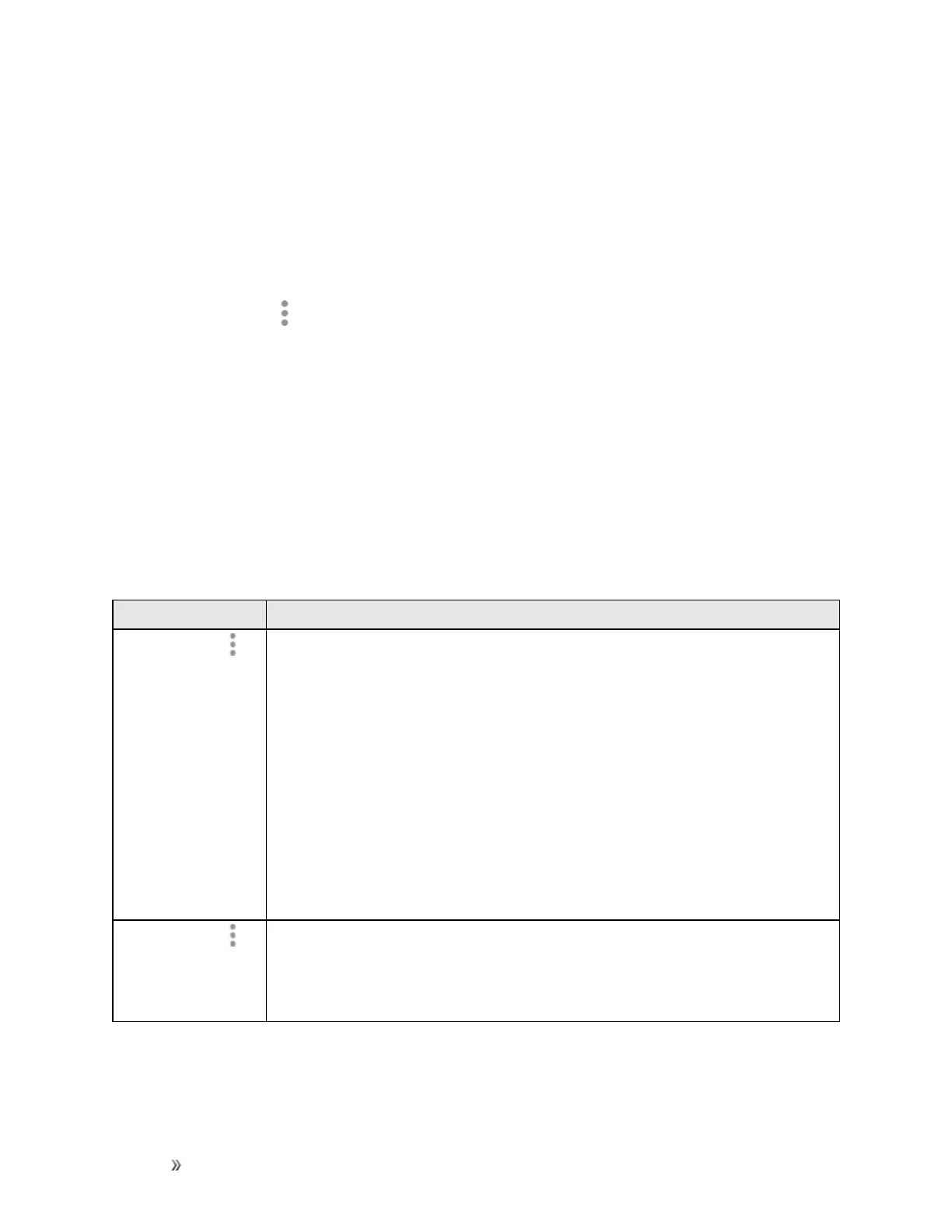Settings System Settings 304
l Battery usage:Viewbatteryusagesincethebatterywaslastfullycharged.
l Power saving mode:Extendbatterylifebyselectingapowersavingmodelevel.Choose
Off,Mid,orMax.Estimatedremainingbatterylifeforeachmodeisprovided.
l App power monitor:Putappstosleepsothattheydonotusebatterypowerwhennotin
use.TapSave powertoenable.
l Unmonitored apps:Addappsthatwillbeputtosleep.
l
More options :
o
Notification settings:Configurebatterynotifications.
o
Advanced settings:Configureadvancedbatterysettings.
Storage Settings
TheStoragesettingsmenuletsyoumanageinternalandoptionalinstalledSDcard(notincluded)
storageonyourphone.
Storage Settings Overview
Thestoragesettingsmenusallowsyoutoconfigurethefollowingoptions:
Storage Device Description
More options >
Internal storage
n Total space:Viewthetotalspace/freespaceinyourphone’smemory.
n Available space:Theamountofstoragespacecurrentlyavailable.
n System memory:Theminimumamountofstoragespacerequiredtorun
thesystem.
n Used space:Theamountofstoragespacecurrentlybeingused.
n Other:espaceusedbyappdata,downloadedfiles,andAndroidsystem
files.
n Cached data:Theamountofdatacurrentlycached.
n Explore:LaunchMyFilestoviewcontentstoredonyourdevice.
More options >
SD card
Note:ThiscategoryisavailableonlyifanoptionalSDcardisinstalled.
n Unmount:UnmounttheSDcardtosafelyremoveit.
n Format:DeletealldataontheSDcard.
