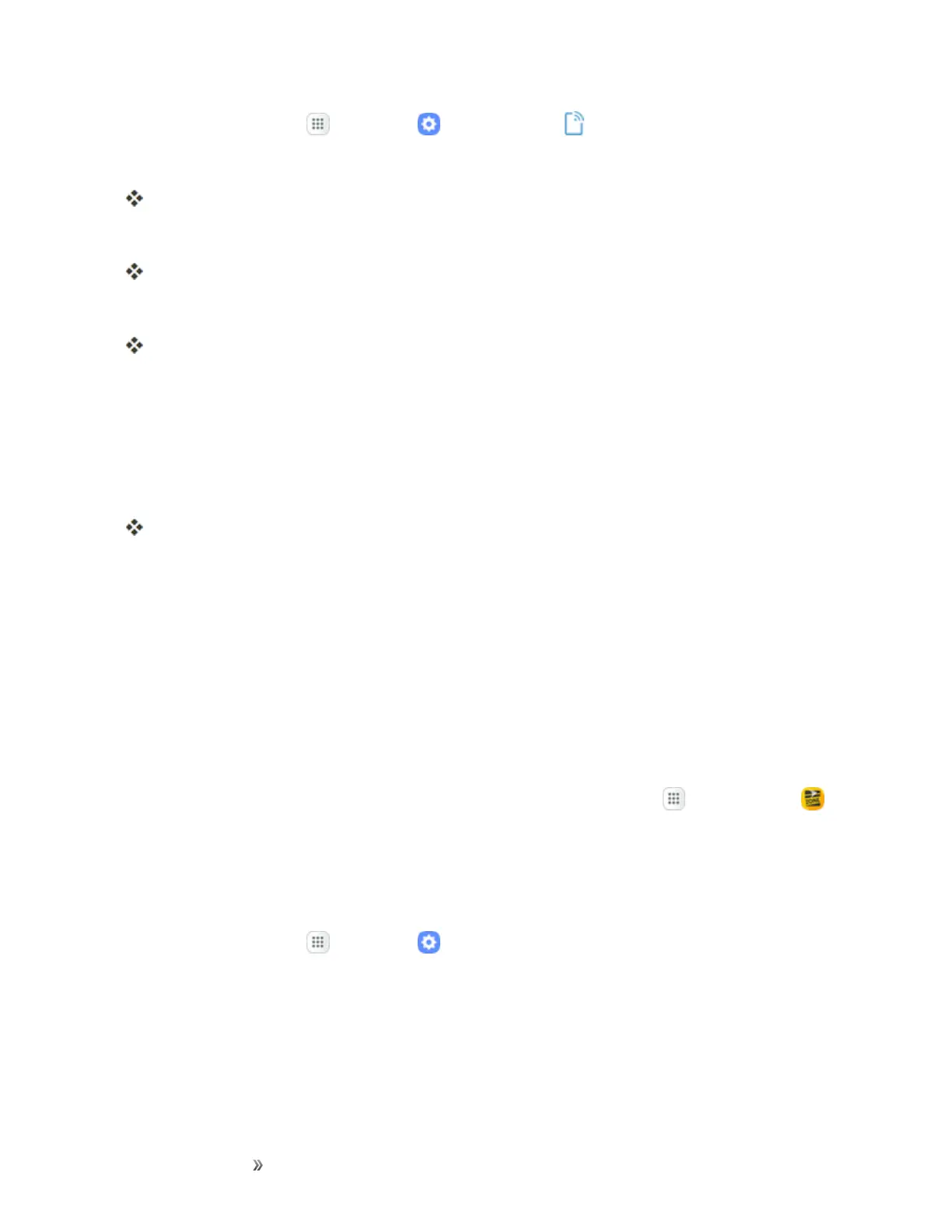Making Connections Connectivity 159
1.
Fromhome,tapApps >Settings >Connections .
2. TapWi-Fi.
TheWi-Fisettingsmenuappears.
3. TapOn/OfftoturnWi-Fion.
Wi-Fiisenabled.Youwillseethenamesandsecuritysettingsofin-rangeWi-Finetworks.
4. TapWi-Fi Direct.
TheWi-FiDirectsettingsmenuappears.
l Wi-FiDirectandWi-Fiareunavailableatthesametime.
5. Tapadevicewithwhichtoconnect.
l IfconnectedusingWi-Fi,youwillseeaconfirmation.Followtheprompts.
6. Accepttheconnectionontheotherdevice.
ThephoneisconnectedusingWi-FiDirect.
l Ifaconnectionisnotacceptedafteracertainperiod,theconnectionrequestiscanceled.
l Tostopaconnection,tapEnd connection>OK.
Hotspot
HotspotallowsyoutoturnyourphoneintoaWi-Fihotspot.Whenthisfeatureisturnedon,youcan
shareyourphone'smobiledataservicesusingWi-FiwithotherWi-Fienableddevices.Thefeature
worksbestwhenusedinconjunctionwith4Gdataservices(although3Gservicecanalsobeused).
Important:UseoftheHotspotfeaturerequiresanadditionalsubscription.Signontoyouraccount
atsprint.com/mysprintoraccessyouraccountusingSprintZone(tap Apps >Sprint Zone )
tolearnmore.
Note:TurningHotspotonwilldisableyourphone'sconnectiontootherWi-Finetworks.
Set Up Hotspot
1.
Fromhome,tapApps >Settings .
