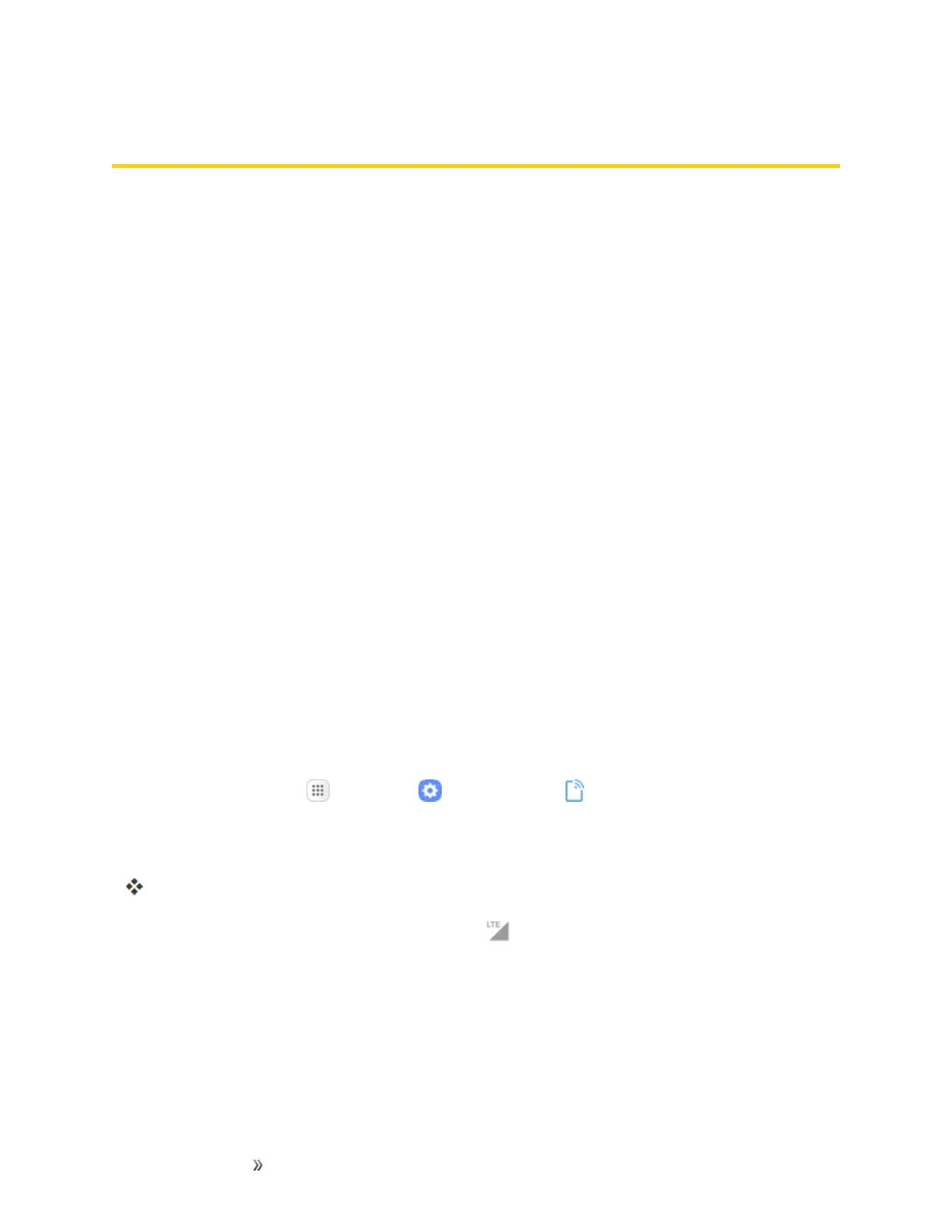Making Connections Internet and Social Networking 136
Internet and Social Networking
ThefollowingtopicsdescribehowtoconnecttoandusetheInternetonyourphone,andhowto
accesspopularsocialnetworkingsitessuchasFacebook,Twitter,Hangouts,LinkedIn,andmore.
Data Services General Information (4G LTE and
3G Networks)
Thefollowingtopicswillhelpyoulearnthebasicsofusingyourdataservices,includingmanaging
yourusername,launchingadataconnection,andnavigatingtheWebwithyourphone.
Important:Certaindataservicesrequestsmayrequireadditionaltimetoprocess.Whileyourphone
isloadingtherequestedservice,thetouchscreenorQWERTYkeyboardmayappearunresponsive
wheninfacttheyarefunctioningproperly.Allowthephonesometimetoprocessyourdatausage
request.
4G LTE
TheSprint4GLTEnetworkprovidesyourphonewithwirelessInternetaccessovergreater
distancesthanWi-Fianddeliversdatatransferratesofupto60Mbps.Toconnectyourphonetothe
4GLTEnetwork,youmustbeinanareacoveredbythe4GLTEnetwork.
FormoreinformationabouttheavailabilityofSprint4GLTEserviceinyourlocation,visit
sprint.com/coverage.
Note:Theavailabilityandrangeofthenetworkdependsonanumberoffactorsincludingyour
distancetothebasestation,andinfrastructureandotherobjectsthroughwhichthesignalpasses.
Set Your Network Options
1.
Fromhome,tapApps >Settings >Connections >Mobile networks>Network
mode.
2. SelectCDMA,LTE/CDMA,GSM / UMTS,orAutomatic.
ThephonewillscanforthebestavailableSprintnetworkandwillautomaticallyconnecttoit.
Whenyourphoneisconnectedusing4GLTE,LTE appearsabovethesignalstrengthindicator
inthestatusbar.
Note:TheSprintnetworksareself-discoverable,whichmeansnoadditionalstepsarerequiredfor
yourphonetoconnecttothem.
