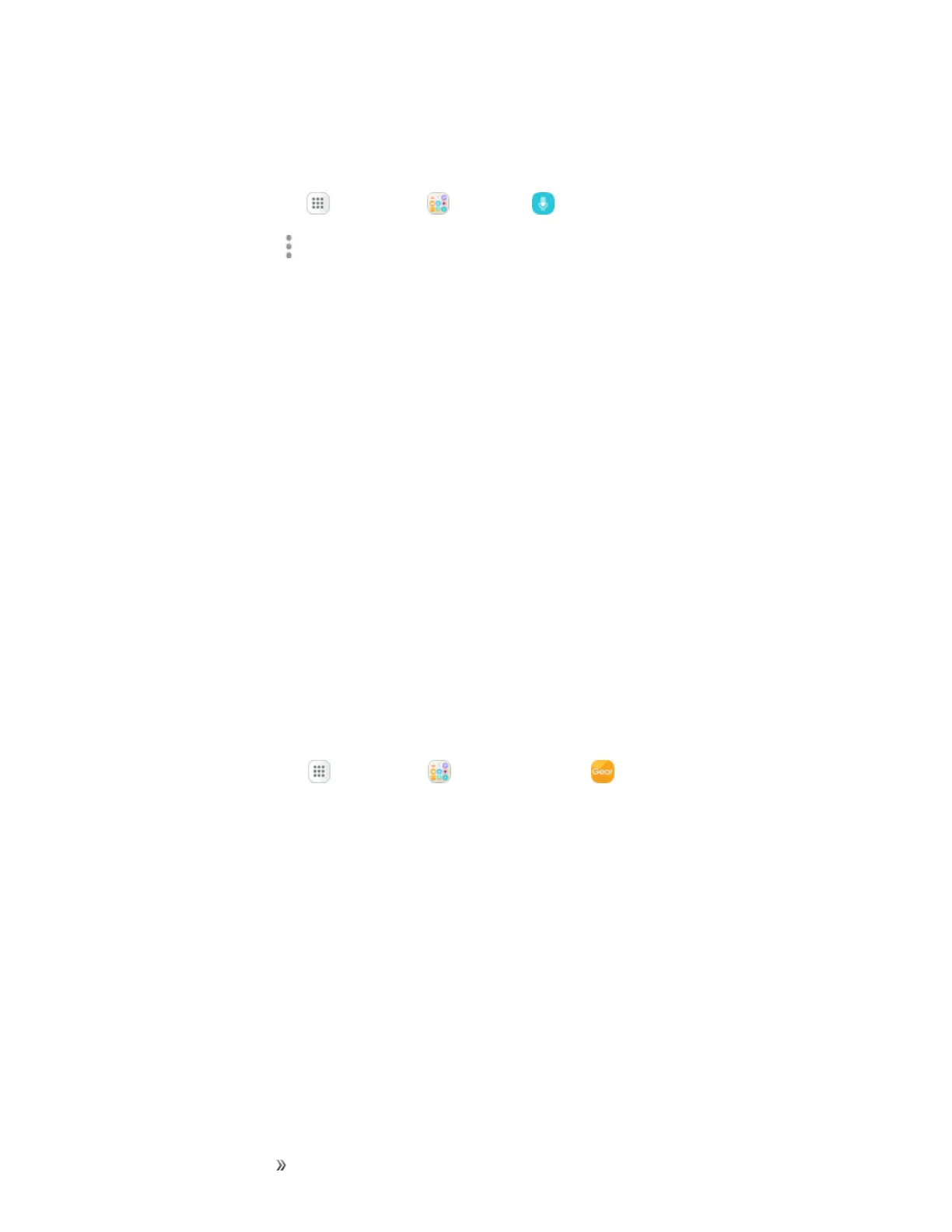Apps and Entertainment Productivity 191
S Voice Settings
Configureoptionsforusingyourvoicetointeractwithyourphone.
1.
Fromhome,tapApps >Samsung >S Voice .
2.
TapMore options > Settingstoconfigureoptions:
l Voice wake-up:LaunchSVoicebyspeakingawake-upcommand.
l Wake up in secured lock:Makecalls,takepictures,playmusic,orperformtasksusingS
Voiceusingvoicecommandswithoutunlockingyourphone.
l Language:ChoosealanguagetouseforSVoice.
l Voice feedback:EnablespokenfeedbackwhenusingSVoice.
l Auto start speakerphone:Whenenabled,thespeakerisautomaticallyturnedonwhen
youmakeacallwithSVoice.
l Home address:Configureyourhomeaddress.
l Erase data:ErasethedatayouhavestoredontheserverandrestorethedefaultSVoice
settings.
l Help:ViewinformationaboutusingSVoice.
l About S Voice:ViewSVoiceversioninformation.
Samsung Gear
ConnectyourdevicetoyourSamsungGearusingthisapplication.
n
Fromhome,tapApps >Samsung >Samsung Gear .
Samsung Notes
TheSamsungNotesapphelpsyoucreate,edit,andmanageallthenotesonyourphone.
SignintoyourSamsungaccounttoaccessyournotesinSamsungNotesfromanydevice.
WithSamsungNotes,createcontentbytyping,writing,drawing,andevenrecordingvoice,video,or
takingpictures.Templatesareprovidedtomakecontentcreationeasyandhelpkeepthings
organized.
Compose a Note
YoucancreatenotesusingtheSamsungNotesapp.
