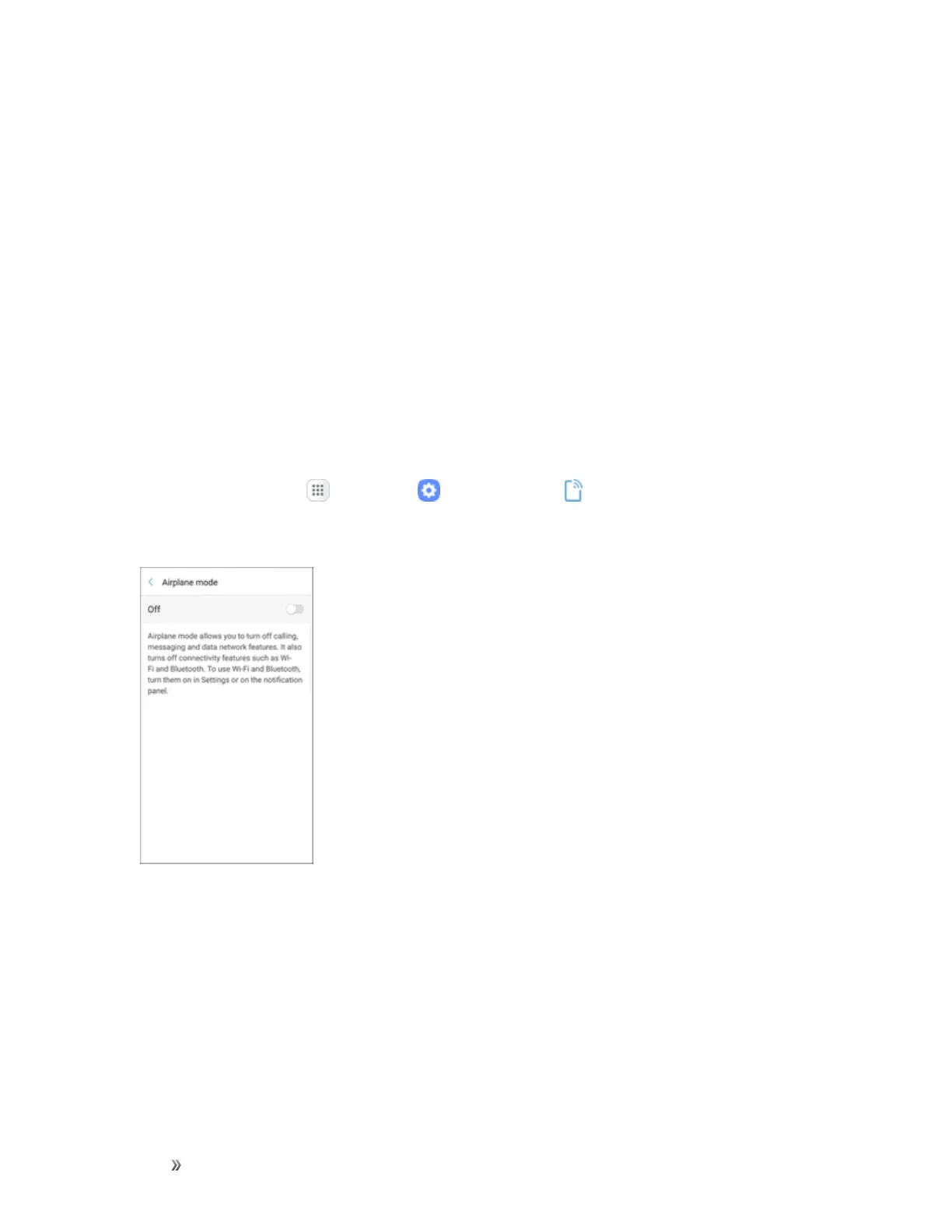Settings Connections Settings 216
l Restrict networks:SelectWi-Finetworksthataremobilehotspots.Youcanrestrictapps
fromusingthesenetworks,andyoucanconfigureappstowarnyoubeforeusingthese
networksforlargedownloads.
l Help:Viewhelptopicsfordatausage.
Airplane Mode
WhenyouenableAirplanemode,yourphonedisconnectsfromallnetworks,meaningyoucannot
makecalls,sendorreceivemessages,oraccesstheInternet.Italsoturnsoffotherconnectivity
features,suchasWi-FiandBluetooth.
Whileinairplanemode,youcanuseotherfeaturesofyourphone,suchasplayingmusic,watching
videos,orusingotherapplications.
TouseWi-FiandBluetoothafterenablingAirplanemode,turnthemoneitherinSettingsoronthe
notificationpanel.
1.
Fromhome,tapApps >Settings >Connections .
2. TapAirplane mode.
3. TapOn/OfftoenableAirplanemode.
Note:YoucanalsoenableordisableAirplaneModethroughthenotificationpanelquicksettings
(dragdownthestatusbarandtapAirplane mode>Turn on).
NFC and Payment
NFCandpaymentusestheNear-FieldCommunication(NFC)featureofyourphone.Youcansend
informationusingNFC,includingpaymentthroughmobilepaymentservicesatbusinessesthat
supportthisfunction.
