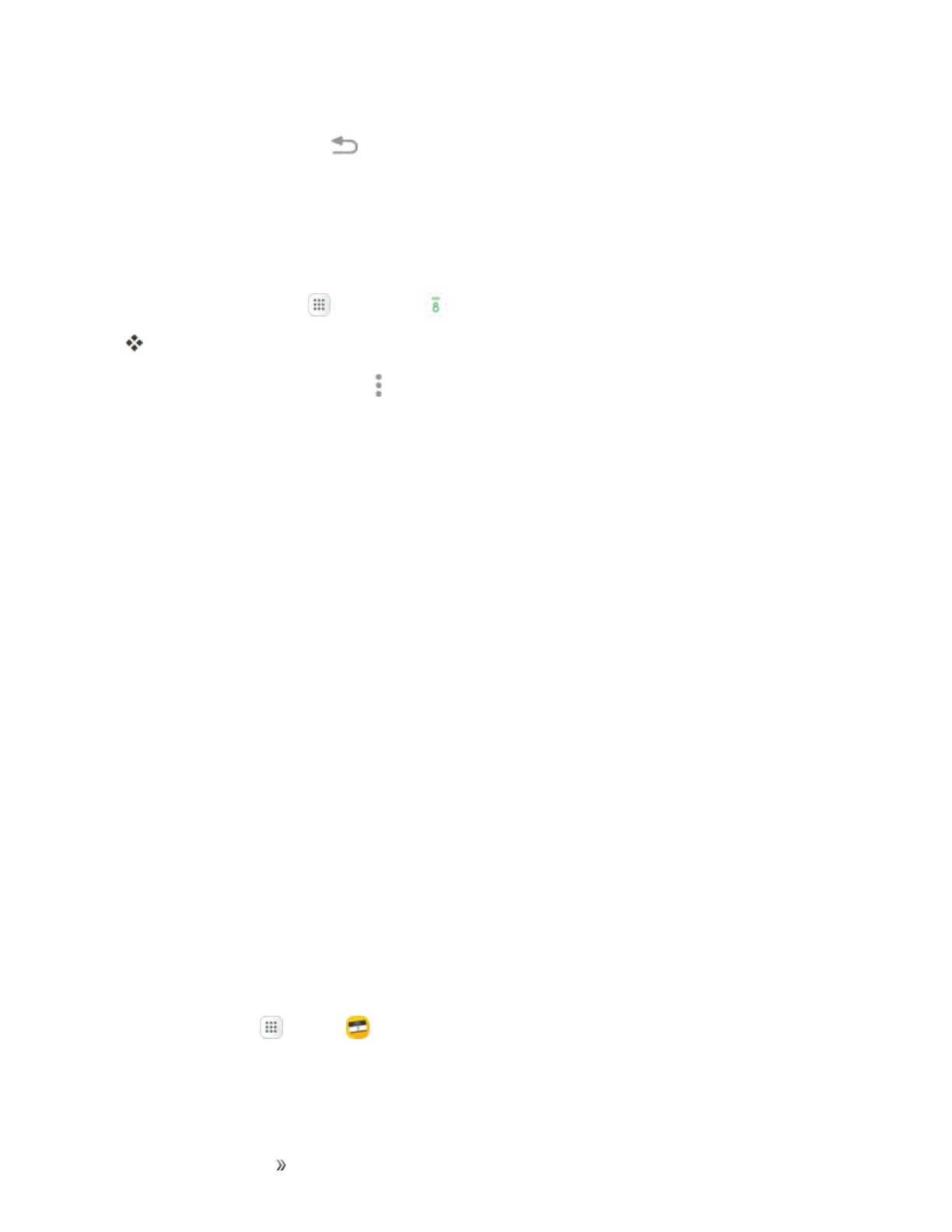Apps and Entertainment Productivity 184
l Toconfirmyoursyncsettings,taptheaccountnameandmakesuretheSync Calendarbox
isselected.TapBack toreturntothesyncmenu.
2. TapSync all.
Calendar Settings
Configuresettingsforyourphone’sCalendarapp.
1.
Fromhome,tap Apps >Calendar .
TheCalendarappopens.
2.
TapCalendar>More options >Settingstoconfiguretheseoptions:
l First day of week:Chooseadaytostarteachcalendarweek.
l Show week numbers:Enableordisabledisplayofweeknumbersonthecalendar.
l Hide declined events:Whenenabled,eventsforwhichyoudeclinedtheinvitationarenot
shownonthecalendar.
l 7-day weather forecast:Whenenabled,weatherinformationfromAccuWeather.com
displaysonthecalendar.
l Notifications:
o
Notification sound:Chooseasoundforcalendareventnotifications.
o
Vibration:Enableordisablevibration,toplayforcalendareventnotifications.
l Set default reminders:SetdefaultremindersforEventsandAll-dayevents.
l About Calendar:ViewinformationabouttheCalendarapp.
l Lock time zone:Whenenabled,eventtimeswillbelockedtothetimezoneyouselect.
Timesanddateswillnotchange,evenifyoutraveltoanothertimezone.
Note:IfMicrosoftExchangeActiveSyncdoesn’tappearundertheAccountsheadingintheSettings
menu,youdonothaveanExchangeActiveSyncaccountconfiguredonthephone.Forinformation
aboutaddinganaccount,seeAddanExchangeActiveSyncAccount.
Caller ID
Seewhoiscalling,evenifthecallerisnotinyourcontactlist.Thisservicerequiresasubscription.
n
Fromhome,tap Apps> Caller ID.
