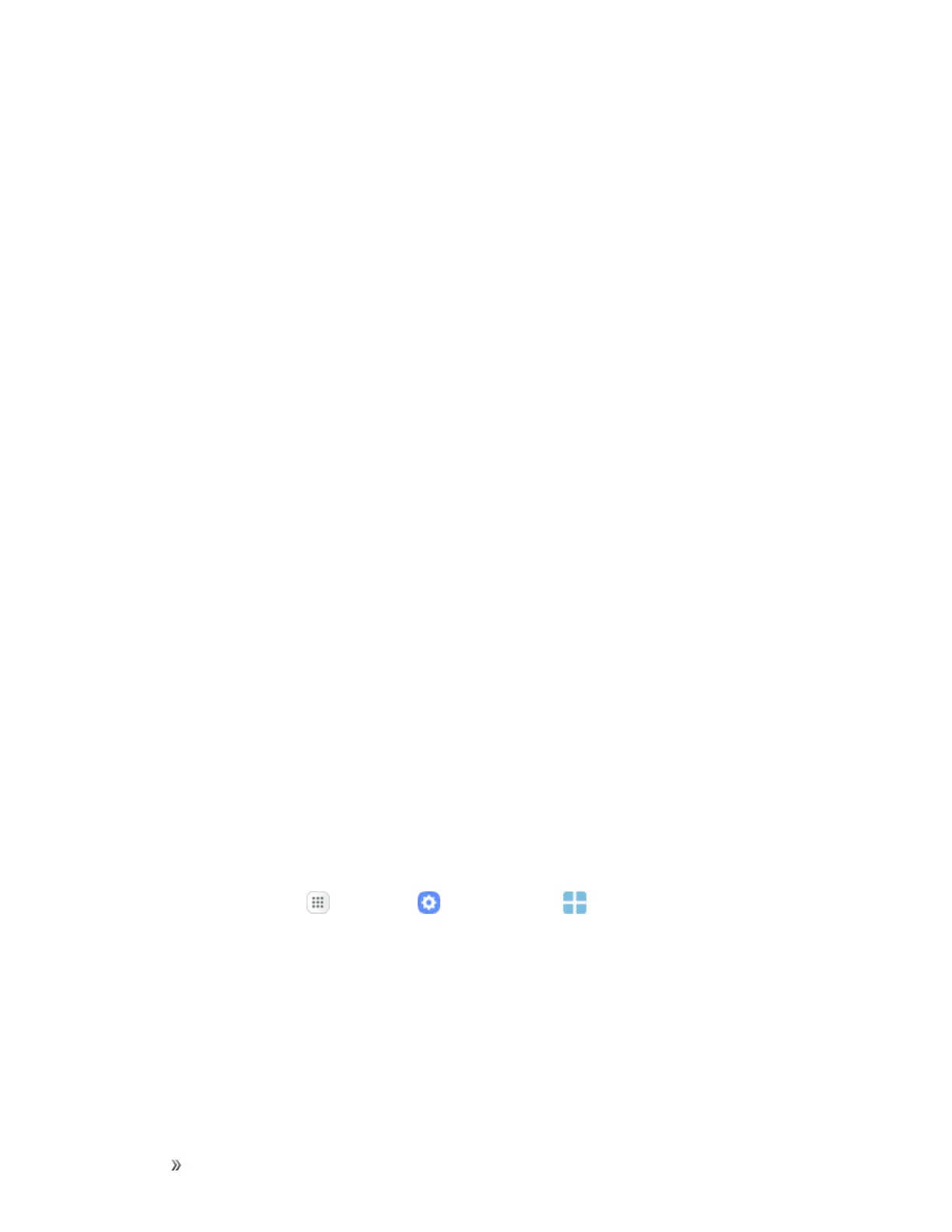Settings Device Settings 268
l Quick launch Camera:OpentheCamerabyquicklypressingtheHomekeytwice.
l Pop-up view gesture:Viewanappinpop-upviewbyswipingdownwardsdiagonallyfrom
eithercorneratthetopofthescreenwhiletheappisopenandshownonthescreen.
l Smart capture:Captureanimageofanyscrollableareasofthescreenthatarecurrently
hidden,aswellastheareathatisvisible,andcropandsharethescreenshotimmediately.
l Palm swipe to capture:Captureanimageofthescreenbyswipingtheedgeofyourhand
acrossit,fromsidetoside,keepingincontactwiththescreen.
l Direct call:Callthecontactwhosecalllog,message,orcontactdetailsarecurrentlyonthe
screenbybringingthedeviceclosetoyourear.
l Smart alert:Setthedevicetovibratewhenyoupickituptonotifyyouaboutmissedcalls
andmessages.
l Easy mute:Mutesoundsandvideobycoveringthescreenorturningoverthedevice.
l Send SOS messages:Sendaquickalerttoyourprimarycontactswhenyouareinan
emergencysituationbypressingthePowerkeyquicklythreetimes.
o
Send messages to:Addrecipientsbycreatingnewcontactsorselectingfrom
Contacts.
o
Attach pictures:Sendpicturestoyouremergencycontacts.
o
Attach audio recording:Sendashortaudiomessagetoyouremergencycontacts.
l Direct share:Sharecontentwithspecificpeopledirectlyusingthesharingpanelfromwithin
anyapp.
l Video enhancer:Enhancetheimagequalityofyourvideos.
Applications Settings
Viewinformationandconfiguresettingsforallappsonyourphone.
Access Applications Settings
1.
Fromhome,tapApps >Settings >Applications .
