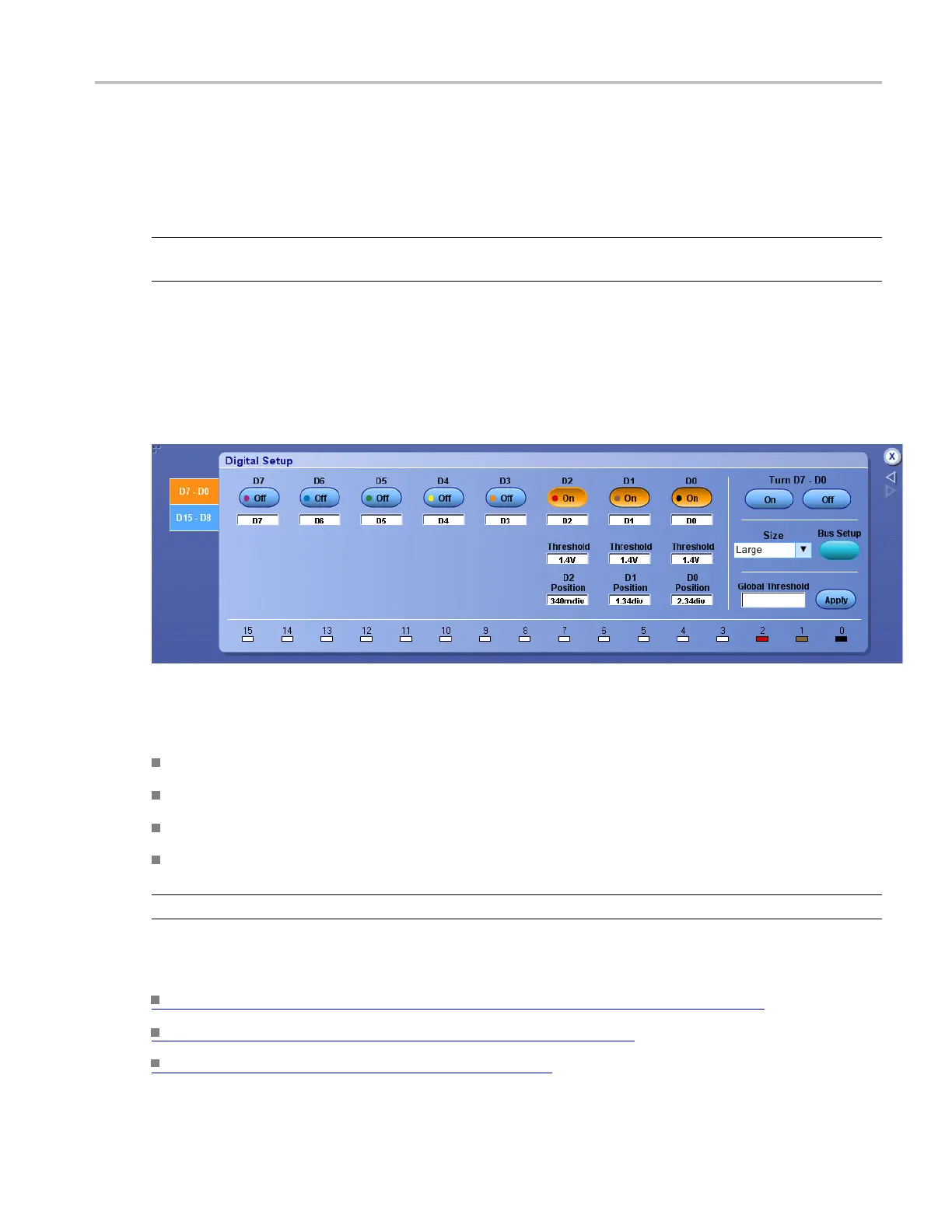Digital setups Digital setup control window
Digital setup control window
From the Digital menu, select Digital Setup.
NOTE. The Digital Setup is available only on MSO5000 and MSO70000C Series instruments and
DPO5000 Seri
es instruments with option MSOE installed.
Overview
Use the Digital Setup control windows to set parameters for the D15-D0 digital channels. Use the D15-D8
tab to set up the upper eight bits and the D7-D0 tab to set up the lower eight bits.
For information o n the controls, click the buttons.
To use
Click the digital c hannels buttons to turn the waveforms on and off.
Set the voltage level thresholds for individual channels o r set the same threshold level for all channels.
Adjust the vertical position of each channel.
Set the vertical height of the channel in the display.
TIP. Click the Bus Setup button to quickly access the Bus Setup control window.
What do you want to do next?
Learn how to connect a logic probe to signals in your system under test. (see page 88)
Learn how to turn on or turn off the digital channels. (see page 91)
Learn how to set up the digital channels. (see page 94)
DSA/DPO70000D, MSO/DPO/DSA70000C, DPO7000C, and MSO/DPO5000 Series 87
