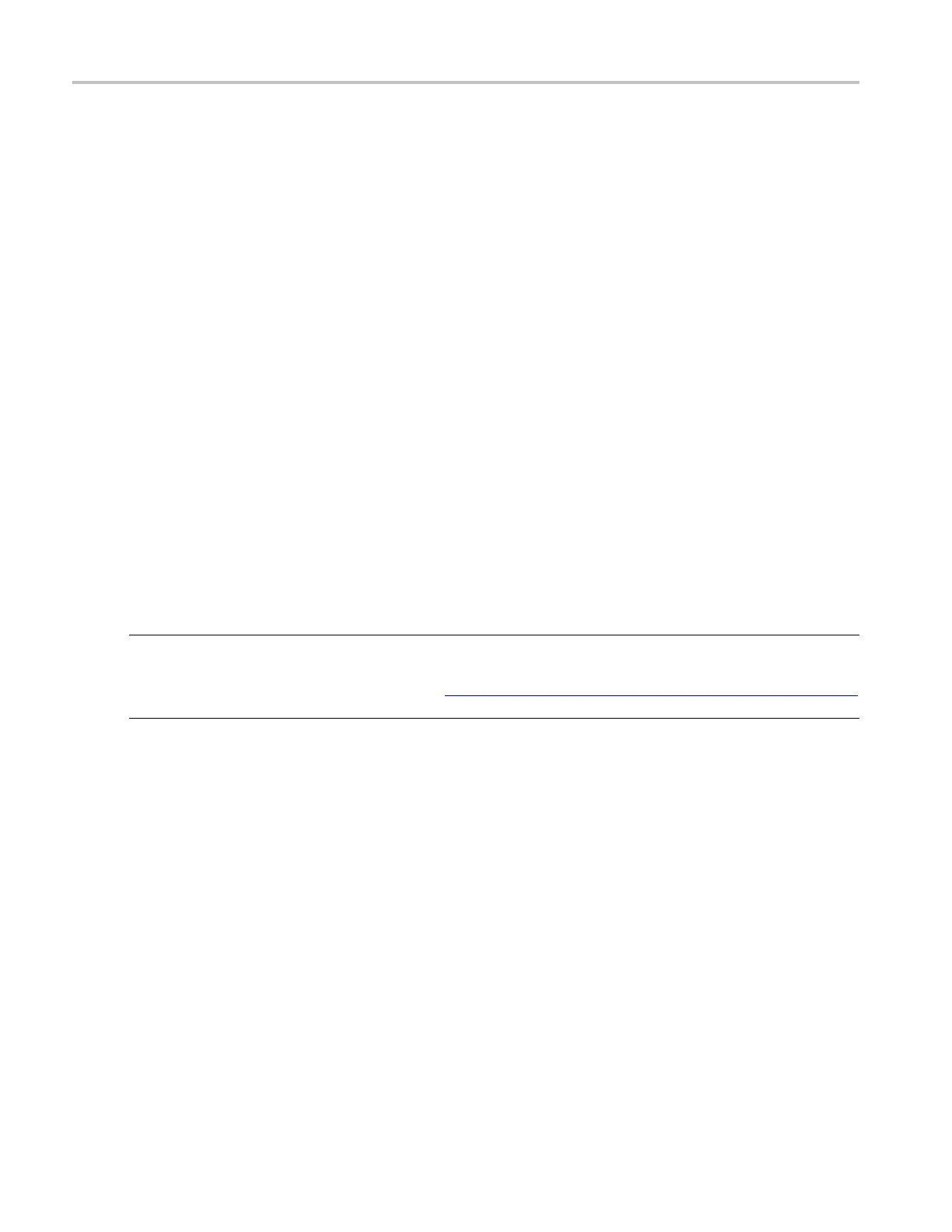How to ? Recall a User Mask from disk
Recall a User Mask from disk
1. From the toolbar, click Masks; then open the Masks tab.
2. Click the User Mask button.
3. Click the Edit User Mask button. The instrument displays the Mask Edit control window.
4. Click the Mask Recall button.
5. The instrum
ent opens the Recall dialog box. The default recall location is the TekScope/Masks folder.
If the mask files are in another folder, use the navigation controls to access the appropriate folder.
6. Select the
mask name.
7. Click Recall to load the user mask into user mask memory on the instrument.
Alternatively, the mask can b e recalled by selecting Recall from the File Menu. This opens the R ecall
dialog box where you can navigate to and select the mask that you want to recall.
Create a User Mask with Mask Testing
Use the Edit control to change a standard mask and create your own mask.
NOTE. Industry standard masks are available with the Mask Testing feature. The Comm Trigger is
designed to work with communications mask and standard testing. Mask testing automatically uses
Communication triggers. You must install the Serial Communications Mask Testing O ption
(see page 209)
on some instruments before you can access the Comm triggers.
1. From the Masks menu, select Mask Setup, or click the Masks button in the toolbar.
2. In the Mask Testing control window, open the Masks tab.
3. From the Masks tab, select the type of mask and standard that you want to use as a basis for your mask.
4. Click User Mask, and then click Copy Current Mask To user Mask.
5. Click Yes. The mask that you selected is now a user mask.
6. To alter the mask, click Edit User Mask.
7. Under Mask Elements, use the up/down arrows to select the segment and vertex that you want to edit.
The selected segment appears in red and a white X indicates the selected vertex.
8. Under Mask Value, click in the Horizontal or Vertical entry boxes. and then use the multipurpose
knobs to change the horizontal or vertical values of the mask.
9. Click Save to save your changes as the User Mask.
620 DSA/DPO70000D, MSO/DPO/DSA70000C, DPO7000C, and MSO/DPO5000 Series
