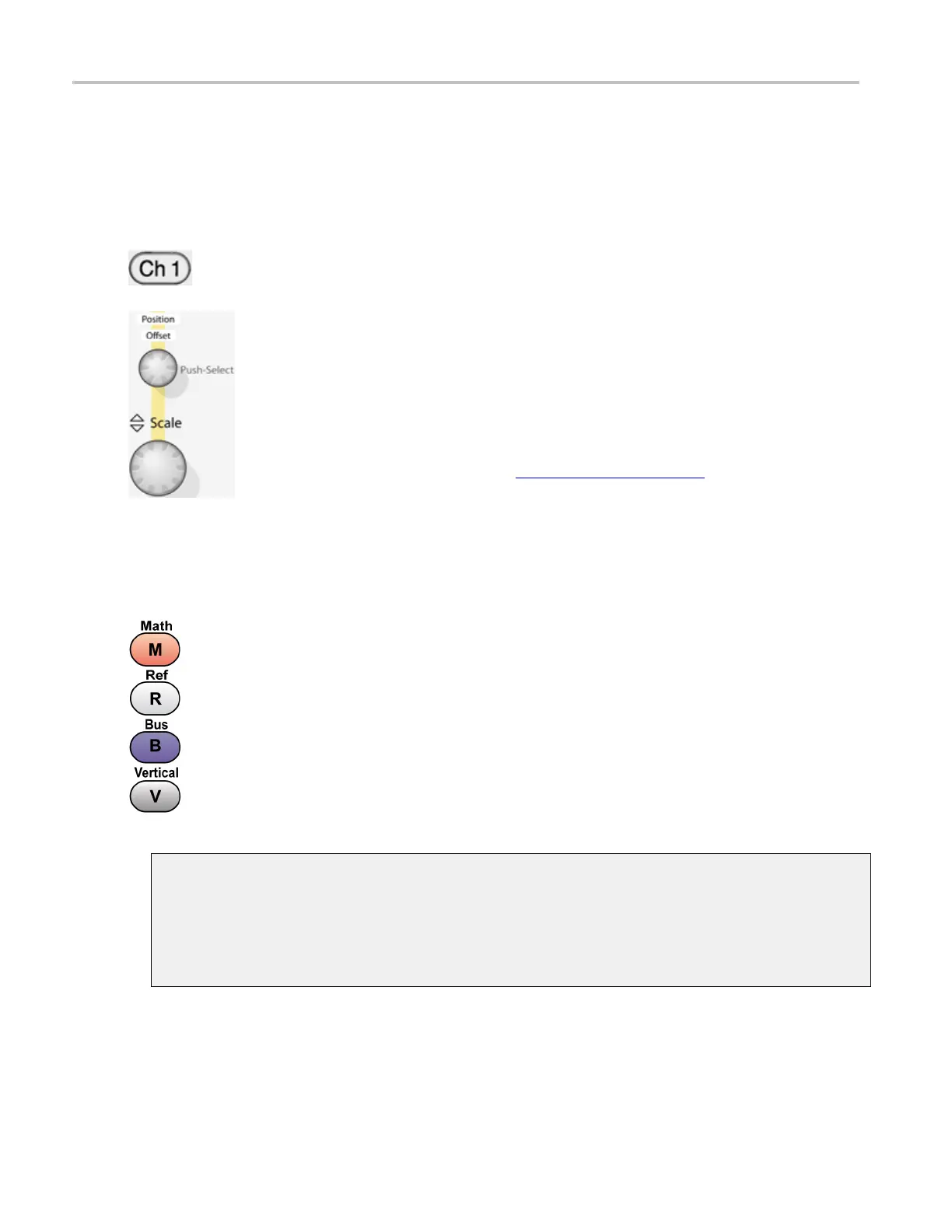Controls and connectors Vertical controls
Vertical controls
Use the Vertical controls to adjust the vertical display parameters of live data channels connected to the
vertical inputs. Each input channel has identical controls.
Use the dedicated channel (Ch <1–4>) buttons to turn
channel displays on and off. The c hannel button i s lighted
when the selected channel is on.
Use the dedicated push-to-toggle Position/Offset and
Scale knobs to adjust the vertical position and scale of the
waveform.
NOTE. The Offset button is not available on
MSO/DPO5000 Series instruments.
For channel waveforms (waveforms connected to the
vertical inputs), the scale setting controls the vertical size of
the acquisition window
(see page 60) as well as the display
scale. The range and resolution of the scale value depends
on the attached probes and on any other external factors
you have specified.
For reference or math waveforms, the scale setting controls
the display only. Scaling these waveforms has no effect
on the acquisition hardware.
Use the front panel controls to display the math (M),
reference (R), bus (B), or vertical (V) setup menus.
NOTE. The M, R, B, V buttons are available only on
MSO/DPO5000 Series instruments.
xxx
Acquisition window
This window defines what data is removed from the input signal to form a waveform record.
The
vertical scale and offset set the vertical size and the vertical center of this window independently
for each channel. The horizontal scale and position set the horizontal size and positions for all
channels in parallel.
60 DSA/DPO70000D, MSO/DPO/DSA70000C, DPO7000C, and MSO/DPO5000 Series
