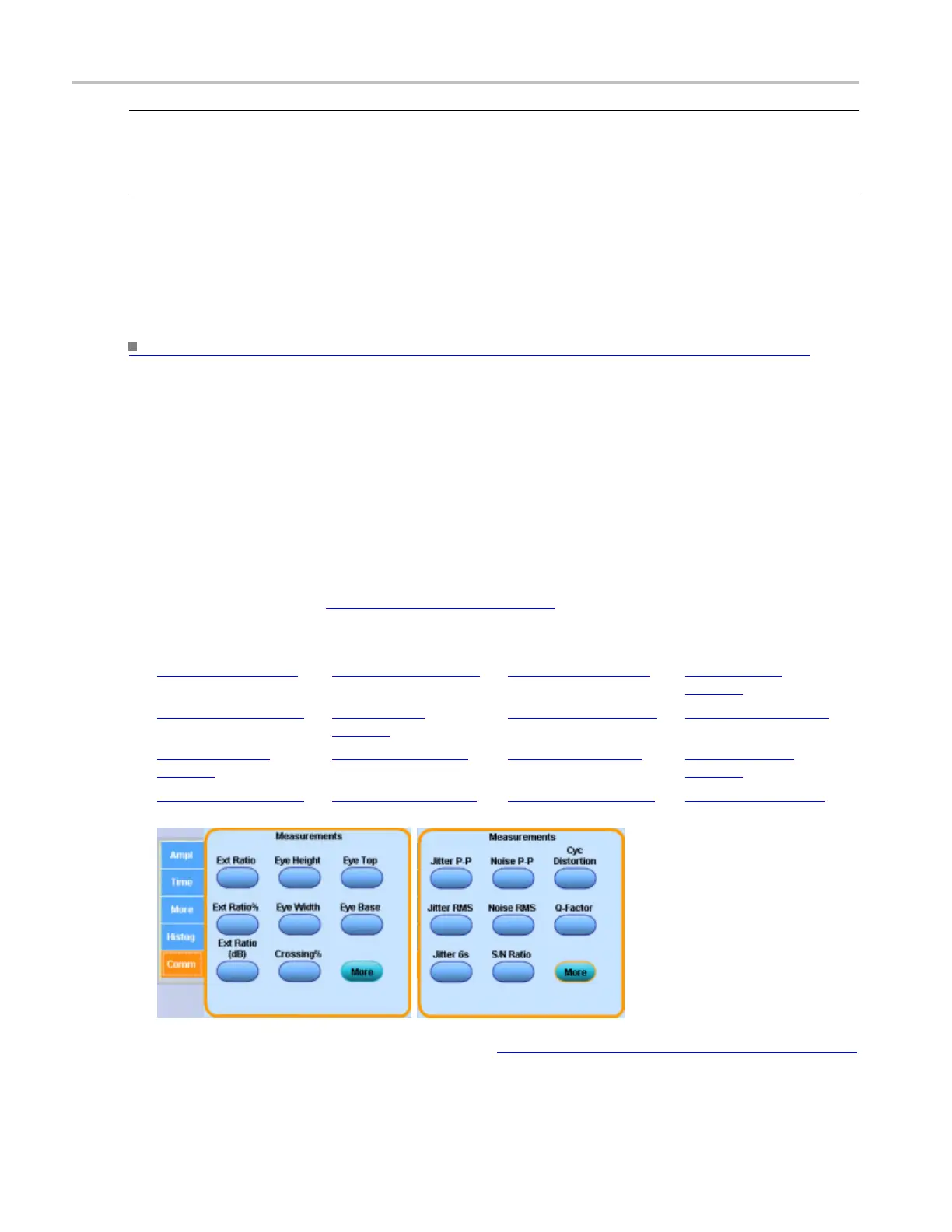Measurement setups Select a communications measurement
TIP. Turn on Fast Acquisitions to enhance your measurements. In Fast Acquisitions mode, measurements
are calculated on an array of acquired waveforms. As the waveforms accumulate (with persistence on),
your measurem
ent accuracy may increase. However, only one or two channels can be displayed when you
take automatic measurements using Fast Acquisitions mode.
If three or mo
re channels are displayed, Fast Acquisitions mode is turned off, and then the requested
measurements are made. Fast Acquisitions mode is not automatically turned back on when you select
fewer than three channels.
What do you want to do next?
Go to a step
-by-step procedure to set up the instrument for taking measurements.
(see page 604)
Select a communications measurement
From the Measure menu, select Measurement Setup; then open the Comm tab.
To use
Use the Comm tab to select automatic communications measur ements.
1. Select a source with the Channels Selector
(see page 258).
2. Click a Measurements button to add a Communications measurement to the Measure list:
Ext Ratio (see page 279) Eye W idth (see page 280) Jitter P-P (see page 280) Noise RMS (see
page 281)
ExtRatio% (see page 279) Crossing% (see
page 280)
Jitter RMS (see page 281) S/N Ratio (see page 281)
Ext Ratio (dB) (see
page 280)
Eye Top (see page 280) Jitter 6s (see page 281) CycDistorition (see
page 281)
Eye Height (see page 280) Eye Base (see page 280) Noise P-P (see page 281) Q-Factor (see page 281)
xxx
3. Click Display On in the upper-right corner of the Measurement Setup Control Window (see page 277)
to turn the measurement display on and off.
278 DSA/DPO70000D, MSO/DPO/DSA70000C, DPO7000C, and MSO/DPO5000 Series
