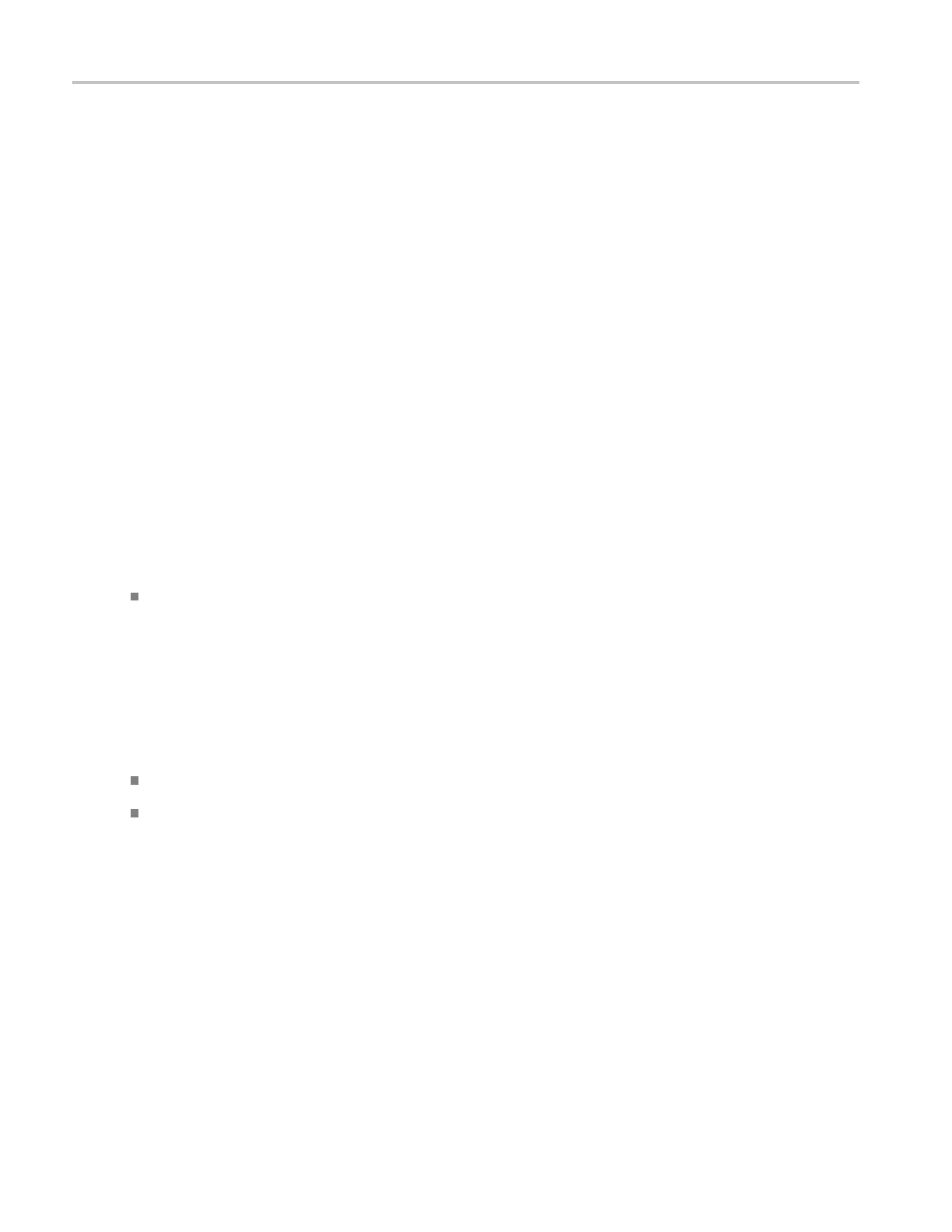Oscilloscope Reference Delay edges
Delay edges
The Delay Edge buttons determine whether the measurements will be taken on the rising or falling edge
of the waveform. After selecting an edge, the graphic in the control window is updated to show the
edge from whi
ch the measurements will be taken.
Delay
This timing measurement is the time between the mid reference (default 50%) amplitude point of two
different
waveforms
Trigger delay
Use the Trig Delay control to trigger the instrument a specified period of time after the A trigger. After the
A trigge
r arms the trigger system, the instrument triggers on the next B trigger event that occurs after the
time that you specify with the Trig Delay control.
Click i
n the Trig Delay entry box, and then use the multipurpose knob to enter the delay time.
Trigger events
Use the Trig Event control to trigger the instrument a specified number of events after the A trigger. After
the A
trigger arms the trigger system, the instrument triggers on the nth B trigger event.
Click Trig Event, and then use the multipurpose knob to enter the number of B trigger events.
Click the increment/decrement buttons to enter the number of B trigger events.
804 DSA/DPO70000D, MSO/DPO/DSA70000C, DPO7000C, and MSO/DPO5000 Series
