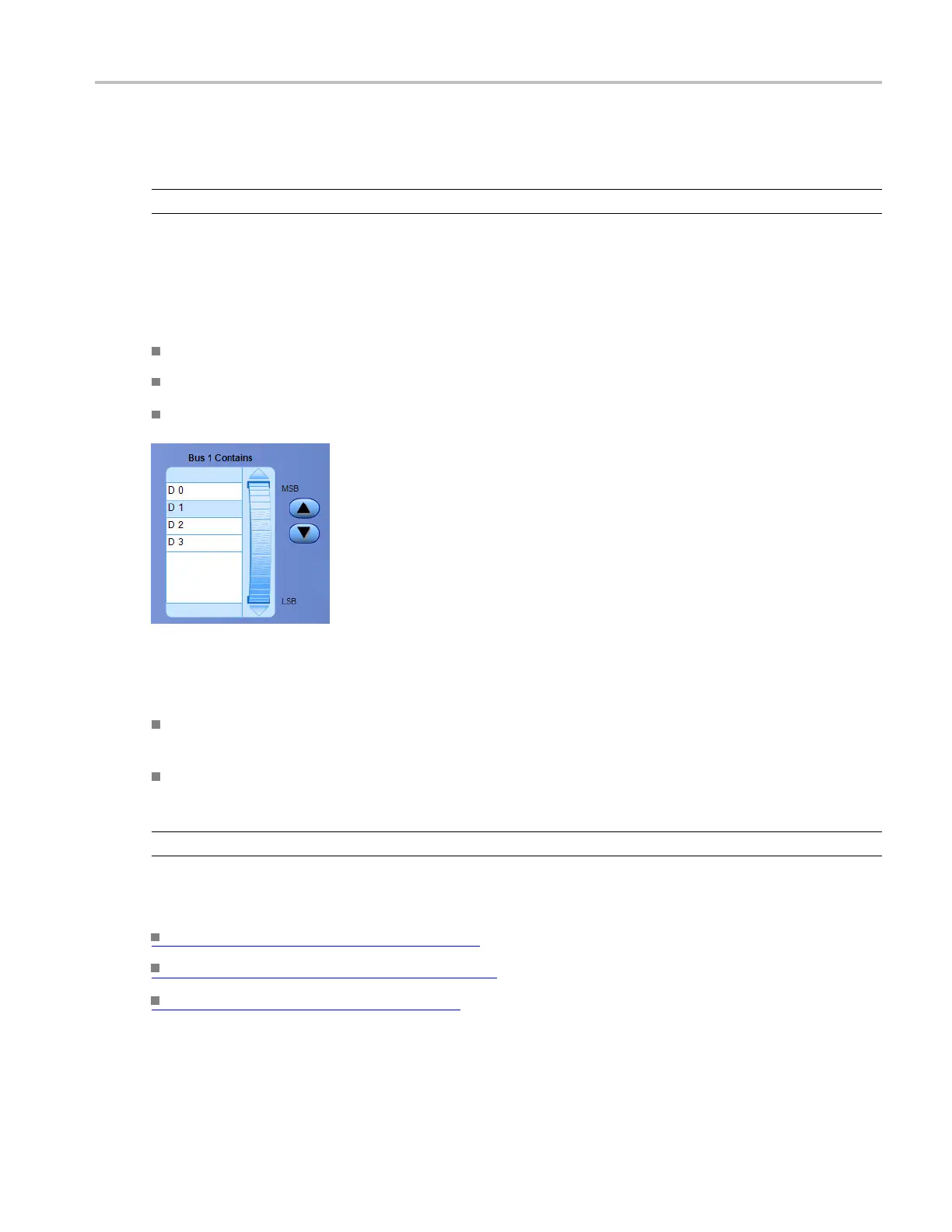Bus setups Change the bit order of a channel in a parallel bus
Change the bit order of a channel in a parallel bus
NOTE. Serial Bus Channel Type is only available on instruments with an SR-xxxx option.
From the Bus Setup window, select a channel to move to a different bit order position within a parallel bus.
To use
Select a parallel bus from the Bus list.
Click the channel for which you want to change the bit order in the Bus Contains list.
Click the Up or Down arrows to change the bit order of the selected channel.
Behavior
Moves the selected channel towards the MSB (most significant bit) position in the bit order when you
click the arrow that points up.
Moves the selected channel towards the LSB (least significant bit) position in the bit order when
you click the arrow that points down.
TIP. To quickly remove any channel from the parallel bus, double-click the channel in the Bus List control.
What do you want to do next?
Learn more about bus setups. (see page 95)
Learn about bus configuration. (see page 148)
Learn about digital setups. (see page 87)
DSA/DPO70000D, MSO/DPO/DSA70000C, DPO7000C, and MSO/DPO5000 Series 145
