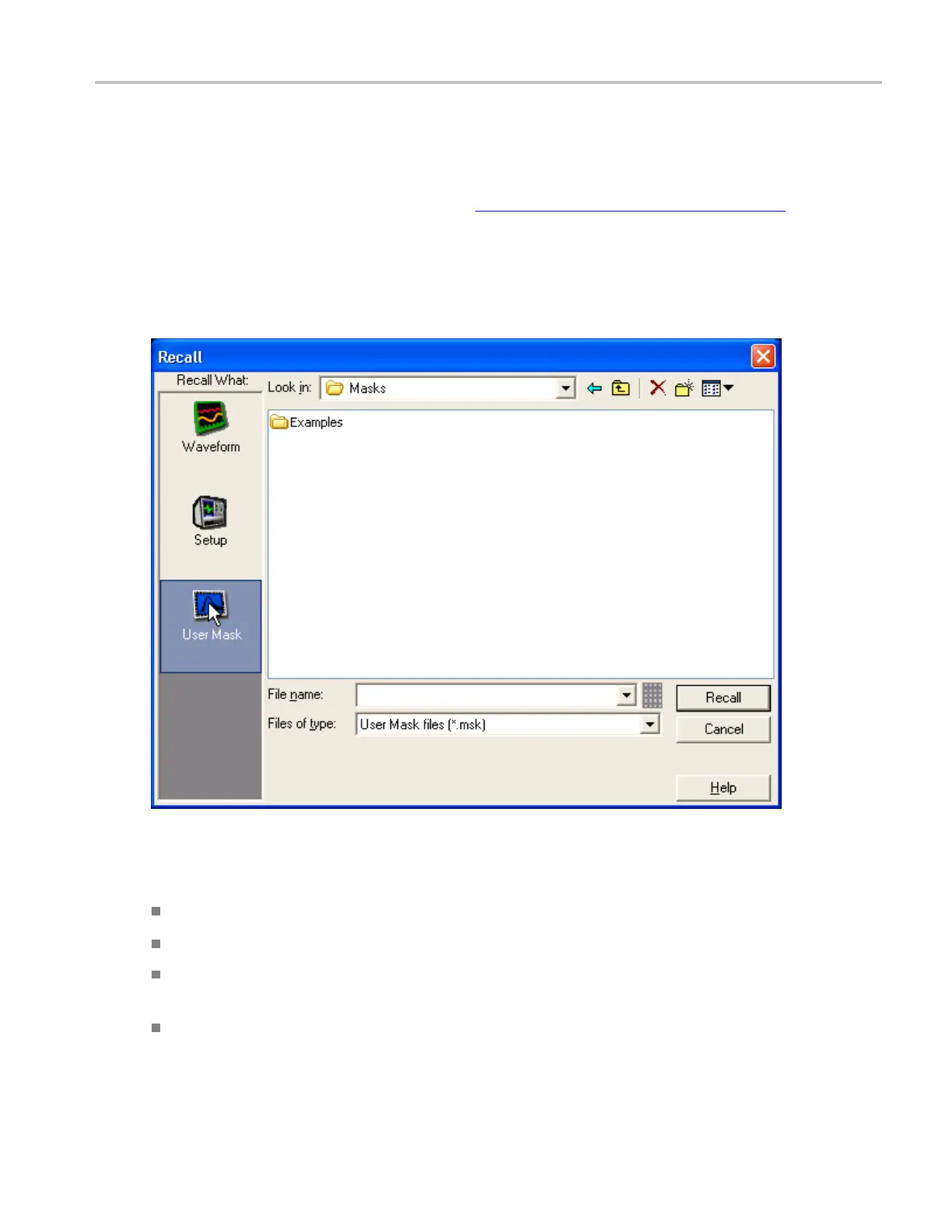Mask testing setups Recall user mask
Recall user mask
From the File m enu, select Recall, or from the Reference Waveform controls (see page 523), click the
Recall button.
Overview
Use this dia
log box to recall a saved user mask.
To use
Under Recall What, click User Mask.
In the Look in drop-down list box, navigate to the location of the user mask.
Click on the name of the mask file you want to recall. You can also click the keyboard icon to access
the pop-up keyboard and enter the file name.
Click Recall.
DSA/DPO70000D, MSO/DPO/DSA70000C, DPO7000C, and MSO/DPO5000 Series 235
