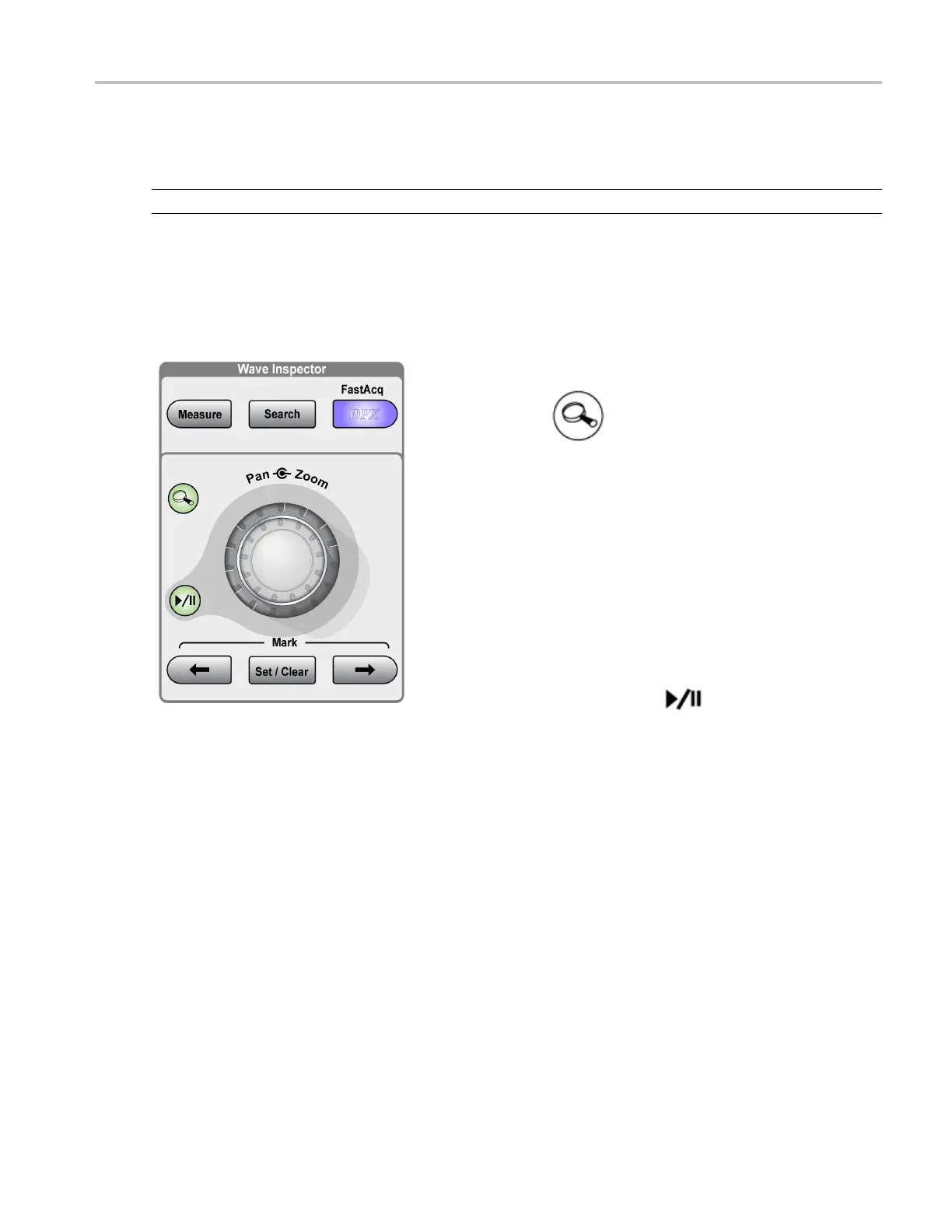Controls and connectors Wave Inspector controls
Wave Inspector controls
NOTE. Wave Inspector Controls are available only on MSO/DPO5000 Series instruments.
The Wave Inspector controls (zoom/pan, play/pause, mark, and search) help you to e fficiently work with
long record length waveforms.
Use Measure to perform automated measurements,
Search to search through an acquisition for user-defined
events/criteria, or DPX/FastAcq to start or stop fast
acquisitions.
Push
to turn on MultiView Zoom and add a
magnified graticule to the display.
Zooming a waveform: Enable or disable the zoom mode
by pushing the zoom button. Rotate the inner knob on the
Pan-Zoom control clockwise to zoom in on a selected part
of the waveform. Rotate the knob counterclockwise to zoom
back out.
Use the Pan knob to scroll through a zoomed waveform.
Panning a waveform: Rotate the pan (outer) knob of the
pan-zoom controls to pan the waveform. Turn the knob
clockwise to pan forward. Turn it counterclockwise to pan
backwards. The further you turn the knob, the faster the
zoom window pans.
Use the play-pause knob
to automatically pan
throu
gh a waveform record.
Playing and Pausing a Waveform: Enable the play-pause
mode by pushing the play-pause button. Adjust the play
spee
d by turning the pan (outer) knob further. The further
you turn it, the faster it goes.
Use to search and mark waveforms, to establish or delete a
waveform mark, or to jump to the previous or next waveform
mar
k.
xxx
DSA/DPO70000D, MSO/DPO/DSA70000C, DPO7000C, and MSO/DPO5000 Series 59
