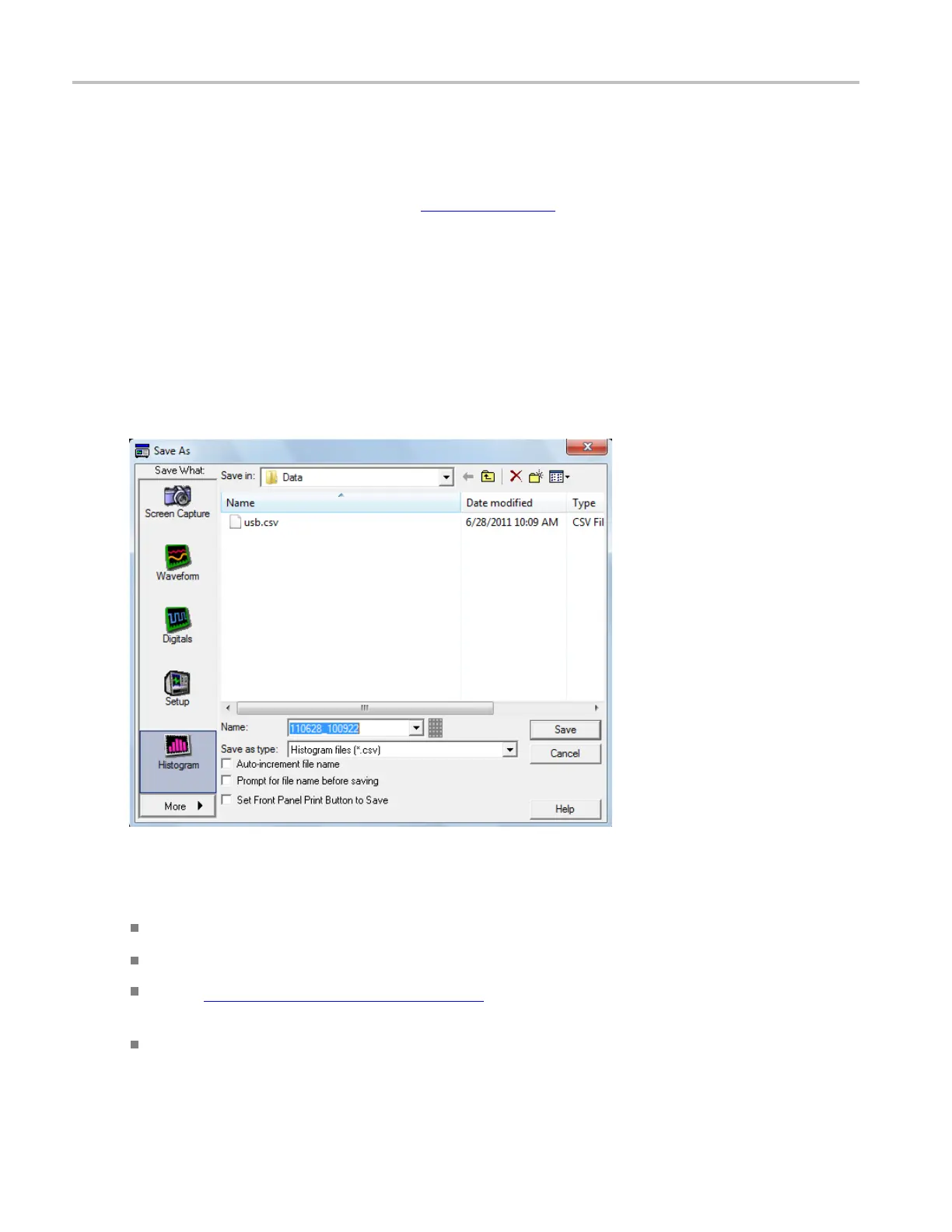File Menu Print Setups
Print Setups
For information on the Print Setups, click here (see page 519).
Save As Dialog Box: Histogram
From the File menu, highlight Save As; then select Histogram Data from the submenu.
Overview
Use this dialog box to save histograms to a file for use with other applications.
To use
To save histogram data with the default file name, click the Save button.
To enter a different file name, c lick the keyboard icon and use the pop-up keyboard.
Select Auto-increment file name (see page 383) if you want to save a series of fi les w ithout typing in a
new name each time.
Select a file extension from the Save as type drop-down list. The file type will be automatically
appended to the fi le name.
530 DSA/DPO70000D, MSO/DPO/DSA70000C, DPO7000C, and MSO/DPO5000 Series
