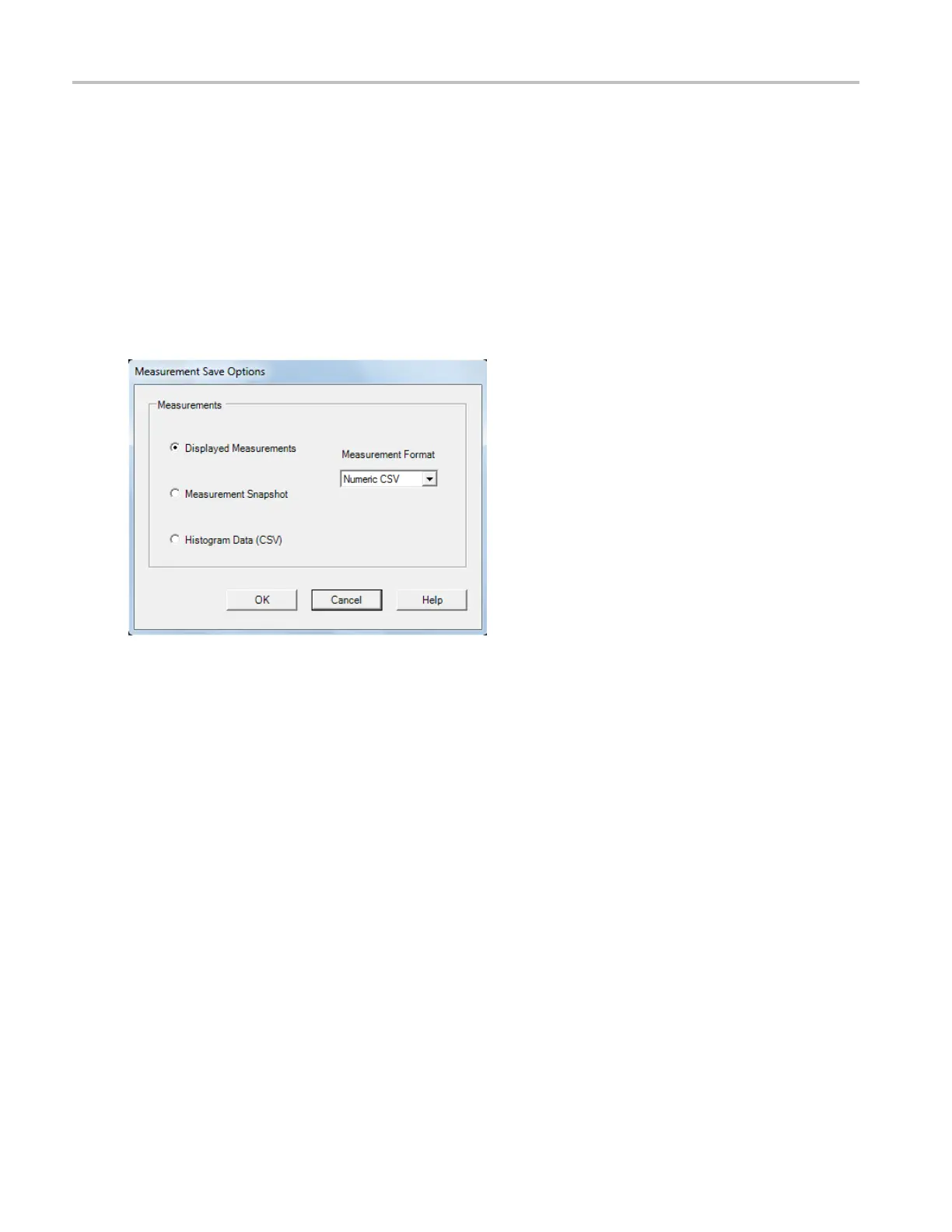Utilities Measurement Save Options
Measurement Save Options
From the Utilities menu, highlight E-mail on Event; then select Setup. From the E-mail on Event Setup
dialog box, select Measurement(s) and then click Settings.
Overview
Use this con
trol window to set up the conditions under which the instrument will send an e-mail and with
the types of attachments to include for the measurements.
To use
1. Click the Settings button to open the Measurement Save Options dialog box.
2. Select the measurement option and the file format. Click OK.
Selecting the Displayed Measurements option includes the measurements that are displayed on the screen;
the Measurement Snapshot option includes the information on measurements snapshot, and the Histogram
Data (CSV) option includes the histogram data in CSV format for the e-mail.
The following measurement file formats are available:
Numeric CSV. This creates (.csv) files in a numeric format usable by spreadsheets.
Numeric TXT. This creates (.txt) files in a numeric format usable by text and word processors.
T
ext CSV. This creates (.csv) files in a text format usable by spreadsheets.
Text TXT. This creates (.txt) files in a text format usable by text and word processors.
554 DSA/DPO70000D, MSO/DPO/DSA70000C, DPO7000C, and MSO/DPO5000 Series
