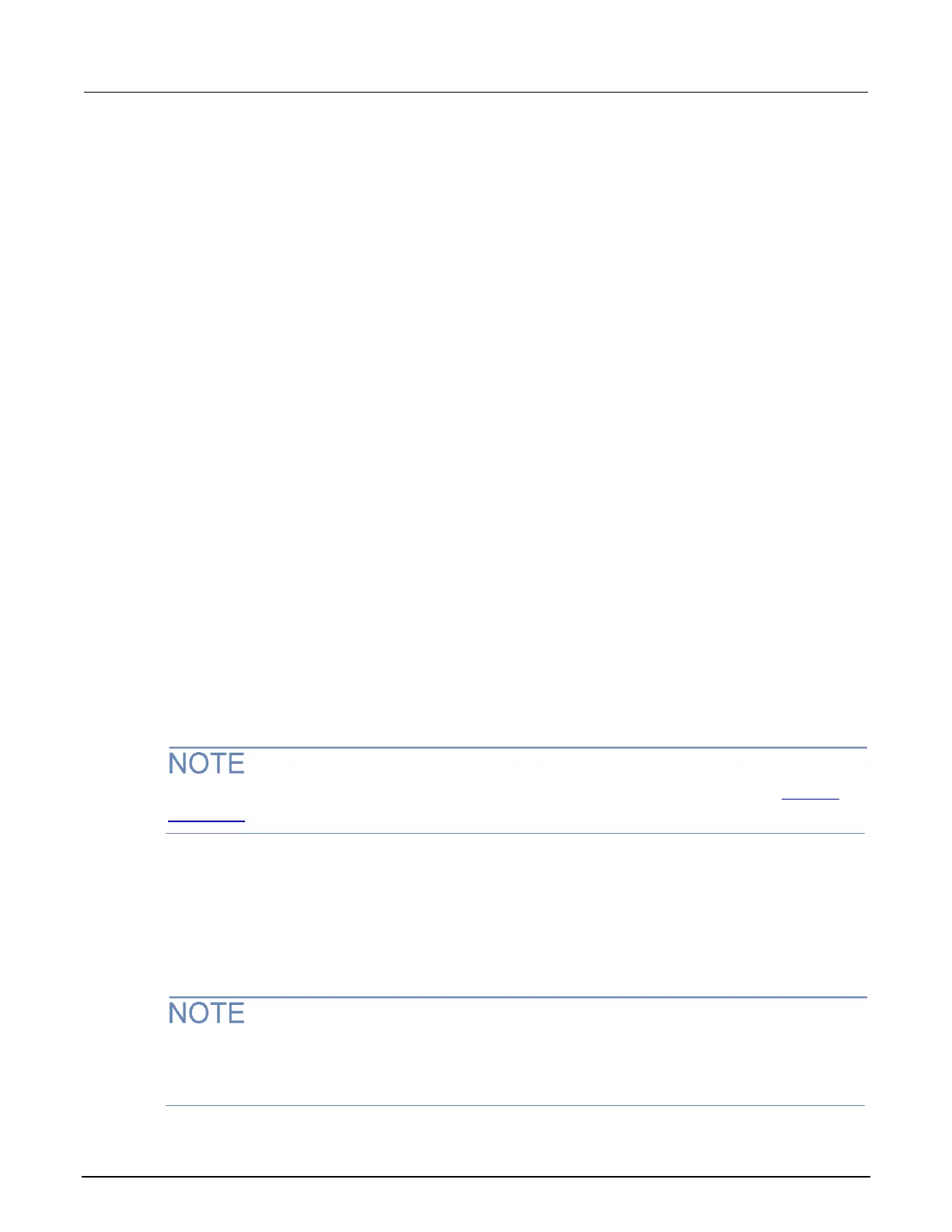Using KCon to add Model 82 C-V System
To use the 4200A-SCS to control instruments in the C-V system, you must add the system to the
4200A-SCS system configuration. You use the Keithley Configuration Utility (KCon) to add the 82 C-V
system to the test system.
Refer to “Using KCon to add equipment to the 4200A-SCS” in Model 4200A-SCS Setup and
Maintenance.
Model 82 projects
The Model 82 projects are:
• simcv: This project uses the qtsweep test (QTsweep82 user module) to make quasistatic
capacitance measurements. This test optimizes delay time for quasistatic measurements so that
the entire simultaneous C-V test is done at DUT equilibrium. Then the system82-cvsweep test
(SIMCVsweep82 user module) makes simultaneous C-V measurements.
• stvs: This project uses the ThermalChuck test to prompt the user to increase the temperature
of the thermal chuck, and then uses the cvsweep test (SIMCVsweep82 user module) to make
simultaneous C-V measurements.
• lifetime: This project uses the cvsweep test (SIMCVsweep82 user module) to make
simultaneous C-V measurements, and then uses the ctsweep test (CTsweep82 user module) to
make C-t measurements at the condition determined by the cvsweep test.
Each project begins by performing cable compensation.
The project trees for these projects are shown in the following figure.
Details on all parameters for the compensation and capacitance tests are provided in the ki82ulib
user library (on page 6-29).
Cable compensation tests
Complete the following steps to do cable compensation.
These tests assume that the calibration capacitors are installed as close to the wafer-chuck end of the
cable as possible.
The user modules for cable compensation must share the same file for capacitance source values.
Therefore, the same file directory path must be used in all three user modules. For this example, use
the default file directory path (see line 1 of the parameter lists for the user modules).
