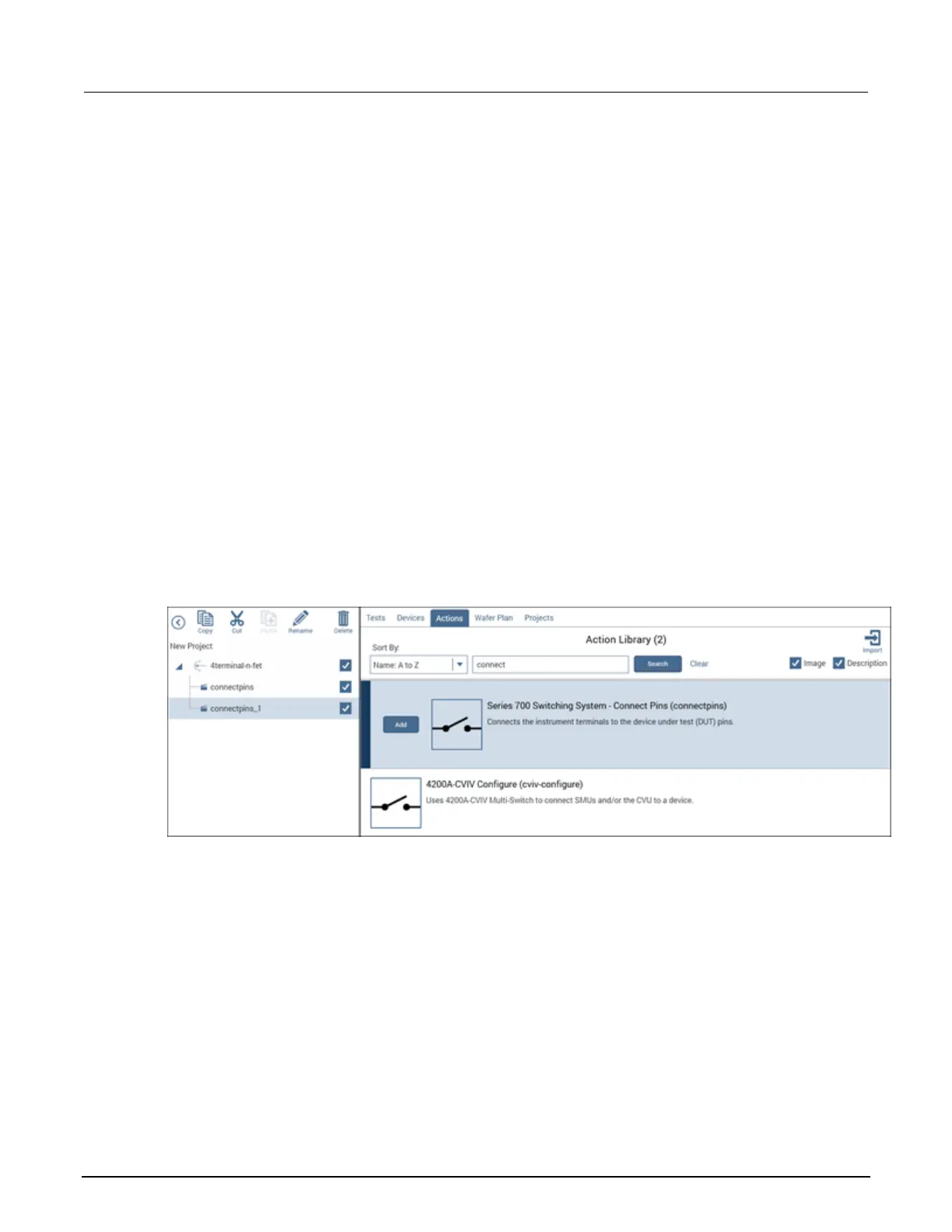Add a device
To add a device:
1. Select Devices.
2. Enter MOSFET in the search box.
3. Select Search.
4. Scroll to the MOSFET, n-type, 4 terminal (4terminal-n-fet) device.
5. Select Add to add it to the project tree.
Add the connectpins action
To add the connectpins action:
1. Select Actions.
2. Type connect in the search box.
3. Select Search.
4. Scroll to the connectpins action, then Add it to the project tree twice.
Figure 40: connectpins added twice
