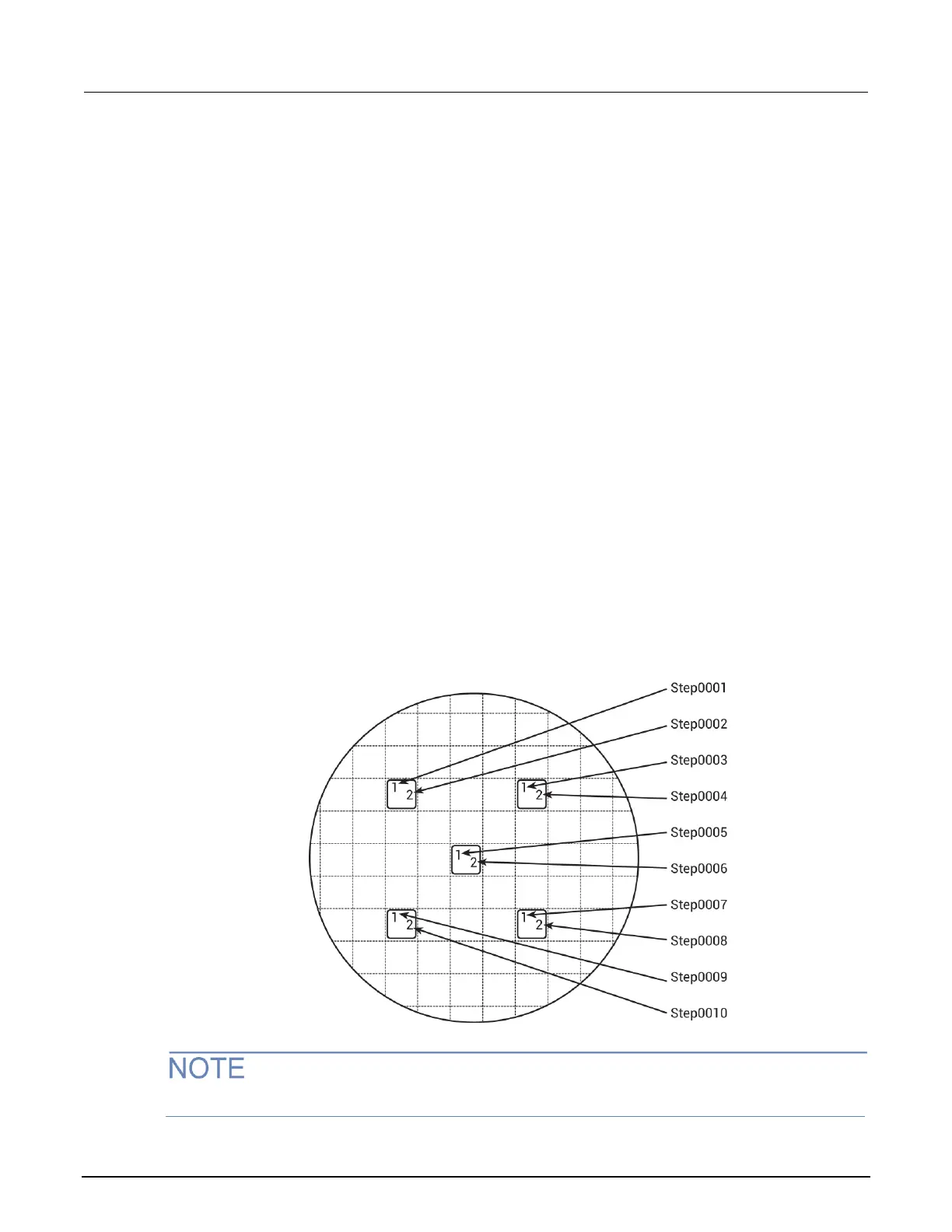Probesubsites Clarius project example
The following is a step-by-step procedure to configure the 8860 so the probesubsites Clarius
project executes successfully.
When using pcIndie, ensure that the project and the program listing on the Micromanipulator match
(the program listing is a list of absolute chuck moves in the order of execution). When creating the
program listing, use a repeatable pattern.
In this example, five dies have been selected for probing. On each die, two subsites have been
selected.
Use the pcBridge to configure the 8860:
1. Move to the first subsite of the first die.
2. Add it to the program listing.
3. Move to the second subsite on the first die.
4. Add it to the program listing.
5. Move to the first subsite on the second die.
6. Add it to the program.
7. Continue moving and adding until all subsites have been entered into the list.
Using this type of pattern allows the project structure to issue two PrSSMovNxt commands in the
loop for each die to be probed. Refer to the following figure for an illustration of a repeatable pattern.
Figure 217: Multiple subsites per die
Ensure that all steps of Setup have been completed before starting pcIndie.
