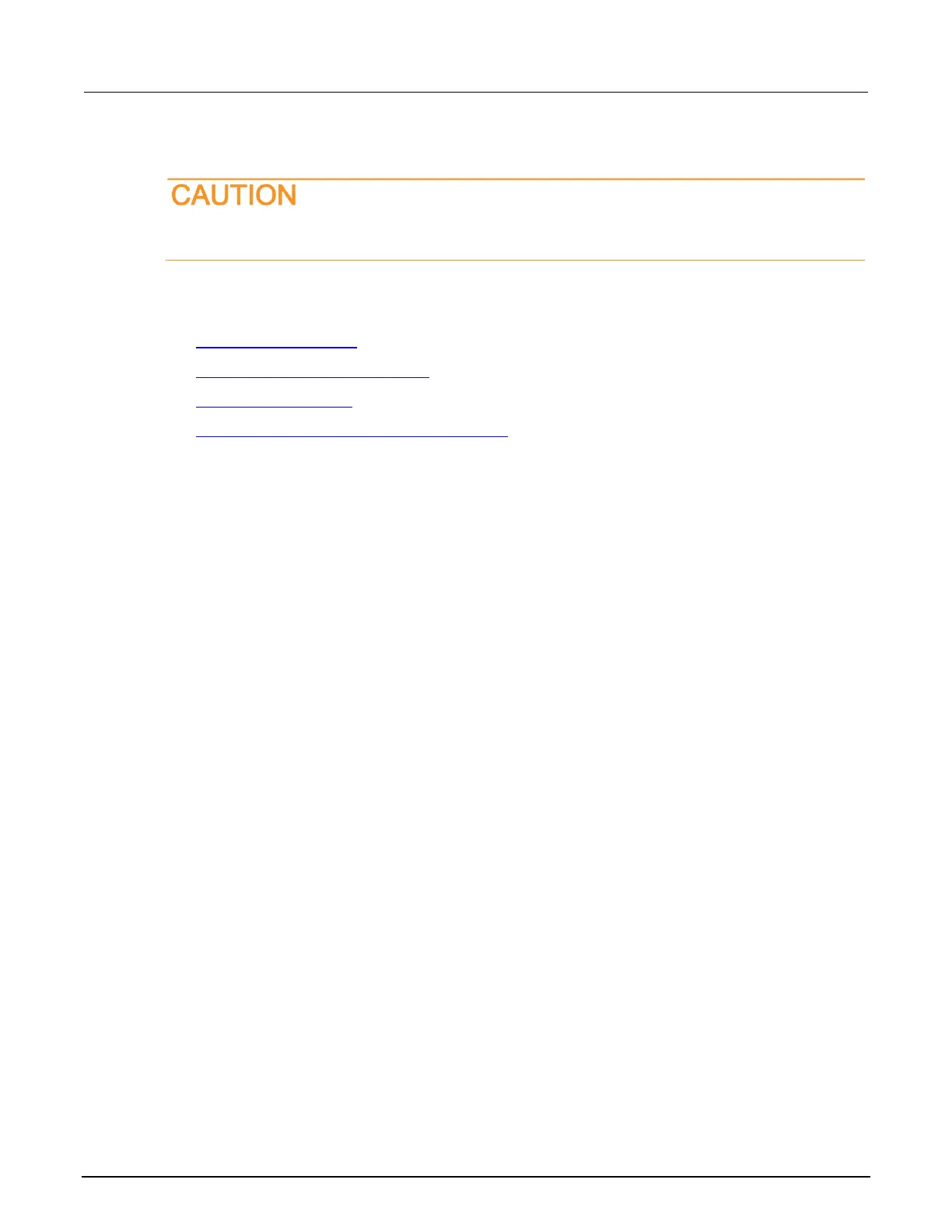Probe station configuration
Make sure that you are familiar with the MPI prober and its supporting documentation before
attempting setup, configuration, or operation.
The general steps required to set up and configure the MPI prober for use with the
4200A-SCS include:
• Set up communications (on page 14-2)
• Load, align, and contact the wafer (on page 14-4)
• Set up wafer geometry (on page 14-4)
• Create a site definition and define a probe list (on page 14-4)
Set up communications
The MPI prober supports either GPIB or RS-232 communications to the 4200A-SCS. The following
sections describe the steps to configure the prober and 4200A-SCS communications for either GPIB
or RS-232.
Set up communications on the prober
The following steps describe how to set up the MPI prober for GPIB or RS-232 communications with
a 4200A-SCS.
Set up the GPIB connection
To set up the GPIB connection:
1. Connect the MPI probers GPIB port to the 4200A-SCS GPIB port using a shielded GPIB cable
(such as Keithley Instruments 7007-1 or 7007-2 GPIB cable).
2. Open the MPI Sentio configuration file, which is located on the MPI prober computer at:
C:\ProgramData\MPI Corporation\Sentio\config\config.xml
3. Locate the communication configuration, which is in the node Configuration / Main /
RemoteServer.
4. In the RemoteServer node, set the Type attribute to GPIB.
