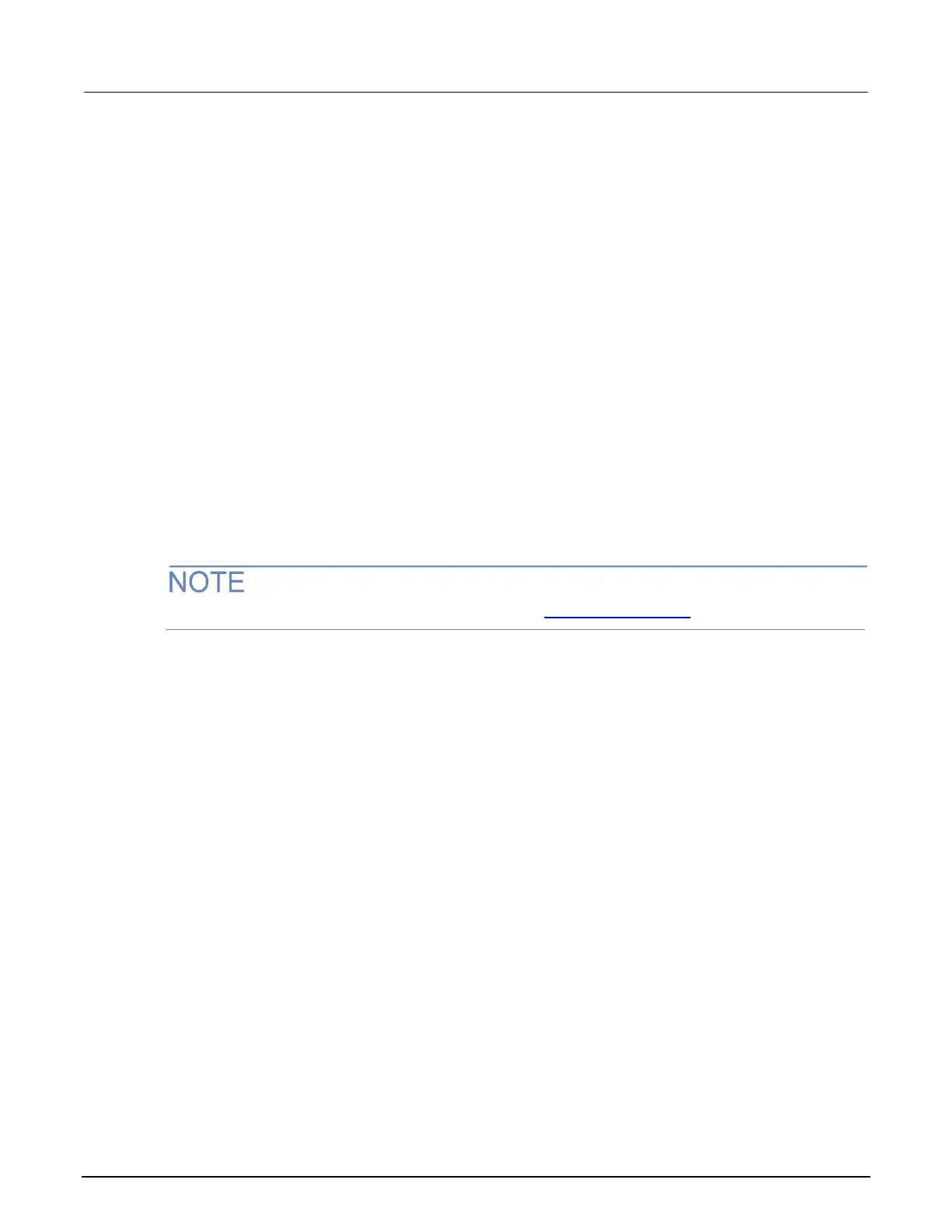Cable compensation user modules
The 4200A-SCS KI590ulib user library includes the following user modules for
cable compensation:
• SaveCableCompCaps590: Enter and save capacitance source values: The user enters the
actual capacitance values of the capacitance sources. When the test is executed, the
capacitance values are stored in a file at a user-specified directory path.
• DisplayCableCompCaps590: Places capacitance values into the Analyze spreadsheet:
When this test is executed, the capacitance values saved by SaveCableCompCaps82 are
placed into the Analyze spreadsheet.
• CableCompensate590: Performs cable compensation: The user specifies the ranges and test
frequencies for cable compensation. When this test is executed, on-screen prompts guide you
through the cable compensation process.
• LoadCableCorrectionConstants: This function reads the cable compensation parameters for
the range and frequency specified from the cable compensation file and sends these parameters
to the 590.
Details on all user modules for the 590 are provided in KI590ulib user library (on page 4-12).
Using KCon to add 590 C-V Analyzer to system
To use the 4200A-SCS to control an external instrument, that instrument must be added to the
system configuration. The 590 C-V Analyzer is added to the test system using the Keithley
Configuration Utility (KCon).
Refer to “Use KCon to add equipment to the 4200A-SCS” for instruction. For additional detail on
KCon, refer to the Model 4200A-SCS Setup and Maintenance User's Manual.
