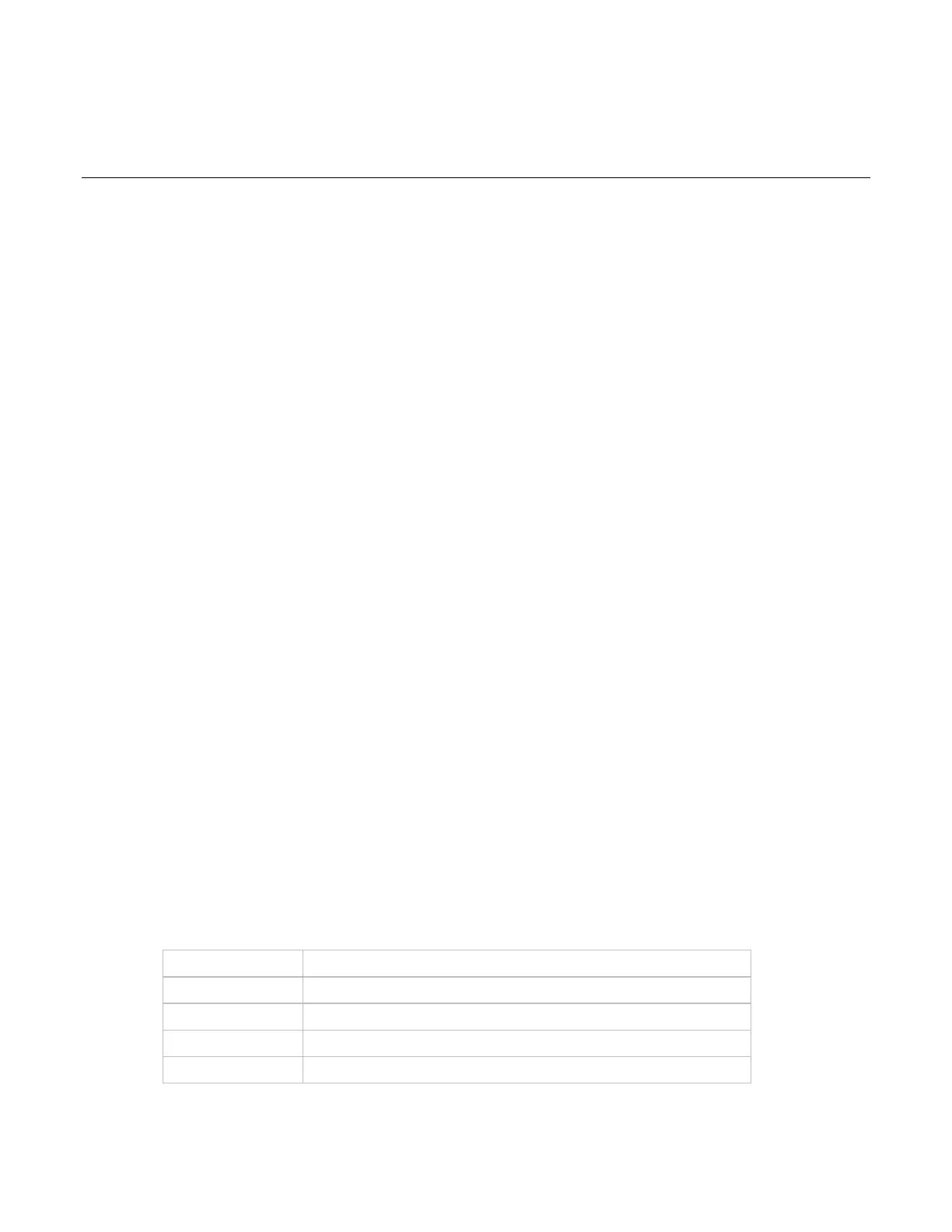In this section:
Cascade Microtech PA200 prober software ............................. 9-1
Probe station configuration....................................................... 9-3
Set up communications ............................................................ 9-3
Set up wafer geometry ........................................................... 9-11
Create a site definition and define a probe list ....................... 9-14
Load, align, and contact the wafer ......................................... 9-16
Clarius probesubsites project example .................................. 9-22
Commands and error symbols ............................................... 9-30
Cascade Microtech PA200 prober software
To configure and operate the PA200 prober with the Keithley Instruments 4200A-SCS, you need the
following applications:
• ProberBench NT: Provides easy access to configuration and help programs.
• Wafer Map: Use to configure wafer geometry, set origin, set home, select dies to probe, and align
the wafer.
• Chuck Navigator: Use to move the chuck and select subsites.
• PB-GPIB: Use to configure the GPIB interface.
• PB-RS-232: Use to configure the serial interface.
• Prober Setup (in the service programs folder): Use to initialize the serial communications port.
Software versions
The following list contains the software versions used to verify the configuration of the PA200 prober
with the 4200A-SCS.
WaferMap for ProberBench NT
©
Karl Suss 1998 - All Rights Reserved
3.000000 ProberBench Kernel Version 3.10 12-7-98
2.400000 ProberBench Control Box 2.4
Using a Cascade Microtech PA200 Prober
