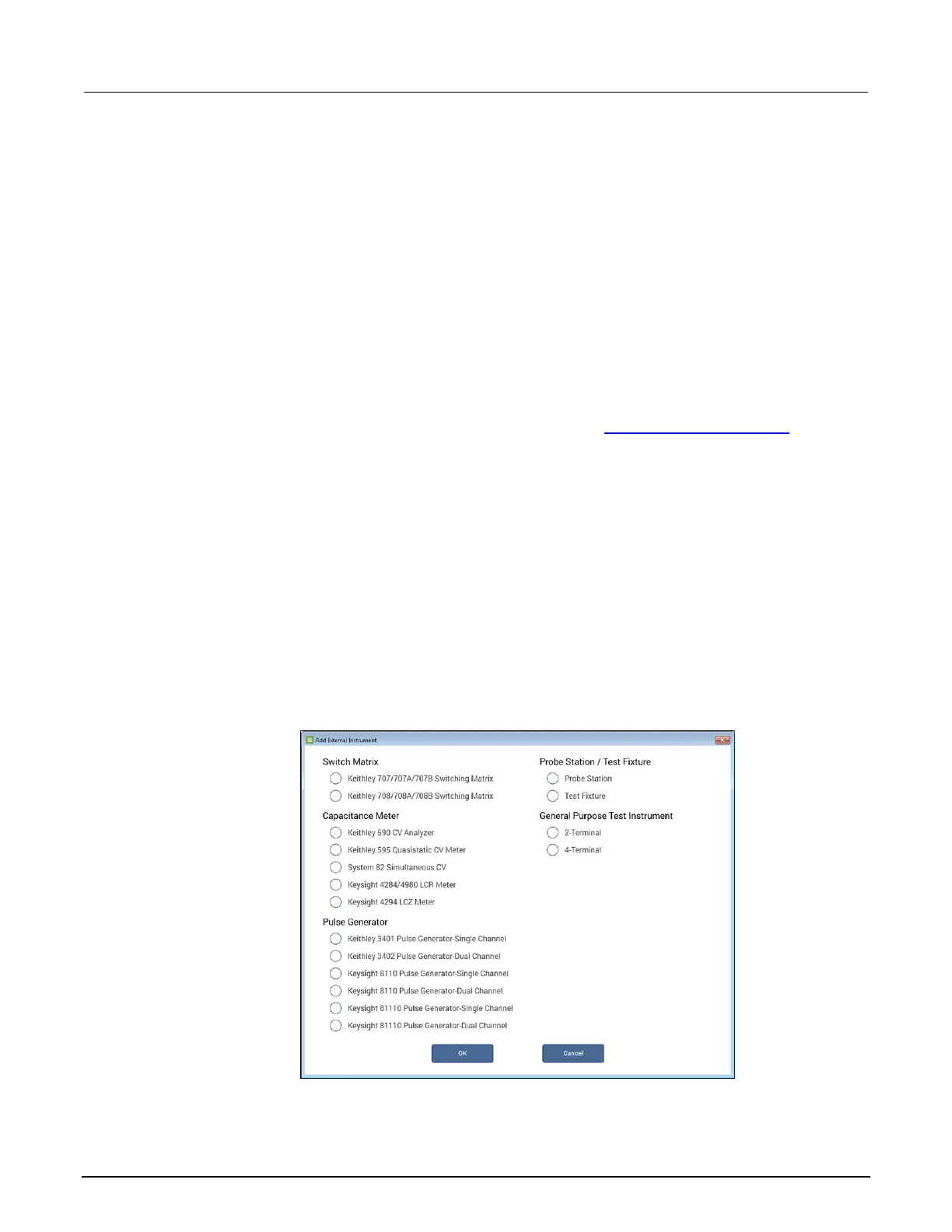Clarius project example for probe sites
The following is a step-by-step procedure to configure the Clarius project to execute testing and
automatic wafer stepping to all programmed sites successfully. When the CM500 prober is connected
to the 4200A-SCS by GPIB interface, the 4200A-SCS is the GPIB master controller and the CM500 is
always in listening mode. The 4200A-SCS will send control commands to the CM500 to move the
prober to next site during the automatic testing. The interface commands are PrInit, PrChuck,
PrMovNxt, and PrSSMovNxt. You will need to add these commands into the Clarius project.
CM500
On the probe station computer, complete the procedures in the Probe station configuration (on page
13-1) section.
Use KCon to add a prober
You use KCon on the 4200A-SCS to add the prober to the configuration.
On the 4200A-SCS, use KCon to add the prober to the configuration:
1. Open KCon.
2. At the bottom of the System Configuration list, select Add External Instrument. The Add
External Instrument dialog box is displayed.
Figure 319: Add a prober in KCon
