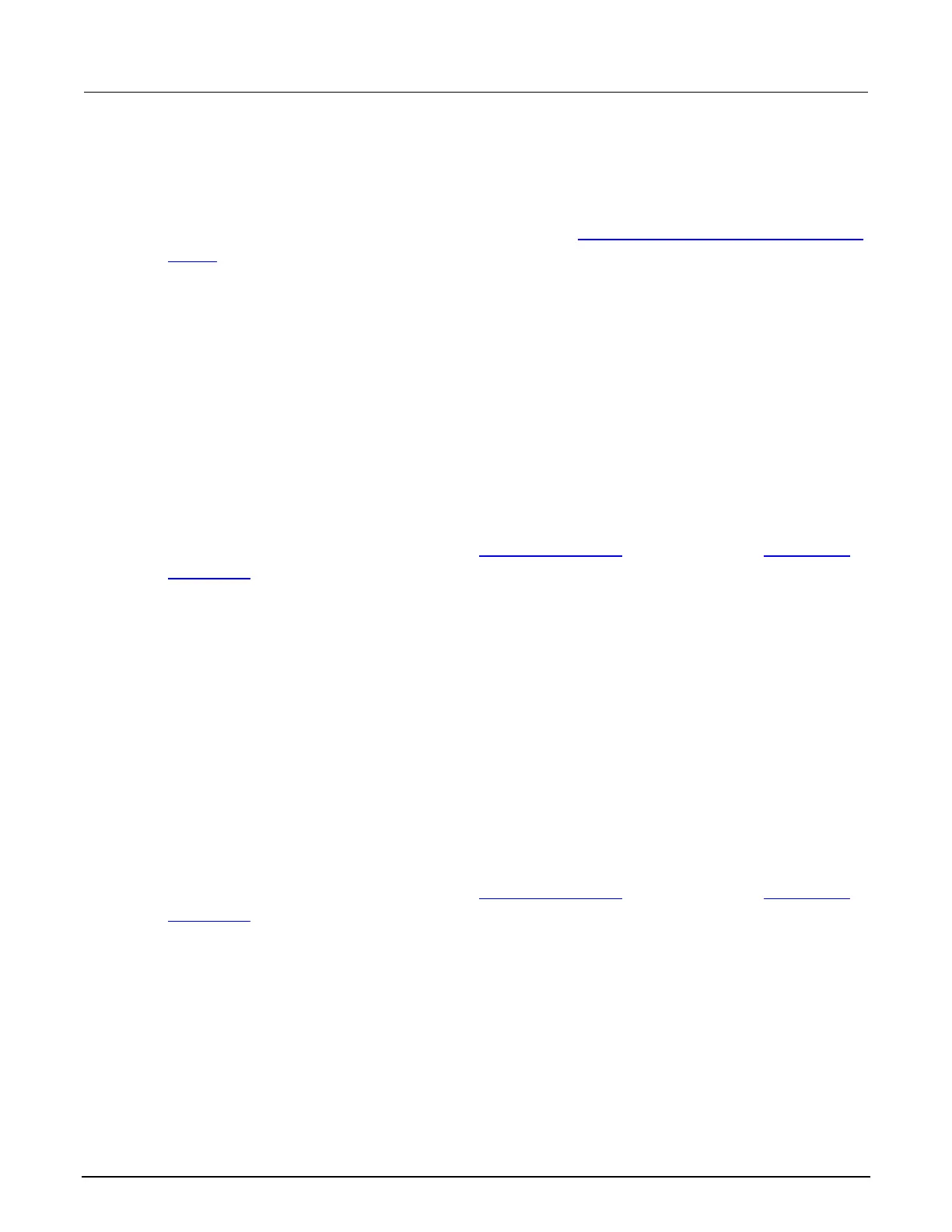Connection scheme settings
The following connection scheme settings are set from the Keithley Configuration Utility (KCon) when
the switch matrix is added to the system configuration. See Using KCon to add a switch matrix to the
system (on page 2-23).
Row-column or instrument card settings
You select the scheme for interconnections between the instruments, the switch-matrix rows and
columns, and the test system (prober or test fixture). You can select:
• Row-Column: Connect instruments to rows and prober or test fixture to columns.
• Instrument Card: Both instruments and prober or test fixture are connected to columns. Matrix
rows are not used.
The row-column setting is the simplest connection scheme. In this scheme, instruments are
connected to the switch-matrix rows. The prober/test fixture pins or the device under test (DUT) are
connected to the switch-matrix columns (see Switch matrix control (on page 2-16) and 4200A-SCS
signal paths (on page 2-17)).
When you set up a matrix, you also select the sense. You can select:
• Local sense: 2-wire conections. Connections are only to instrument FORCE terminals.
• Remote sense: 4-wire connections. Connections are to both instrument FORCE and SENSE
terminals.
For more information regarding local and remote sense, refer to “Remote sensing” in the•Model
4200A-SCS Source-Measure Unit (SMU) User's Manual.
Row-column scheme
The row-column setting is the simplest connection scheme. In this scheme, instruments are
connected to the switch-matrix rows. The prober/test fixture pins or the device under test (DUT) are
connected to the switch-matrix columns (see Switch matrix control (on page 2-16) and 4200A-SCS
signal paths (on page 2-17)).
Instrument signals can route to prober/test-fixture pins through only one matrix card, as shown in the
following figure. However, the row-column scheme limits the number of external instruments. If the
instrumentation requirements exceed eight paths (rows), you must use the instrument
card configuration.
