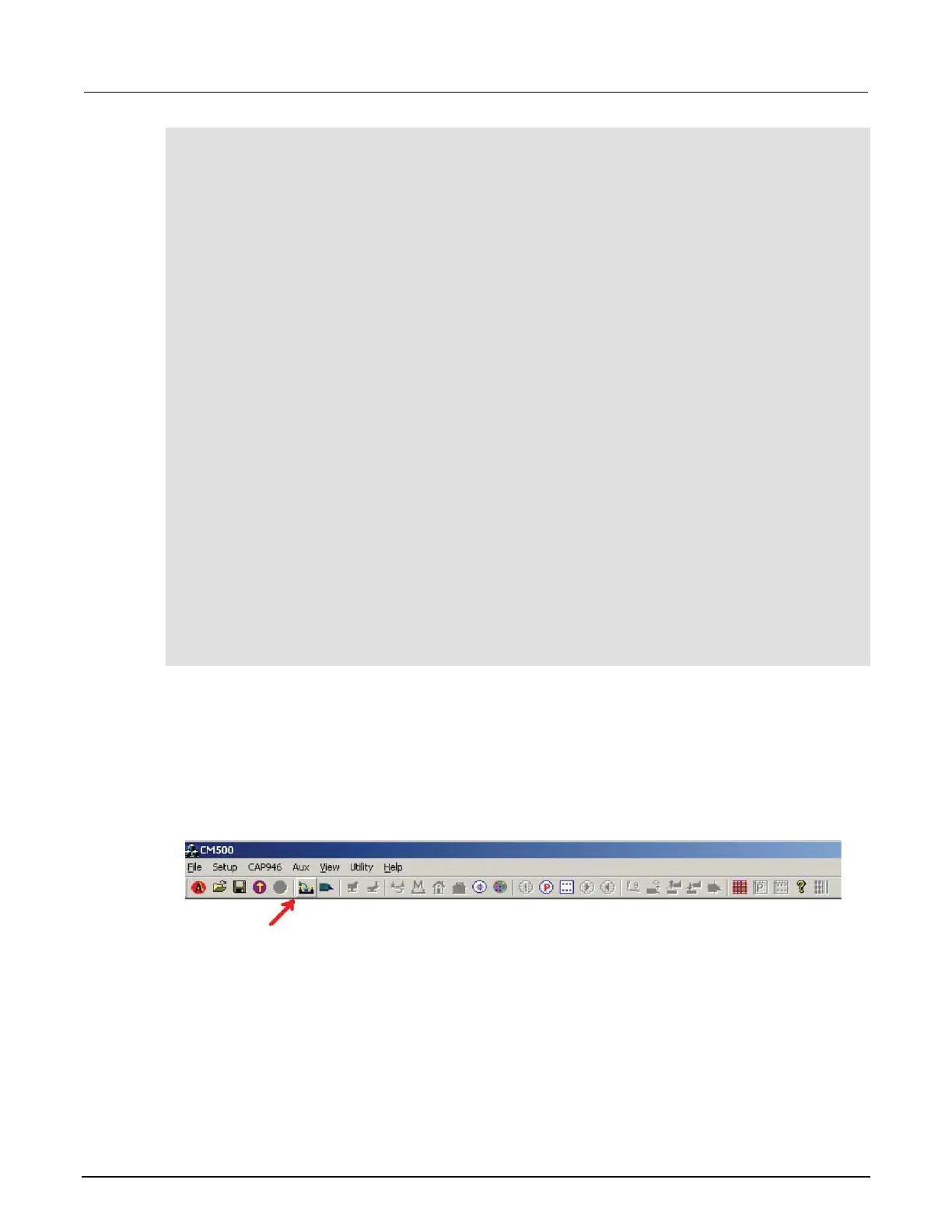# Example
# 01234567890
#PROBER_1_OPTIONS=1,1,1,1,1,1
#
#
# OcrPresent
# AutoAlnPresent
# ProfilerPresent
# HotchuckPresent
# HandlerPresent
# Probe2PadPresent
#
#
# Configuration for direct GPIB probers:
# CM500
#
PROBER_1_PROBTYPE=CM500
PROBER_1_OPTIONS=0,0,0,0,1,0
PROBER_1_IO_MODE=GPIB
PROBER_1_GPIB_UNIT=0
PROBER_1_GPIB_SLOT=1
PROBER_1_GPIB_ADDRESS=28
PROBER_1_GPIB_WRITEMODE=0
PROBER_1_GPIB_READMODE=2
PROBER_1_GPIB_TERMINATOR=10
PROBER_1_TIMEOUT=300
PROBER_1_SHORT_TIMEOUT=5
PROBER_1_MAX_SLOT=25
PROBER_1_MAX_CASSETTE=1
#
#
Set up wafer geometry
To set up wafer geometry:
1. Click the Prober Setup icon on the toolbar, shown below.
Figure 294: CM500 Prober Setup icon
2. Select Wafermap Setup tab to set up wafer information, such as wafer size, scan distance, X
step size, and Y step size.
