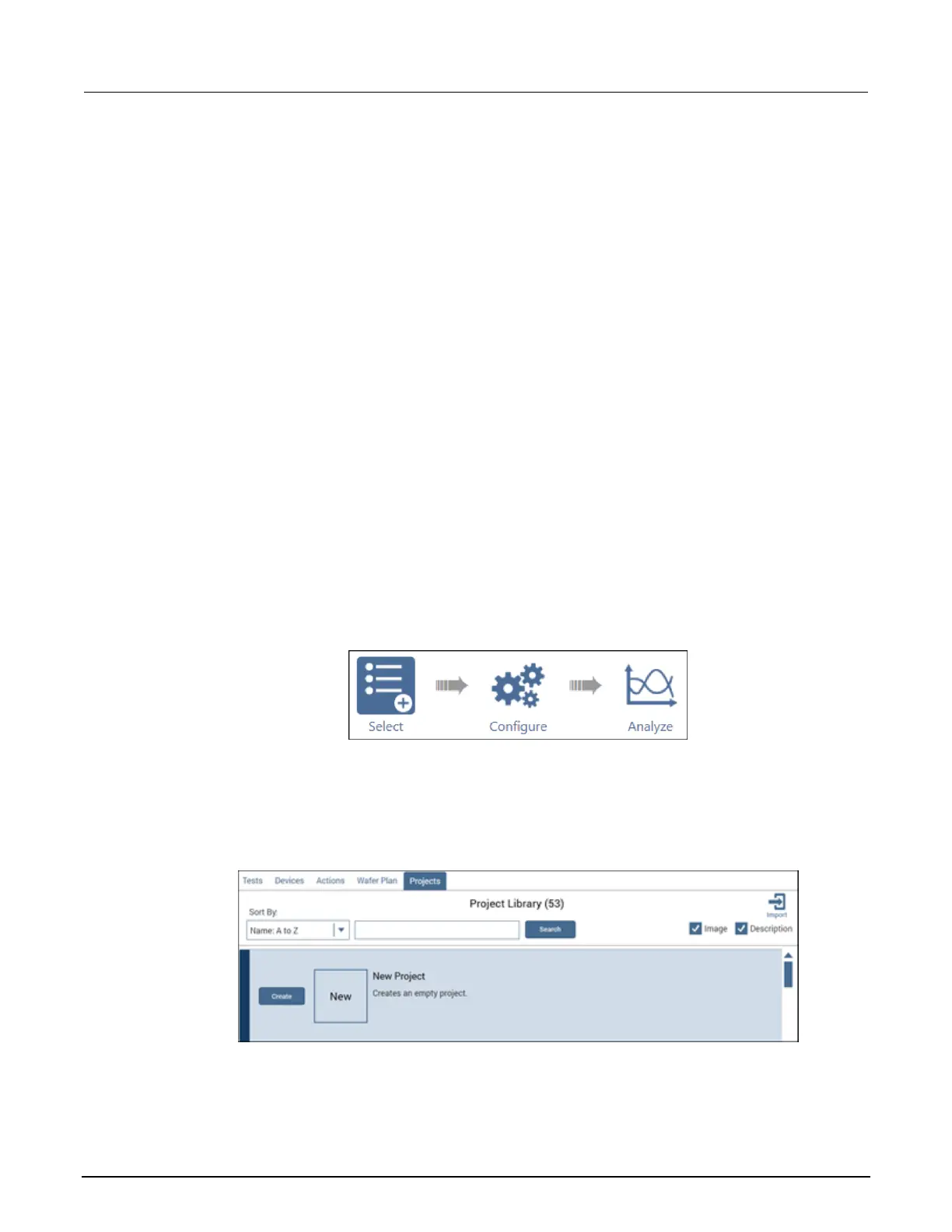Set up the measurements in Clarius
After closing KCon, open the Clarius application from the desktop. In this section, you use the Clarius
application to configure and run two tests on an n-channel MOSFET transistor: A plot of drain current
versus drain voltage using the SMUs and a C-V sweep. By using the Series 700 Switching System,
you do not need to rearrange cables between the tests.
For this example, you use the Clarius application to:
• Create a new project
• Add a device
• Add an action
• Configure the action
• Search for and add two tests
• Run the project and view the tests
Create a new project
To create a new project:
1. Choose Select.
Figure 38: Select highlighted
2. In the Library, select Projects.
3. Select New Project.
4. Select Create.
Figure 39: Select a New Project from the Project Library
5. Select Yes when prompted to replace the existing project.
